Appeer from Austin, Texas, launched their Android app recommendation platform today. Appeer aims to create a personalized app discovery experience for it’s users, by utilizing an algorithm for app recommendations versus your typical methods found on Google Play, such as browsing through popular app categories (which can sometimes be worthless crap). Appeer prides themselves on providing organic app recommendations instead of sponsored recommendations found on similar platforms. So, how does it work? Let’s find out.
Appeer looks and feels much like a cross between a social networking app and your average app store. You’ll find your own personal recommendations, which are custom tailored for you, based on who you’re following, and the apps that you currently have installed. If 3 or more people have an app that you don’t have, the app gets recommended to you. You can find people to follow on your own for recommendations, though Appeer will automatically follow users that appear to be similar to you based on the apps and games that you have installed.
While it’s nice to have the app automatically find new followers for you, I’d prefer being able to follow friends that I already follow across other social networks like Google+, Twitter, or Facebook. Sure, you can tell all of your friends to follow you by providing them your username or sharing your profile URL, but it would be nice if this feature was built in and done automatically for you as part of the profile building and social discovery process. The developers did mention that this was the ultimate goal and may be coming in a future update.
Your timeline is your social app stream, which gets populated by recommendations through your social circle. Once you find an app you’d like, you can tap on the app to read more, and then continue on to the Play Store for installation. If you’d like to save the app for later, you can tap the bookmark icon, and the app will be moved to that section for safe keeping. Additionally, you’ll receive push notifications that appear in the status bar that allows for easy bookmarking.
Finding new apps can sometimes be difficult given the sheer size of the Google Play Store along with the amount of new applications hitting the store on a daily basis. Is Appeer something that I’ll continue to use in the long run? I’m not sure, but for now, it’s an interesting idea and the whole swarm notification feature is pretty cool too. To get started, head on over to the Google Play Store to install Appeer. Good luck!

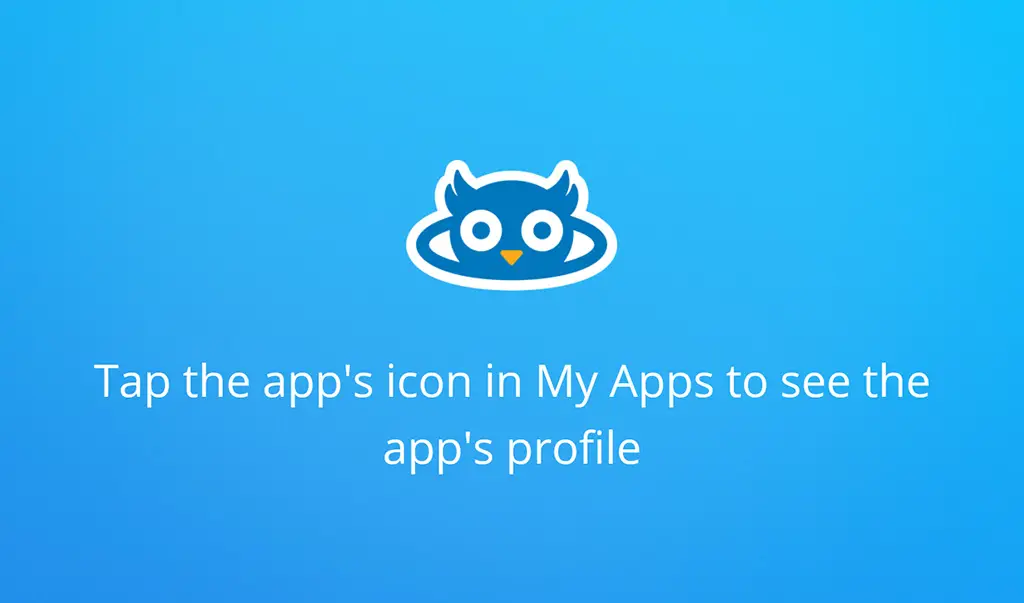

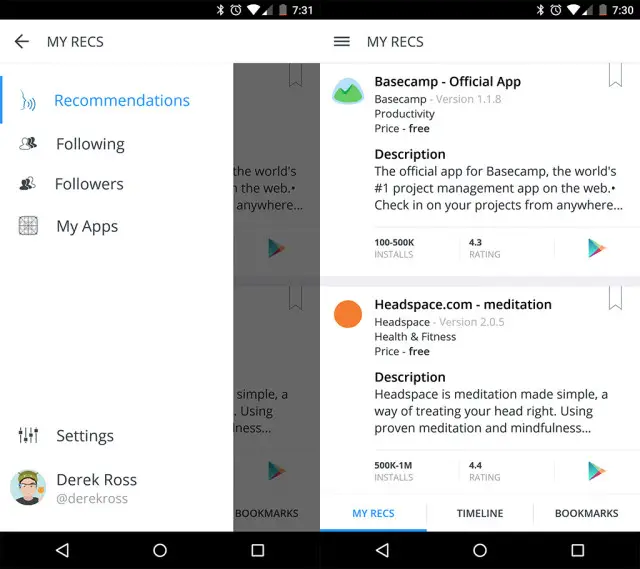
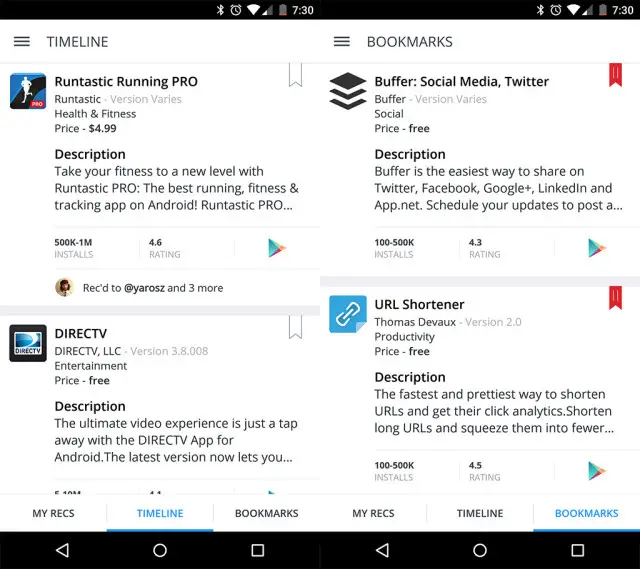









Comments