More and more Microsoft apps just keep making their way to Google Play. Today sees the migration of Outlook, Microsoft’s email platform for those who aren’t fans of the likes of Gmail and Yahoo. The app — which is in open preview status for Android phones and tablets — will give you easy access to your Microsoft-handled mail, calendars and contacts.
![]()
Microsoft makes a pretty good case for using their official app over a built-in email client. For one, they’ve stuffed a lot of companion services into one app so you won’t have to deal with clunky app interactions or deal with having to leave the email app to transfer an appointment over to your calendar.
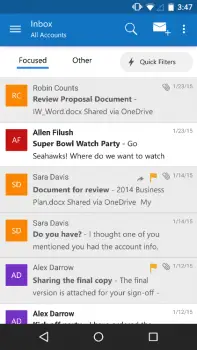
Another benefit to using the Outlook app is if you use Microsoft’s OneDrive for all your cloud storage needs. Attachments can easily be backed up and saved to your OneDrive account, and on the flipside it’ll be rather easy to attach something that’s sitting in your OneDrive account.
Thankfully Microsoft is opting to embrace the design nuances of each platform they put their app on instead of going with their own user interface, so you’re in for a real Material Design-infused treat. Not too shabby on that one, Microsoft.
On a slightly related note, Microsoft also announced that their Office for Android Tablets apps are officially out of preview status. The apps don’t get any new features as part of that milestone, but hey — it’s stable, it’s free (for basic editing) and it’s just as good as the versions you’ll download on any platform. Can’t ask for much more than that.
Office for Tablets can be downloaded here (Excel), here (PowerPoint) and here (Word), while Outlook users interested in the preview app for Android can head right here.
[via Microsoft 1, 2]

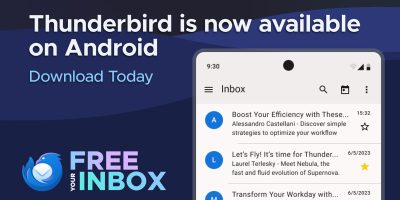








I can’t log into my account using any of their apps but I can add it with gmail so its your loss Microsoft
Have they finally allowed you to use it with an Exchange server yet?
Just found out, the answer is Yes, btw.
yeah, but it’s not working with my exchange server. keep getting a login error “please check your domain, username and password and try again”
i’ve checked them – they are all correct and match the credentials i’m using to log into exchange via the “Nine” mail app… so yeah – one more fail for the team in redmond if you ask me.
**EDIT**
looks like my issue was 2-staged (i got it work eventually):
1. if you add too many devices it blocks you from adding a new one (a standard and expected thing); the outlook app’s error message only states what I originally reported though (had to wait for an automated email indicating this problem)
2. even after removing stale device profiles from my account the outlook app failed to log in (continued with the same error) until i closed the app and reopened it (tapping “try again” continued to fail despite having fixed the underlying problem)
**EDIT2**
well, i gave it a shot. the “defer” feature looked cool but didn’t work. and it doesn’t integrate with the native calendar so none of the native apps would be able to help me with meetings, etc (e.g. the team in India sets up a 6am meeting at the last minute – with my current exchange client I have Google Now giving me notices of when to leave to beat traffic, Moto Assist silencing my phone while in the meeting, etc – none of this can happen with the Outlook app as it exists today)
so yes, it does work and quite possibly would have worked from the start had I not had so much stale-device cruft in my account. let’s see if this app is any better than the windows version of outlook (i’m on the 2010 version still and it neither autocompletes email addresses nor scrolls through my inbox properly). can’t be any worse i suppose.
I’ve been using the Outlook app for almost 3 years. What am I missing here?
You’ve been using the Outlook.com app maybe?
You’re right. Bit of a faux pas on my part. Thanks for pointing that out. I hope it’ll function better than the current Outlook.com app. It’s ability to sync and actually work properly when deleting e-mails could use some work.
Microsoft has really gotten their head in the game lately; it’s good to see
Touchdown still rules all. One of the few, if not only, app that you can change the font to match your companies email.
I don’t know what the hoopla is all about the Outlook client. It lacks a lot of the native Gmail perks, including the swipe to switch from one message to the next. Outlook app also lags so much. Anyway, to each his own. I’ll stick with Gmail. And for the MSOffice, I think this is a good idea. I have never edited any of my office files, especially Excel, on my N7. Maybe that will change soon.
Is there a “Read” action in the notifications for the Android version?
Or is it “Archive” and “Reply” like in GMail?
I smell Microsoft garage moving behind the scenes again.