If you recently uninstalled WhatsApp because of the app’s annoying ability to still send you audible notifications on Android 5.0 Lollipop — even when in Priority mode — we have some good news: the latest update seems to have fixed that right up.
It was an annoying little bug, one that sent Android users in a tissy a few months back, blaming Google for messing everything up in Lollipop. According to Google, Priority notifications were “working as intended” and it was up to app developers to make sure their apps played nice with Lollipop’s new Priority notification mode, or suffer the wrath of angry 1-star reviews from their users.
For the vast majority of you still waiting for Android 5.0 Lollipop to eventually rollout to your device, Android 5.0 through users for a loop after replacing the tried-and-true “Silent” sound profile with their new and improved “Priority” mode which still allows app developers to send sound/vibrate notifications in their apps as they deem fit.
In any case, Android Lollipop users who were worried about the app disturbing their sleep are once again free to download and install WhatsApp via the link below. You can learn more about Android 5.0 and Priority notifications in our “15 Tips and Tricks for Android Lollipop Users” here.



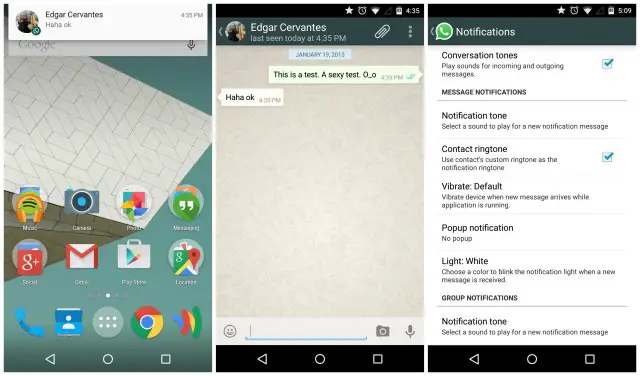









An app used the media stream to play notification sounds? It would seem that any undesirable behavior of their notifications is entirely their fault. What am I missing?
I may be wrong, but they probably used the media stream in order to let users’ choose different notification sound for specific contacts/groups.
1TopSpy allows you to spying and tracking some of the most popular communication apps, like WhatsApp. You can Spy on someones WhatsApp Conversations Messages, see dates & time stamps of chats – name and number of sender.
Has anyone who complained about the app disturbing him/her ever heard of turning off your wifi and data? Simplest workaround ever until now, jeez.
You really think that’s a reasonable solution, or are you being sarcastic?
Yes, I really think so. If you don’t want to be bothered by notifications switch your wifi and data off. In addition people should set their priority modes to not let any apps that could disturb them get through with sound. It’ll save battery life, use less data and also prevent you from being disturbed. Simple.
So I’m supposed to shut off connection for my entire phone because *one* app is clearly the problem. If that works for you, fine, but it makes absolutely no sense to go to the extreme just for one app.
If the app notifications bother you enough you’ll do that to get rid of them.
That’s a silly way to deal with one misbehaving app.
I mute notifications & sounds, but leave the ringer & alarm on, when i go to bed. Sounds simple enough. If someone really needs to reach me, call me!
In the US I’ve noticed that most people on WhatsApp have strong international connections, like myself, in which case you *probably* don’t want someone in another timezone waking you up anyways …
Seems like a useless feature to me.
EDIT: I take it back. Priority mode seems useful for when you’re using it as an Music/Movie player, and don’t wan’t dings and volume drops.
Too late.. already moved on to Telegram which is tonnes better.