An update to the Hangouts Dialer is rolling out on the Google Play Store today. The update (version 0.1.81604947) finally turns the app into a real dialer in that users can now select Hangouts Dialer from a list of available apps in Android’s “Open with” popup. To see it for yourself, just select a phone number when inside another app (Maps, Hangouts, etc.) and choose Hangouts Dialer.
There doesn’t seem to be any other changes but we’ll let you now if we spot anything else. In the meantime, you can either wait for the update to hit your Play Store in the coming days, or download the update directly from us via the link below. Cheers.
Download: Hangout Dialer 0.1.81604947

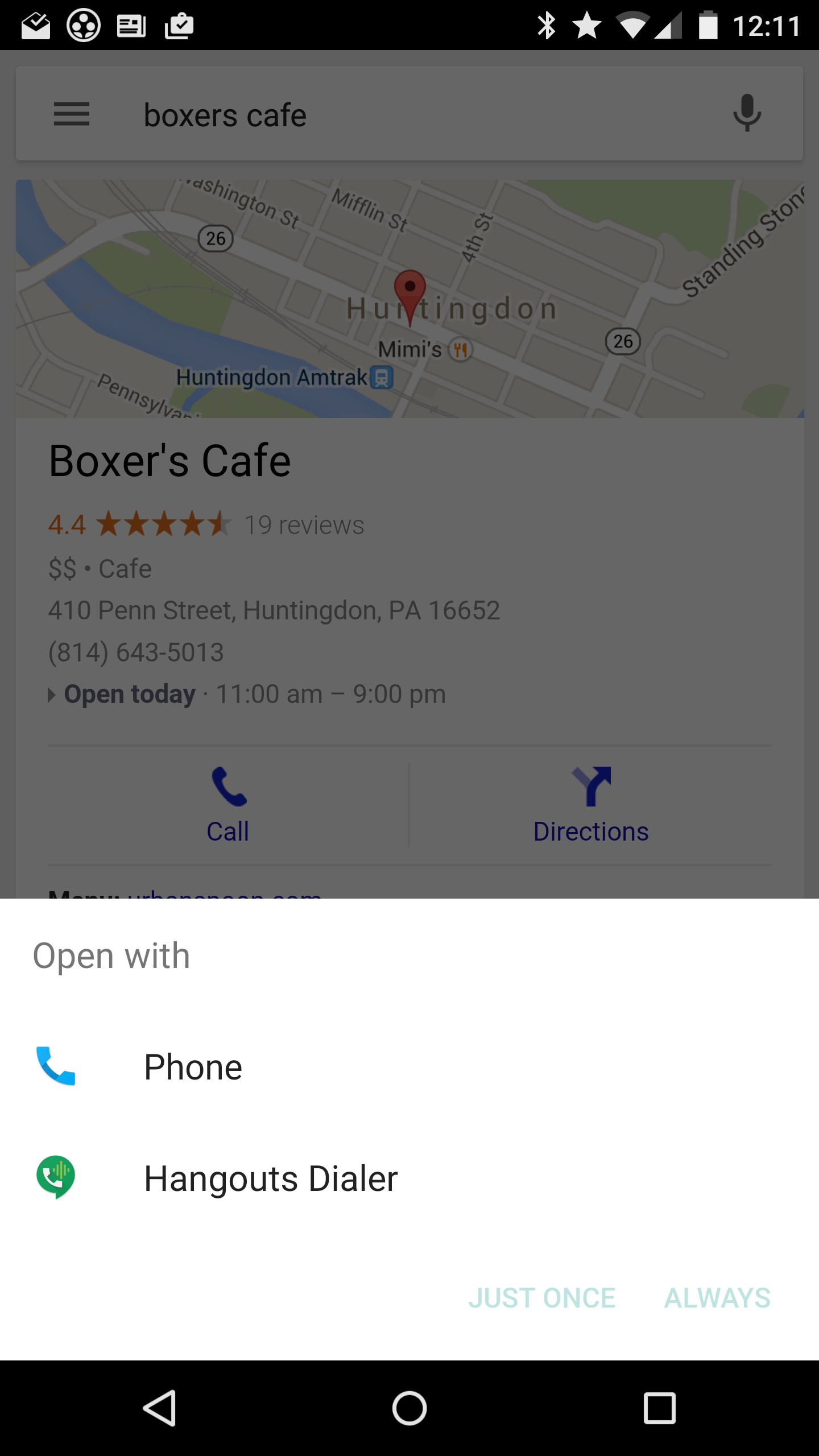
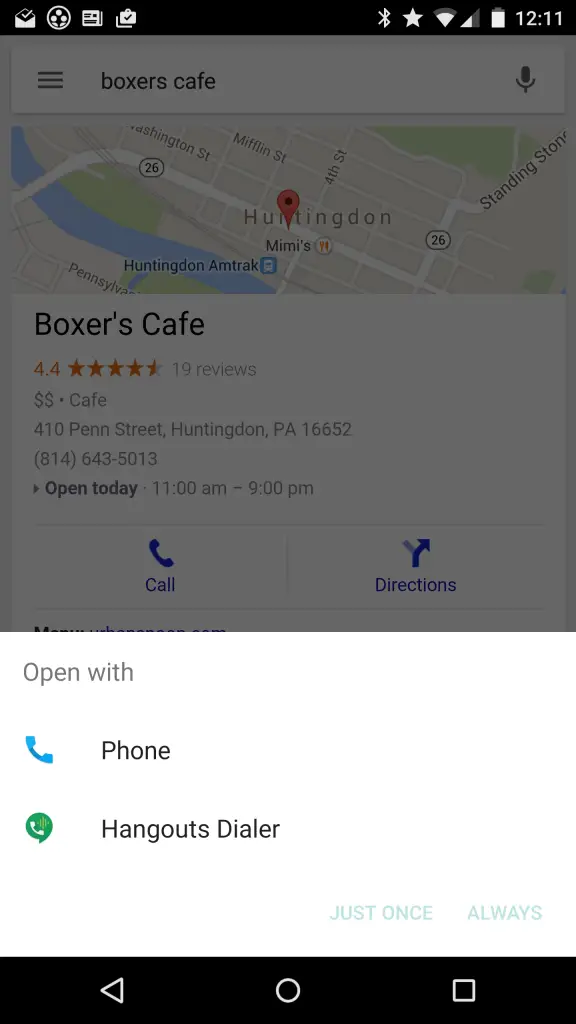









Is it any more feature rich than the standard Android dialer?
VoIP calls via Google Voice.
Which you can already do, for each GV call, in the stock Android Dialer. At least in 5.0. IMO Stock dialer is much more feature rich, than Hangouts Dialer.
You can’t do this in the stock dialer. It only has options for SIP, which could be used in the past with 3rd party SIP services that used Google Voice, which was most likely killed when Google changed how GV works not too long ago.
Hangouts dialer with GV is as simple as checking off a option in settings and it just works. It would be nice if google just made options to use GV with the stock dialer though.
Yes you can, choose the ” Use Google Voice for all calls” in the dialer settings. I’ve done this since Google Voice and Hangouts integration. I make all my calls via stock dialer using Google Voice, and I am not using any plan minutes. (It’s possible you must have the Google Voice app installed as well.)
VoIP. Not Google Voice fowarded phone calls. There’s a HUGE difference.
It’s not a forwarded call. I use my Google voice number (via dialer) to make VoIP calls, the same way you would use hangouts dialer. There’s no difference in that respect. (EDIT: This may help. http://goo.gl/20q63m Read the second to last paragraph of the section, “Hangouts-Google Voice integration, and the new Hangouts Dialer”.)
Android stock dialer does GV calls via native carrier voice only. if you don’t believe this: try a GV call with no sim but with wifi data (won’t work. it would if it was voip). now try with sim, but no wifi or carrier data. works. think of GV via stock dialer as only an outgoing callerid thing.
Phil was referring to the Google Voice system in respect to how it sets up the outgoing callerid. again, nothing to do with VoIP.
Nothing in that article supports what you are saying. When you make a call using Google Voice through the dialer, it is using your cell network. It is not VOIP. You can demonstrate this yourself by turning on Airplane Mode and then turning on Wifi. See if you can make a call through the native dialer then.
If you’re ever in my town, eat at this restaurant, I love it. They have some of the best damn beer around, a great atmosphere, and the food is great too. (I wonder if I can get them to give me free beer for this subtle advertisement?)
This is fantastic news. I like using Hangouts Dialer a lot (100mins T-Mobile plan), but it’s been a pain to copy a number from voice search into Hangouts Dialer.
Same here. I’m glad this is out cause i hate trying to copy and paste in android. Please bring back the trackball!!! It was so much easier to copy and paste on my g1, MyTouch and droid incredible.
this is the FIRST time I’ve read about an app update that will be rolling out and when I looked in Play it was waiting for me! works! (now if MagicJack would do the same. at least they made their app run on lollipop. not a big deal as I rarely use it)
I have a question…. Can I use my cell nunber for hangouts dialer?
If you mean as your GV number… You have to port it to Google. But of course you’d need a new carrier specific number.
The high pitched voice issue still exists. I need to disable OK GOOGLE from “Any screen” for the high pitch issue to go away. google really needs to fix this.