It took Amazon years to bring Instant Video to Android users. The app has technically been available for Android for quite some time, but the only “Android” device you could use it on was the Kindle Fire and Fire Phone. Why did it take them so long? We can’t say, but whatever the case it’s here. And now that it is, Android users have been starved of a key feature that many have been asking for — Chromecast support.
While we wait for Amazon to serve that up, one knight in shining armor may have saved the day. A new app called Primecast has made its way to the Google Play Store, and its functionality is simple — log into your Amazon account and easily cast instant video to your Chromecast. That functionality comes with a price tag of $3 and a warranted amount of certainty.
For starters, its requirement to login using your Amazon username and password might be a bit unsettling for folks who don’t like to trust unknown developers. The pair of guys who put this together said they’d used it privately for quite some time, but realized that there was real demand for something like it.
They claim (on their refreshingly informative website) that your username and password go directly to Amazon’s servers for authentication and nowhere else. This claim might be strengthened by the fact that you have to manually enter your username and password every time you want to refresh the app’s list of videos (in the event that you rent or buy a new video) but it certainly isn’t enough to rest our nerves.
The other concern is that Amazon may eventually get the app shutdown. The developers claim Amazon’s open policy of streaming Amazon Instant Video in a web browser as a loophole for their app being safe as the Chromecast is technically a web browser on an HDMI stick, but who’s to say Amazon won’t make an exception for this case? (Especially considering they’re likely trying to push their own similar product.) That $3 for this app suddenly becomes a lot more hard to swallow than it initially seems.
If you want to take the plunge, go straight ahead — it’s in the Google Play Store, and you can get a refund for 2 hours after purchase if it isn’t to your satisfaction. In the meantime we’ll be contacting the developers to see if we can get more information on the app, any potential security risks and why they’re so confident it won’t get busted in the near future.
[via Reddit]


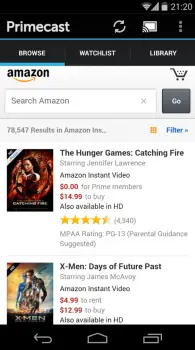









This makes me even angrier with Amazon.
It basically indicates Amazon has the infrastructure to have Chromecast support today, if they wanted to.
Its Amazon, what do you expect
Exactly. Amazon and Showtime are basically in the same camp. Both could easily make streaming their content to Chromecast a reality but both refuse to do. It’s infuriating. I fully support unofficial workaround like this.
Amazon Instant Video was also available for Google TV. The Vizio Google TV had a nice Amazon Instant Video app.
Yep, the LG Google TV and Hisense Pulse had it too.
The new Nexus Player is supposed to be able to stream Amazon Instant Video too. I love my chromecast, but this could be a real reason to “upgrade “to the nexus player.
Do you have a source? I’ve never seen this mentioned anywhere.
Oops, I was getting this mixed up with NBA League Pass app. That’s another app I wish had chromecast support, and the nexus player will have it (not amazon instant video).
Cease and desist in 3…….2……1…..
^^^ this.
They will remove the app… better get it now.
Thanks for the review!
We understand that it takes a leap of faith to enter your Amazon credentials in a third-party app. However, Primecast is built on top of regular WebView functionality, so what you are seeing is the Amazon login dialog (served via HTTPS), and nothing else. The only communication between you and us happens when your Chromecast downloads the custom receiver – our logo, player controls etc. The receiver totals around 40 KB.
Regarding Amazon’s reaction, we really hope Primecast is perceived as something that creates value for them and their customers. So far, we are getting great feedback from users, and we hope they will also use the app to buy and rent lots of new content from Amazon.
Thanks for the response, it’s appreciated.
Anyone who doubts you need only install Network Connections from the Play Store – that makes it easy to see what apps are talking to what servers.
For a real surprise, look at where your Dropbox login goes through ES File Explorer.
There’s no need to speculate about credential security with Android – there’s an app for that.
Thanks for clearing that up! I’ll be sure to add your notes to the post.
And where is the App now?
Thanks for posting this article. Just purchased the app and it works well. I also have a FireTV Stick on preorder… Will be interesting to compare their functionality.
Aaand she’s dead. Pulled from the play store, no longer works. That was fast…