Google’s Invite app by the Gmail team introduced a lot of great features to help make email life easier, with highlights including the ability to snooze email, have reminders pinned to the top of your inbox, bundled messages by topic and more. Many of the actions performed in Inbox involve swiping an email. You can swipe to the right to mark it as “done,” or swipe to the left to have it come up at a later time or date.
Phandroid developer Steve Albright wondered if such a system could have a big impact on Android notifications at the system level. He envisioned a notification system where a user can either act on it by jumping into the app, swipe it to the right to close it, or swipe it to the left to have that notification pop back up at some point later. Our friend Liam Spradlin from Android Police caught wind of the idea and conceptualized it in the video you see above.
It certainly is something that could be of use to many people. I, for one, hate having a cluttered notification tray, but if I dismiss notifications before getting a chance to look at them then I will forget they were ever there.
Steve’s suggestion is that this could be implemented on a system-wide level and Google could do it in such a way that developers wouldn’t even need to update their apps. Notifications would work largely as they always have — with advanced controls for things like music playback or buttons for replying to messages — except users would be given the option of dismissing any notification they want temporarily instead of saying goodbye to it forever.
The feasibility of such a feature isn’t likely to be 100% trivial, though if Google can find a way to implement it in a way that makes sense and doesn’t intrude on the user experience in a negative way it could be another one of many killer features Android has become known for. Let us know if you wouldn’t mind seeing something like this in a future Android upgrade by dropping a line below.

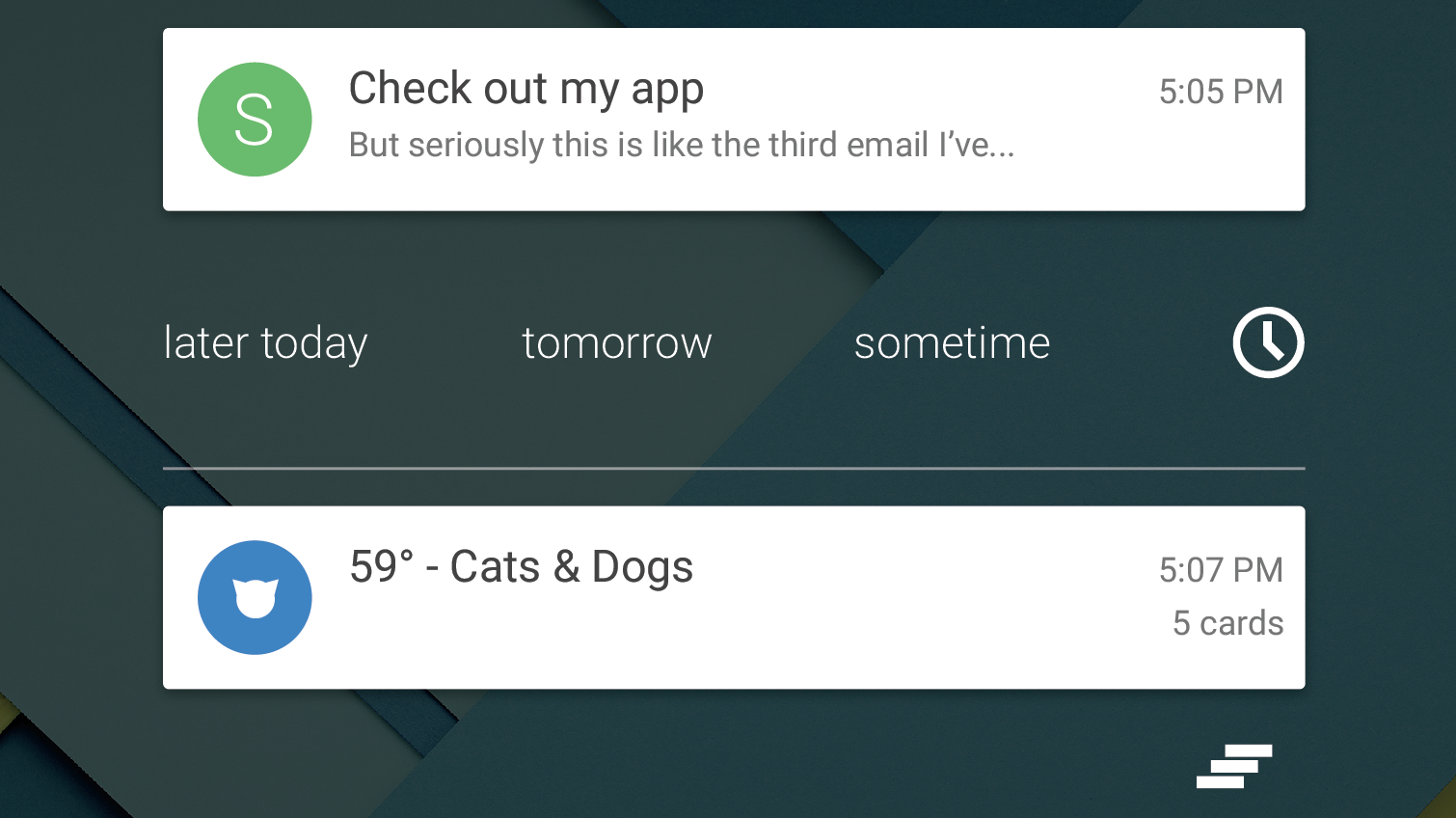
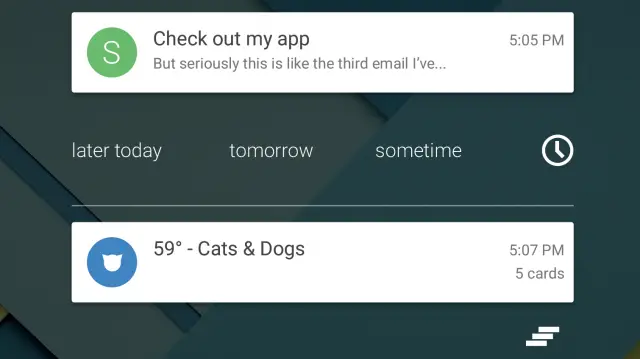










I was thinking of the same thing. I hope they introduce it. It would make notifications pleasurable
I like the Notification concept but used the app and thought it was completely unnecessary and just went back to Gmail a day later.
I agree that it was totally unnecessary if using it as a gmail client, but if you combine it with the calendar notifications and to do list, it should combine everything into one neatly visible task list. I just didn’t give it a chance.
I was trying inbox, but was annoyed at getting 2 notifications every time I got an email. (One from Gmail and one from Inbox) I wasn’t ready to turn off the gmail notifications.
I would love that. I always swipe away notifications I mean to look at later, only to forget about them.
Does want.
Whomever came up with this idea is freaking genius!
LiquidSmooth Roms already have “Snooze”.
Probably others do as well.
Good idea though
Any chance one of you fine phandroid users would invite me?
Hmmm…you just described any.do’s notification system.
That’ll be such a useful feature. Now I want that.
Love it
This looks great. I like the notifications like this. I’m not a fan of this “invite” system Google is using for distribution at the moment.. Still waiting for my invite.. sigh.