To this point, the only way to get Amazon Instant Video on an Android device was to buy an Amazon Kindle Fire. We always felt it strange that iOS was treated to an app, but Android users couldn’t get it when Amazon’s Fire OS is based on Android. We’re not sure if that was just their way of enticing folks to buy a Kindle Fire, but all of that no longer matters — the Amazon Instant Video app for Android is now available for download.
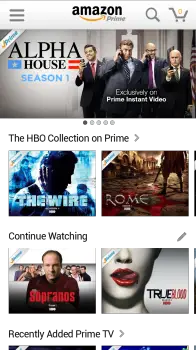
The app does what it’s supposed to do at first glance. Prime members get access to their instant streaming options, and those who have opted to rent or buy movies can also see their entire library. The device supports cloud-based playback progress, so you can stop watching on Android and pick back up on a different device, or vice versa.
There are a couple of early annoyances that we hope Amazon will look to address in future updates:
- No offline playback. This is typically very important for a mobile device, as you likely won’t want to be streaming HD video over a limited data connection while you’re away from home. The iPad app has it so the Android version should, too.
- No Chromecast support. Because, why not? Let’s get going on that Amazon!
- The app is only available via the Amazon Appstore. This is not a huge deal, but you have to download the Amazon Appstore to your device, and then download the Instant Video app from there to your phone. Why can’t Amazon just make it available from Google Play like many of their other apps?
But I digress. The app is here, and we should be glad that Amazon is no longer keeping it isolated to owners of their own tablet. Head to the Amazon Appstore here to check it out if this is something you’ve long waited for.
[Thanks to everyone who sent this in!]

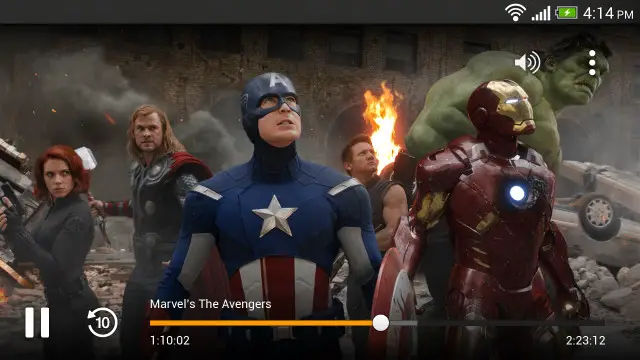








If you download the Amazon app from Google Play, it has Prime Instant Streaming built right in. You are able to get it from Google Play! :)
https://play.google.com/store/apps/details?id=com.amazon.mShop.android
So, it looks like the app in the Amazon store is really nothing more than a shortcut to the page that is now built into the standard Amazon app you linked. In fact, getting that the prime video app requires you to update the standard Amazon app to use it, so really, you don’t need the Amazon Appstore app to get it.
Amazon apps usually won’t work if the Amazon store isn’t installed
Then why does it say this?
What’s New
• Prime members in the US can enjoy unlimited Prime Instant Video from within the Amazon app by downloading the Prime Instant Video player, delivered exclusively via the Amazon Appstore
FINALLY!
AT LONG LAST!
Is it a slow rollout or is it actually not compatible with the Nexus 7? It won’t let me install as of now.
You can download the non tablet amazon app, then it works.
Wow amazon still couldn’t give in all the way. I have to go install that amazon store just to get the damn app?
You can install it from the Amazon App that is in google play too. Just click Amazon Instant Video in the menu. Make sure install from Unknown Sources is ticked.
https://play.google.com/store/apps/details?id=com.amazon.mShop.android
Still have to side load it which was my point. Why cant they just give in an let it be on the play store?
I’m sure it will be. This way it doesn’t have to go through Google Play approval. Amazon can approve it quicker than Google can approve it because it’s their app. Is it really a big deal or are do you just want to complain about something?
After years of Amazon specifically holding back Prime instant video for other android devices and finally release it like this its kinda of a slap in the face.
if you side-load it, the app will check to see if you also have amazon’s apps tore installed on your phone. and if you don’t, then the app suddenly isn’t compatible with your phone.
Has been working great on my Roku for a while :)
I’ve tried using the chromecast, but it’s slower and ugly the way it sticks out on the side.
Lol. Move it to the back of the tv? Cant stick out more than that set top box!
mounted?
Chromecast has an extension cable in the box that allows it to work with mounted TVs.
Without offline support this app is pretty much useless to me and I wont be downloading it until it has it
This 5 year ‘delay’ had to of cost them dearly. I was once an avid Amazon video purchaser; but the lack of Android playback drove me away from their service a long time ago. I would give them another try, but without Chromecast support, I will continue to wait. With todays fast paced, cheap technology, these media stores have to keep up or get out of the way. Which is weird, because Amazon used to be all about getting their video service on every possible TV, DVD player and Apple device. They obviously made an executive decision to stay away from Android for the past five years … I guess they thought it would drive customers to their Fire tablets? Who knows; either way it was a bonehead decision.
Boneheaded for sure. Don’t know what to do now. I’m not sure I want to download their whole app store just to get this one app. I wrote off their prime video a couple of years ago for the same reasons. If they would put this in the google app store it would be a much clearer signal that their proprietary kindle fire push is over and I’d come back.
Can this be sideloaded?
No. Anything that comes from the amazon app store or heavily DRM’d
They were holding back because of their little adventure into the phone race….Now that the experiment failed, they might open up
Hell had frozen over! Never thought that they would release it for Android.
Doubt we’ll see chromecast support as they are probably still wanting you to go out and buy a Fire TV.
why can this not be side-loaded without the amazon appstore ALSO being installed? I think there is something inside this app which verify’s that you also have Amazon’s app store installed. and if you don’t the app suddenly is not compatible with your phone
I have the Nexus so I don’t need chromecast support.
“No offline playback. This is typically very important for a mobile device, as you likely won’t want to be streaming HD video over a limited data connection while you’re away from home. The iPad app has it so the Android version should, too.”
…Because no measurable portion of the Android owning public has unlimited data nor commutes by way of Subway daily. Sigh…. I’ll take it anyway though. Especially considering the fact that I don’t have to buy a Fire phone for it… /s
You cannot use this with either the Nexus 10 or Nexus 7. It seems the Amazon for Tablet app has yet to be updated.
How can I stream this to the TV. The Wii version freezes up every 10 minutes and I like my TV more then my tablet for watching movies(have a nexus phone too)
That’s easy, my friend, Amazon simply wants you to buy a Fire TV.
Does the iOS version support appletv? Just trying to get a read on if/when itll ever have chromecast support. At least my smarttv has amazon instant video, but the interface is truly horrible/90’s windows media playerish.
It didn’t at first, but they eventually added it.
Has anyone got this working on a tablet? Not on my Galaxy 12.1 or Nexus 10 :( Have both Instant and Amazon installed but when I click a show it starts to load but then sends me right back to the Amazon Prime page beginning.
You have to sideload the Amazon App (phone version) on your tablet. It works on my Nexus 10!
Using Chromecast mirroring chromecast works but it slightly stutters. Amazon or years behind. Looks like I will be giving my money to Netflix?
Works on 2 of my 3 android devices, no idea why the on android tv box does not play, it seems like it is about to play, then goes back to the choice of movies screen. Odd, this is my newest device. My nexus 5 runs fine, havent tried screencasting it though.
You don’t have to sideload the Amazon Appstore to get this. If you get the Amazon shopping app from the Google Play Store, you can now download Amazon apps from it now too. That’s how I was able to download the Instant Video app to my Nexus 5. Now they need to update the Instant Video app with those two missing features, Chromecast and offline support. It would be nice if they just simply put Instant Video into the Play store since I’m not going to be getting other apps from the Amazon store but at least I can still use the Amazon app to shop for things other than apps.
If no chromecast support I’m not getting it.
Ugh! Must have Chromecast support! Glad that this is finally official though.
Ugh I have Prime but it still wants me to pay for all of the Prime content in the app. I verified that I am logged in.
It definitely does not work on my LG G3 (I’m using the ART runtime). It tries to load the movie; screen goes to black but then after a few seconds it drops back out to the amazon app.
This has to be one of the worst apps I have ever seen.