We’ve noticed that with the growing number of high-performance Android devices equipped hexa-core processors and gobs of RAM, there’s an ever growing number of Android fans who feel they no longer NEED to root. This wasn’t always the case. Back during Android’s “early days,” rooting was almost necessity to keep underpowered Androids feeling new.
But even today, there’s no denying that with all the new tools available — Xposed, full featured custom ROMs, themes, etc. — root is still an appealing for those that want FULL control over their Android device. Of course, rooting an Android is rarely an easy processor, requiring at least some knowledge of ADB with the off chance that you could somehow turn your Android device into a very expensive paperweight. Enter Stump Root.
An app created by Android developer extraordinaire JCase over on XDA, Stump Root brings 1-click root access to the LG G3 on T-Mobile, Sprint, AT&T or Verizon. Rooting doesn’t get any easier than this, with the instructions on XDA showing the following:
- Install Stump Root
- Run Stump Root
- Reboot after app tells you to
- Install SuperSU APK from market
- Uninstall Stump Root
To grab the app, head over to the original post here on XDA, but be careful. As easy as this app makes rooting, there’s always some level of risk involved when making system level changes to your device. Proceed with caution.
[XDA]










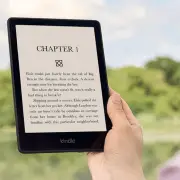

I used it to root my Sprint G3 earlier today….worked like a charm.
does this void the warranty? If for some reason my phone stops working and I want to send it back to LG, will they still repair it even though it’s rooted?
Will it activate the rooted flag, or whatever it’s called?
Just take it back to Sprint. They will usually take it back without a problem. If you’re asking questions like this, you should probably do a bit of reading about root.
I’ve rooted my nexus 7 and nexus 4 though ADB, I know how to root, but this is the first phone that cost me over 400$ (`730$ with tax ) So I’m a little worried if Rogers/ LG would take it back or not if it were to break for any reason(Not because of rooting, but because of a hardware failure or something) , I read somewhere that rooting breaks the warranty, was just asking to make sure if it did or not.
Technically speaking, if it is a hardware issue then they should take it back no matter what you have done to the software. To do otherwise would be risking some sketchy PR. I don’t know much about Rogers or about how LG is, because I’m on Sprint and I’ve only used HTC, Samsung and Asus up to this point. Sprint was very compliant about issues with my HTC devices even with root. ASUS practically tripped over their own feet to give me a refund for my Transformer Prime when it had a myriad of issues. Whether or not you get a replacement is partially on the carrier and manufacturer, and partially on how you approach them about the issue. Personally, I like to poke around with things here and there. I get bored with these smart phones without root.
Technically speaking but every companies policy is that if it is rooted regardless of what’s affected its warranty is void. Root can unroot though.
Root always voids warranty but root isn’t permanent. You can always flash back to OEM/stock unroot.
TowelRoot is even easier and works like a charm… I wasn’t going to root mine for a while, but the crippling of the sd card read/write abilities made it a no brainer.
Towel root doesn’t work on any device that has Linux kernel updated on or after June 3rd.
Really? Didn’t know that..Got mine 11 days ago n rooted it this past Thursday.. worked fine.
I think Sprint was the only one that was affected. They updated all of their G3 handsets just before releasing. It was a long month without root.
I agree with you. Maybe it was a long month without root. http://goo.gl/P0cvHW
Same, TowelRoot was the method I used. I got my G3 on release weekend though.
It took me longer to type this comment than it did to root my phone with this. Love it
Either you type slowly, or the g3 reboots really quickly. :o
What`s the point to root nice phone like the LG G3? The phone function perfect and has no issues to root it.
One word: Tasker.
Bloat.
1. Exposed Framework.
2. Deleting bloatware with Titanium Backup.
3. G3 TweaksBox.
A. Lets me use long press volume up for something other than quick memo.
B. Lets me customize the Ring Pad.
C. Call recording.
D. Disable camera sounds.
E. Customize power menu.
F. I could go on, but I won’t
4. Resolution and DPI customization.
5. Zipalign.
6. Busybox.
7. BetterBatteryStats.
8. Lucky Patcher.
9. UI mods.
10. Dual window apps… all of them.
11. Camera Mods.
12. Tethering… if you’re into that sort of thing.
13. In the end, I cannot possibly list all of the things that you can do with root. Some people like customization, from custom boot animations to custom ROMs it is a personal choice for each user. If you don’t like any of the features listed, that’s fine it isn’t for you. I like customization. Specifically, I like a lightweight OS that isn’t loaded with hundreds of awful apps (some hidden as system apps, anyone remember CarrierIQ)?
Wow, but I don’t have time to do all that, the function good the way it is. But I see your point, as long you don’t miss up your phone. I use to root phone and pagers and I quit doing that.
14. Greenify
15. AdAway
Yea, i rooted primarily to remove bloat and CarrierIQ.
Being able to use BetterBatteryStats and backup with Titanium Backup are reasons enough. Add Xposed to that and it opens up a ton of other possibilities.
If it’s anything like the gpad, LG destroys the simplistic Android I (we) love. Their notification area is horrific and has about every phone feature. I pull that area down and I go cross eyed. There is other minor UI tweaks here and there that I don’t like as well.
Basically nothing personal against LG (except their incredible cspan boring dev presentation during I/O week) but usually I get rid of any OEM custom flavor of Android. I like my Android as “vanilla” as it can be.
On the other side of things… some users prefer LG’s mods and feel they do a great job. There is nothing wrong with leaving a phone stock.
It’s not just about it running smooth. Its about getting the space back from all the crap that companies like att and verizon put in it. From the 3gb of ram on the g3, my friends g3 on att only had around .97 available due to bloatware. He rooted and removed a most of it and his phone runs smoother now.
This would have been nice a couple weeks ago, as I returned my G3 due to all the t-mobile bloat that for some stupid reason can’t even be disabled on LG phones let alone removed.
It isn’t unheard of for a phone not to have root at release. There is a very talented community out there that strives to achieve root, but they all have lives of their own and can’t always get you root access within a few days of release. Jcase even said shortly after the Sprint release that he had already achieved root for the device but didn’t have time to package it because he had several family issues to deal with not to mention speaking at defcon.
That’s why its best to wait a month or two to see there the dev community is going with the device as far as root and ROMs go.
All the tmobile bloatware is removable and can be stopped also. Also all the bloatware from sprint is nothing compared to what is on verizon and att. Also, for the tmobile version there has been purple drake root available for a while.
T-mobile bloat can not be removed unless it’s a windows phone. It can’t even be disabled on LG phones.
And I was talking about a one click root app specifically. I don’t use adb anymore.
I was able to disable T-Mobile tv and T-Mobile my id on my T-Mobile g3 and they disappear from the apps list. You can’t disable my account but I use it anyway. That’s about the only bloatware on T-Mobile lg g3 that’s installed by T-Mobile. I don’t mind adb. But the purple drake is like a one click root. It’s got a script that runs you through the root process.
True you can disable those little ones. It’s the really bad ones you can’t, the ones that constantly run and monitor every aspect of your device. Like my account and system manager. You really use my account? For what? That app is malware to me. It’s totally useless. I don’t need an app to tell me the state of my device and certainly not to pay the bill. I don’t pay the bill until I review it thoroughly because t-mobile will rip you off.
Which bad ones are you talking about besides my account? Also what system manager are you talking about? Since I switched to tmobile also tmobile has never mess up my bill except the first bill due to some prorate mistake.