In a new update that silently arrived for Google Maps on the web, the boys at Google have enabled a new feature we’re sure many of you have no doubt been missing since the redesign. After opening the new Google Maps in your web browser, right clicking anywhere on the map now offers the option to “Measure distance.”
Once selected, tapping anywhere in maps will show the end distance from the place you originally right clicked. What’s more is you can continue clicking on the map for added calculations, showing the total distance measured.
While this is already raring to go in the new Google Maps on the web, the feature will need to be enabled for anyone still using the classic version of Google Maps. To do this simply click on the Maps Labs link (bottom left-hand panel) and enable the “Distance Measurement Tool.” Save your changes and after returning to the classic Google Maps, click on the ruler icon (bottom left corner), then click anywhere on the map to begin measure distances.
No word on when or if this cool new feature will make its way on over to Android or iOS versions of Google Maps, but we can always hope.

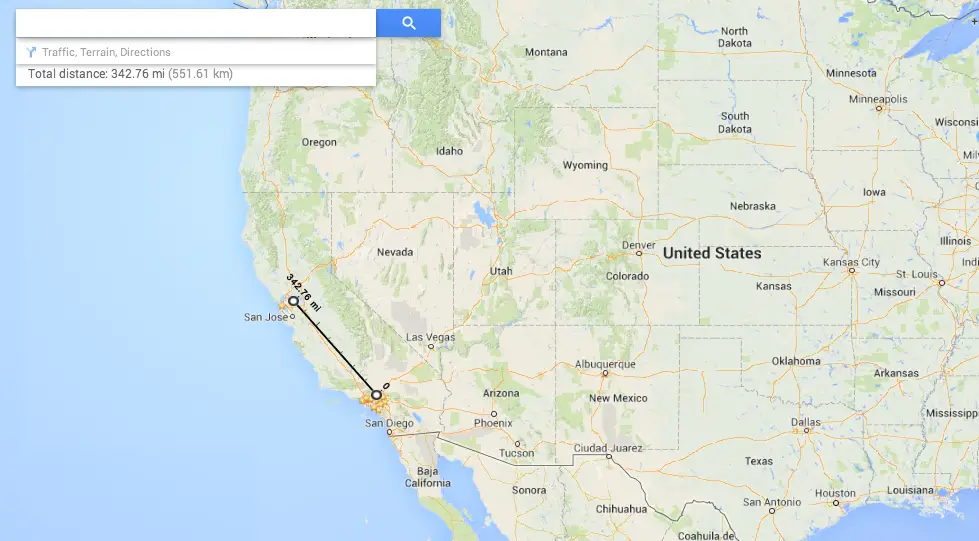
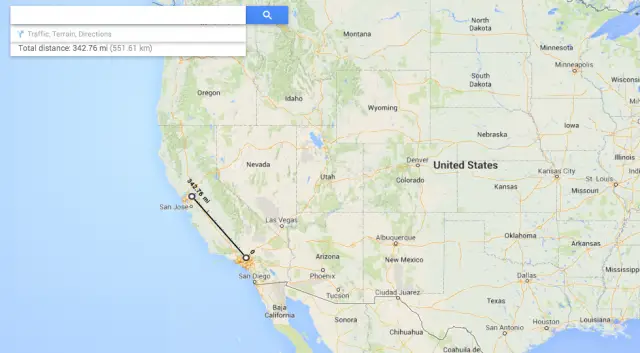









Used to be in the Google labs section years ago.
I was going to say the same thing. For me, this was one of the major missing features of the “new” Google maps. I find it rather annoying when Google removed features, only to later introduce them as new, and even more so when people but into it.
Ah ok so it’s just been missing in the new Google Maps. I was wondering why this acted like it’s a new feature.
Yep version 6 and older had it. It also would show the difference in elevation between the 2 points.
This feature was well used in google maps before. Don’t understand why they removed it.
Actually it’s strange that a map app don’t the basic measure distance function haha.
They need to put it back.
Crows love this feature.
Only north of the wall…Winter is coming.
For android and iOS (coming soon) check this app with many more advanced features for measurements on Google Maps and GPS tracking:
http://goo.gl/keVXC8
The measurement tool was always in Google Maps I don’t see what this adds. Is this the first time it’s been in the new interface then?
Yes, you had to switch back to the classic maps in order to measure points. I did that last week to measure a river so I’d have some idea on how long it would take to go down it.
When will they add in multipoint locations?
Hey Googs, how is that ‘My Maps’ feature coming along … you know, the great feature you ripped out of the mobile version about a year ago?
Working for our local utility company, we use Google’s measurement tool more than just about any other tool in our bag. Most of us switched to Google Earth since the measurement tool was left out of the new Maps, but it’s great to see it back finally. And it works way better than before! Good job Google.
I was just trying to measure distance from one point to multiple points yesterday to see which was the shortest drive, and I had all addresses and clicking a point is not good enough, especially if I don’t know where to click. I had to do a From/To for each one, which of course erases the last address.
not a new feature. already existed in the classic maps, they are FINALLY bringing it back hopefully.
Finally!!!! I thought this was never coming back. : (