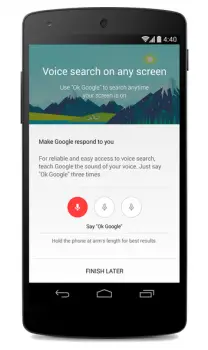
Protip: Want Ok Google everywhere on your Android device? Try searching it
Click to play GIF
There’s a good chance that, by now, most of you have received the Google Search app’s new ability to enable the “Ok Google” hotword detection everywhere on your Android device, even while it’s sleeping (as long as it’s charging). It’s a super useful feature and one that, up until now, only the Motorola Moto X was able to pull off (although, the X still has the benefit of always listening, even when not charging.
Because not everyone has received this new feature in their Google Search apps (something to do with a per-account basis), we though this latest tip might come in use for some of you. Apparently, a user on Reddit discovered the craziest trick to get the system-wide “Ok Google everywhere” up and running on his device: simply search for that term in Google Search. After that, you should be able to jump into your Google Settings and select Google Settings > Search & Now > Voice > “Ok Google” Detection and check “From any screen” to enable Hotword Detection from any app (even the lockscreen).
While we haven’t been able to confirm if the trick works (all our devices received the functionality earlier this week), we’ve seen reports from Android users reporting success. Again, it’s not full proof, just one more hoop you can jump through if you want this new killer feature on your Android before the 4th of July weekend. Good luck!