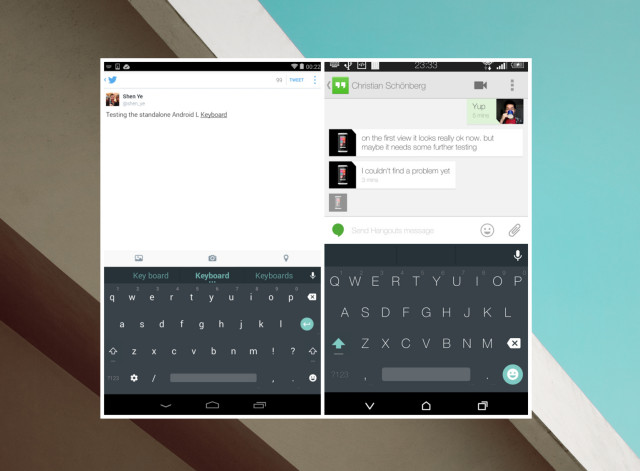Android L’s Material keyboard now available on Google Play [DOWNLOAD]
Google’s early Android L Developer Preview is nowhere near daily driving status (broken apps… broken apps everywhere), but that doesn’t mean there wasn’t a few goodies to be found inside. Earlier today, we posted a veritable smorgasbord of L goodies, including Google’s all new Material redesigned keyboard. Given it’s one of the few apps in Android L rocking Google’s new Material design, it’s probably the most lusted over by Android users not willing (or able to) flash the experimental release.
The apk extracted from the Android L system dump was made available on XDA, but there a few hoops Android users had to jump through to get it up and running. One of those was uninstallation of the regular Google Keyboard (if installed). If sideloading isn’t your cup of tea, some new folks are making the app available via the Google Play Store where it is now available for free as “Android L Keyboard.”
But just like the XDA supplied apk, this too will require users to jump into the keyboard’s settings, selecting the “Advanced settings” option, then choosing “Material” under “Color scheme.” After that, you should be up and running with the cleanest keyboard this side of Fleksy, and 1 step closer to getting a true Material experience on your Android.