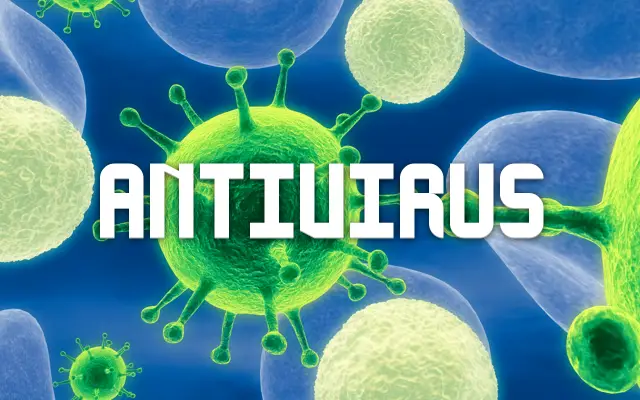
Android security is a controversial topic. We’re not talking about “how-to-find-my-stolen-phone” security, this is “holy-crap-my-phone-is-going-to-get-a-virus” security. Most people understand that Android is not any more vulnerable to malware than other internet-connected devices. Still, there are many people who think they need anti-virus on their phone like they have on their PC. Earlier this week we wrote about why that isn’t necessary, but if you still don’t believe us we have some options for you.
Like we said, these apps really aren’t necessary if you use a little common sense. With so many scammy “security” apps in the Play Store we thought it would be a good idea to point out some of the best legit apps. These apps do what they say, don’t cost you any money, and will give you an extra layer of security to make you feel a little safer.
CM Security
With nearly 3 million reviews CM Security has an almost flawless 5-star rating in the Google Play Store. In the AV-TEST performed earlier this year, CM Security scored a 100% virus detection rate. The app is blazing fast, lightweight, and most importantly, secure. CM uses local and cloud engines powered by 200 million users. This app has everything that we look for: great ratings, tons of users, proven results, and it’s completely free.
AV-TEST: Protection score: 6/6, Usability score: 6/6.
360 Security
360 Security has a 4.25-star rating with over 1.5 million reviews, plus it has been recommended a whopping 6 million times on Google. This is another security app that takes the lightweight approach. It’s very well designed and simple to use. The UI may be the best of any anti-virus app you’ll see. It checks for malware, vulnerabilities, and even cleans up trash. Over 450 million users trust 360 Security to protect their Android device. With a free price tag we’re not surprised.
AV-TEST: Protection score: 6/6, Usability score: 6/6.
Avast! Mobile Security
If you’ve ever owned a Windows PC you’ve likely heard of Avast. With over a million reviews and over 7 million recommendations it’s safe to say people like the Android version too. Avast has a virus scanner, virus removal, scan scheduling, and you can even use firewalls if you’re rooted. The app will also protect you against WiFi-based attacks. If you’re looking to treat your Android device like you do your PC, this is the best app for that. Like it’s PC counterpart, this app is completely free to use, but can be upgraded for a cost.
AV-TEST: Protection score: 5.5/6, Usability score: 6/6.
Lookout Security & Antivirus
One of the oldest security apps available for Android is Lookout. This app offers continuous over-the-air protection from malware, adware, and spyware. Android users have relied on these constant scans for years. That is something important to look for, an app that creates user loyalty. Like many of the apps in this list, Lookout can also protect your phone from physical threats like theft. The app is completely free to download, but can be upgraded with an in-app purchase.
AV-TEST: Protection score: 5.5/6, Usability score: 6/6.
***
A great resource for finding quality security apps is the Android section at av-test.org. They test hundreds of anti-virus and security apps every couple of months. The five apps that we listed scored well on the av-test, but also needed to have great reviews, attractive design, and ease of use. If you have a personal favorite that isn’t on our list let us know in the comments below. Android anti-virus apps can be a controversial topic, but with our combined knowledge we can find the best (and worst) apps in this category.

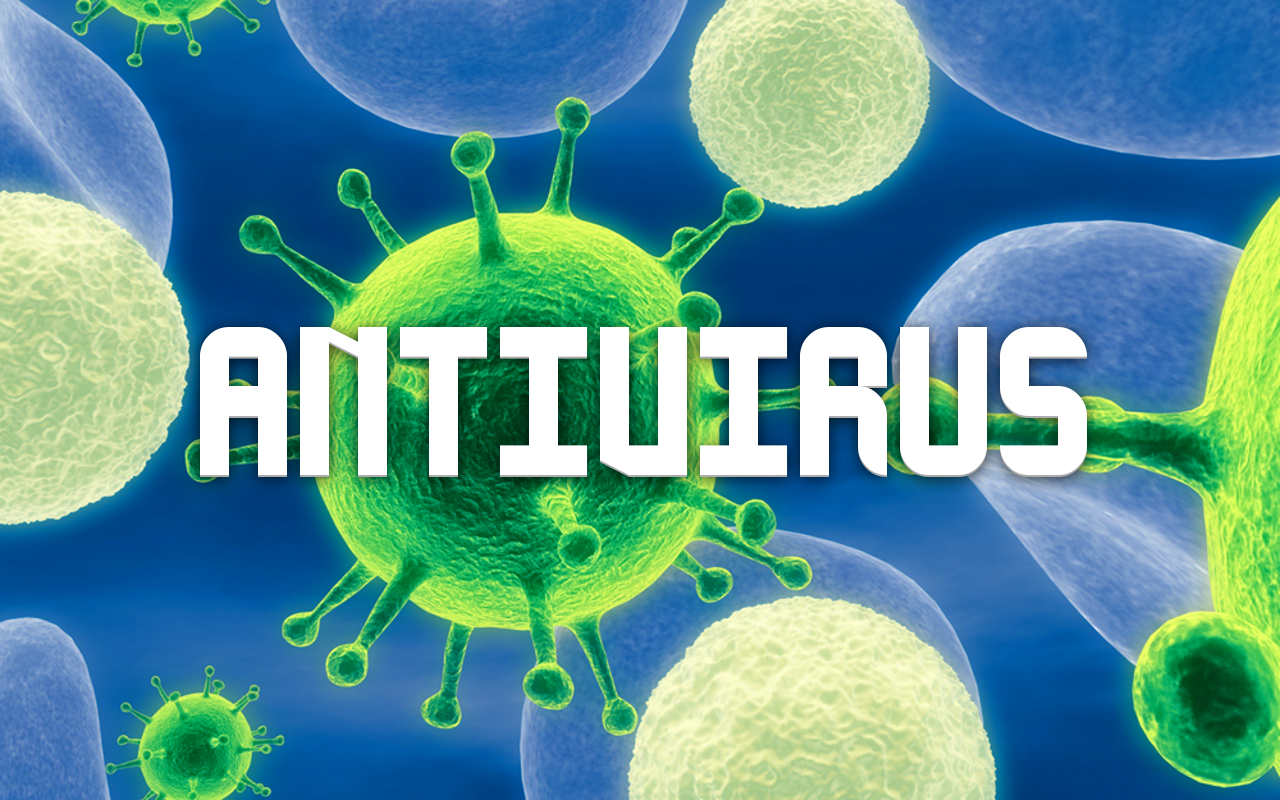

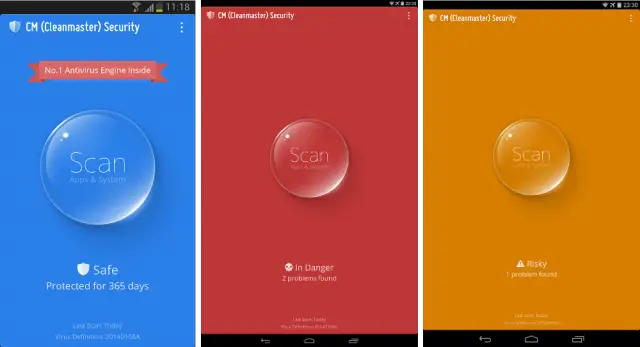

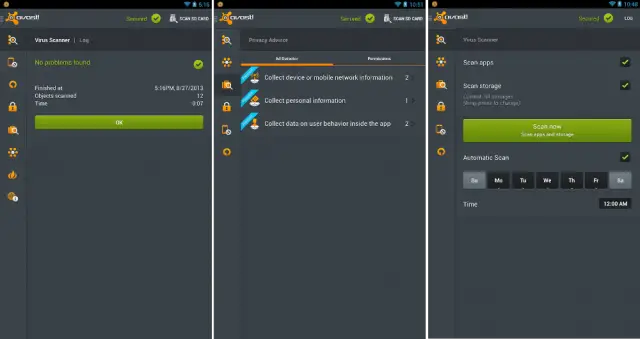










My favorite anti-virus is only downloading apps from the Google Play Store. And those that aren’t Japanese Girl Wallpapers or Mp3 downloaders. O_o
so you’re saying your brain is like anti-virus software? nice :D
Um, I know I can read…. But I only see 4 anti-virus software apps being listed. :)
Your counting skills are as good as your reading skills
I tend to agree there’s little threat, for now, but do run BitDefender which has almost no performance impact and good reviews elsewhere. Would like more science than is in these short blurbs.
Any opinions on avg free anti virus (for mobile)?
AVG, in general, is very polarizing. Some people love it, others think it falsely “finds” malware. I always preferred Avast over AVG for my PC.
I have been using Lookout for quite some time now. I like it.
You are an idiot if you put anti-virus on your phone. Christ.
First two recommendations are Chinese companies. I don’t trust the Chinese to ensure my security. Apps seemed to have good usability but lacked tablet interfaces. 360 was too far from the Android design guidelines and really made my notification bar ugly.
I have used Lookout for quite some time. Generally, I like it, althought there are times when I swear that it causes minor software conflicts or slowdowns on my phone. What I like about Lookout, though, is that even though they have a premium paid version, their free offering is pretty robust, and included backup and find my phone functions early on. They were also one of the first to focus on mobile security while, for other companies like AVG, Avast and Eset, mobile security was more of an afterthought.
That said, I wonder how truly necessary an android antivirus program is, especially since Google has improved its scanning of the Play Store for malicious apps, incorporated “find my android” functionality into its operating systems, and android developers now offer apps that back up your phone without requring root. Also, I think if you limit app purchases to the Google Play Store and maybe Amazon, critically read reviews of apps you want to install, and keep your eye out for intrusive permissions, your chances of being bitten by malware are so small, it’s not worth worrying about. But being cautious, I guess I continue to use Lookout for peace of mind.