The ability to make phone calls using your Google Voice number in Hangouts is a feature that has eluded Android users for quite some time. The worst part is even though we know it’s in the works, it’s a feature iOS users have been smugly enjoying for a few months now.
Although it may not be the most ideal solution, a quick and dirty “hack” is showing us that it’s actually possible to hold a phone call using Hangouts for Android right now (although, it’s a little finicky at the moment).
The discovery was made by a user on Reddit who, upon placing a voice call on his computer via Hangouts, was then able to join said call using his Android device. Nothing too groundbreaking, but after leaving the conversation on his desktop, the connection remained via the Android app where he was able to leave his WiFi network, traveling around the city while maintaining an active connection over LTE. Pretty sweet.
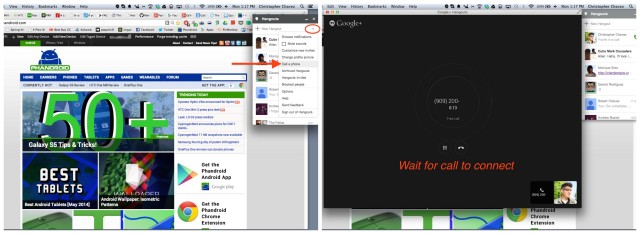
1. Initiate the call on Hangouts for Chrome
2. Join the call on Hangouts for Android
3. Leave the call on Hangouts for Chrome
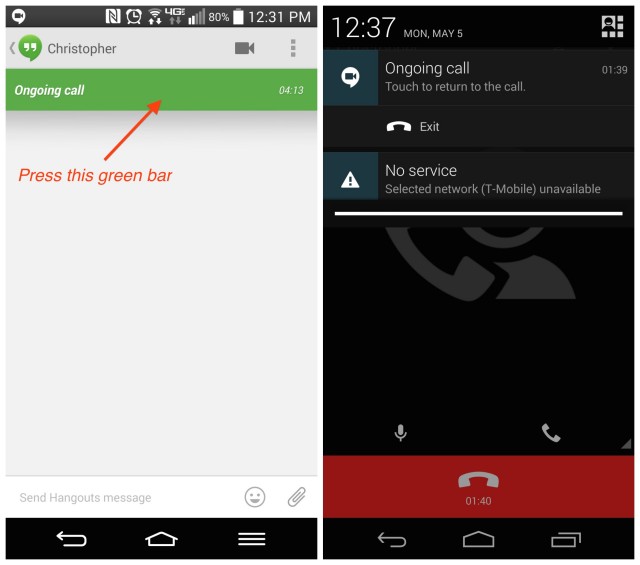
The caveat, of course, is you’ll be initiating all the calls from a desktop computer and can’t actually receive any calls. Not only that, it can be a bit glitchy but it’s the best we’re going to get until we see Google officially integrate Google Voice calling into Hangouts in the near future.
We’re still trying to find a scenario where something like this would be useful, but if nothing else, it lets us know that Google Voice calling is nearly upon us and already (sorta) baked into Hangouts for Android. All Google has to do now is flip the switch.
[via Reddit]

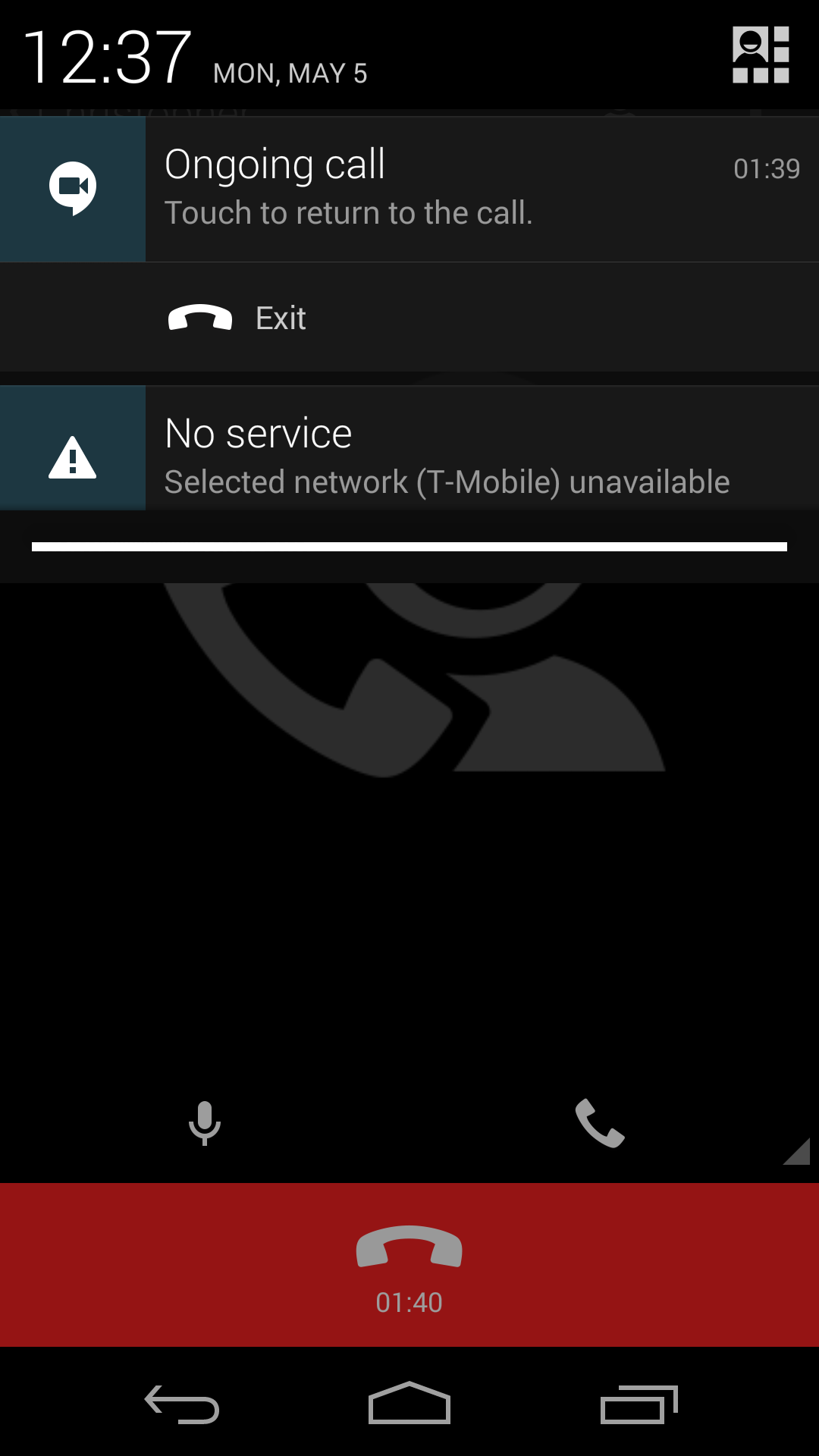










The screen shot is below, and of OS X, not iOS.
Originally included the screenshots of the iOS version, but removed just before publishing. Thanks for the heads up!
If you really want it then root your phone and use XVoice+ framework modular and connect a Google voice #. Free calls, text and all from within the hangouts app.
At least until May 15th.
True, though I have been knocking on wood, crossing my fingers, carrying a lucky rabbit foot and staying far away from ladders, umbrella’s and mirrors. Just to make sure
What, if anything, has Google actually said about Google Voice integration into Hangouts and whether that’ll mean VOIP calling? I think, months ago, we heard that Hangouts was the future of Voice. And, I read somewhere about April being the target. Is there more?
May 15th third party support for Google Voice goes away.
Thanks, man. Sounds like a real important date, to me.
Wow, sounds like Voice keeps getting better and better.
Evil Google. They implement all of their “beta” features on the iSheep so that us Android users can get the a smoother experience! Apple might sue them for animal cruelty!
LoL!! “animal cruelty”
wait, so does this mean voice calling without a service like groove IP? because I thought I couldn’t do calls from voice already. I certainly have the phone icon
Just so you know, GrooveIP won’t work (using your Google Voice#) after Google pulls the XMPP interface (May 15th). I think they are working on some updates that will allow voice calling without Google voice
No, it works with incoming calls too.
Or you could just start a video call, turn off the video and tell it to go through the headset and regular mic. Hangouts call = complete.
let me know how it works out over land lines.
Useful? Calls over data when you’re overseas. My current set up: T-Mobile International Data + Magicjack app = Unlimited calling
Hope you’re feeling better.
YOUR LIFE WILL BE HANGOUTS. YOU WILL DO ALL THROUGH HANGOUTS. WELCOME TO THE MACHINE.
You will be Hangout-ed. Resistance is futile.