Google’s bringing an interesting new app for Chromecast users today that will allow you to proudly and beautifully display your precious memories on the big screen. It’s called Photowall, and according to our brethren over at iSource it’s already out for iOS. The Android version has yet to hit Google Play, though Google tells us it should be on its way at some point later today.
The app — which Google curiously calls a “Chrome Experiment” — gives you functions for not only uploading photos to be used in these unique collages, but also the ability to draw on the photos (just in case you need to caption it with funnies or add a little pizzazz).
One great use of this highlighted by Google is to allow people to snap photos at a party and send them to the Chromecast’s Photowall, so everyone at the party can take in all the memories from many different perspectives.
Photowall doesn’t require a Chromecast, though — you can also feed it to any Chrome-based browser. We’ll be looking for the Google Play link later on today, but those of you on iOS can join in on the fun right now by heading to the app store. We will update this post with the Google Play link once it’s finally made available.
[Update]: The app is now available for download in the Google Play Store. Get it while it’s hot!

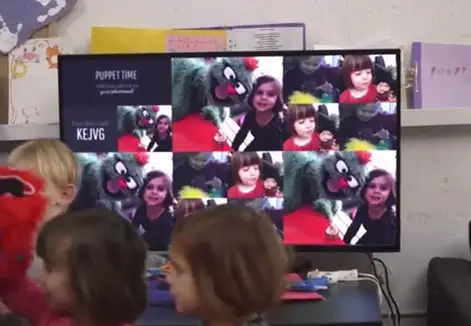









I’d rather just see the gallery or photos app let me cast from my phone to my Chromecast. Really hoping this is baked into the next version of Android.
I know that Photowall is just basically a proof of concept demonstration. It definitely works to that end.
That is of course if you can actually get it setup. I keep getting “500 internal server” errors. :-(
I wish it were possbile to C.cast HTC ZOEs right from the gallery app
What’s up with the ultra low resolution image casting?! Neat idea and all… but for God’s sake Google, just give us a simple photo caster app that works just like the default Gallery app. That is what every Chromecast owner on earth wants. Should have been released at launch.