Minuum hasn’t been the easiest of keyboards for users to adopt, with its quirky one-line typing scheme being off-putting to those who have spent years typing in the standard QWERTY format. Let’s face it — asking someone to pay $4 for a control scheme they may or may not be comfortable with before getting a chance to use it isn’t the best way to attract wallets.
But now that the keyboard is out of beta and has entered a more traditional development cycle, Minuum wants to start inviting users in with a 30-day free trial, which has come as part of today’s 2.0 update in the Google Play Store. The free listing is separate from the premium one, so if you decide to stick with the keyboard after your trial is up you can simply uninstall it from your phone and buy the other one as normal.
Version 2.0 wasn’t all about bringing new users on-board by giving them a way to try before they buy, though. Here’s the quick changelog:
- Reduced lag when keyboard is closing
- Visual improvements
- Download languages in setup activity
- Added PT-BR language
- Bug and crash fixes
Nothing huge, but Minuum is already a pretty comprehensive keyboard experience for how young it is. Standard features include emoji support, the ability to switch to a full-sized keyboard if the one-line setup is uncomfortable for you, greater cursor control for editing text, multiple languages, forthcoming support for smart watches and more.
Give the new free trial a shot here, and find the paid version here if you eventually decide you want to switch over full time.


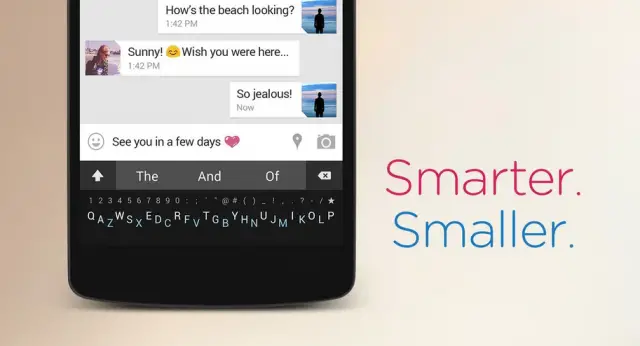

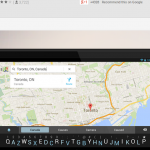
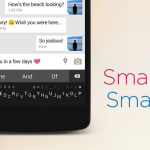
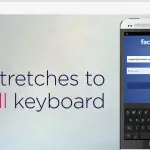








Not a bad keyboard but I would prefer to have a swipe option.
If they could get swiping to work, it would be amazing!
I tried Minuum for about two weeks. It would benefit so much more to have swipe than having to tap each individual letter. The word correction is also more off than TouchPal X.
The first version gave me a headache, I guess I can give it another try.
Hmm not bad. I’m typing with it right now. Not sure if it’s worth the money though
Been using it since day 1, works so much better than I would have ever expected.
Swifkey is still better?
decided to give this a go and i have to say i could get used to this.
I gave up on keyboards all together with Google’s voice services…so much easier ;) But this does look like a different approach that might just work for a guy like me with huge sausage like digits…might give it a go to find out.