Well, that didn’t take long now, did it? After debuting their much anticipated, long awaited Pebble app store on iOS devices early last month, Android users (those that never bothered installing the beta) are now finally able to join in on the goodness. Touted as “first open platform for sharing apps optimized for wearables,” it’s clear that for Pebble wearers — this is a really big deal.
The app itself doesn’t just get a complete overhaul (new UI and functionality), but it also upgrades Pebble watches to version 2.0, allowing the watch to not only install a plethora of helpful new apps, but adds a few new features to the Pebble OS like being able to view past notifications. We did encounter a few hiccups getting the app to update our Pebble and connect via Bluetooth, but nothing that we couldn’t trouble shoot (turning Bluetooth on an off).
Speaking of of those apps, bigger name apps like Evernote, Yelp, and Foursquare join the mix, as well as countless new apps and watchfaces from smaller developers. Installing them up is as simple as selecting the app/watchface and selecting the load button. Withing seconds, the app or watchface will be installed on your Pebble and your ready to roll. You can only install 8 apps or watchfaces, although if you find others you wanna try out they can be saved to your locker.
As it stands, everything seems to be working as it did on iOS (we will say, the app is a hundred times more smooth on Android, although still a bit more sluggish than your average app). We have been encountering a few issues like random disconnections, but given that the app just hit Google play, we’re hoping all these bugs will get ironed out soon.
For those of you that have just updated, how are you liking it?
Download on Google Play: Pebble 2.0



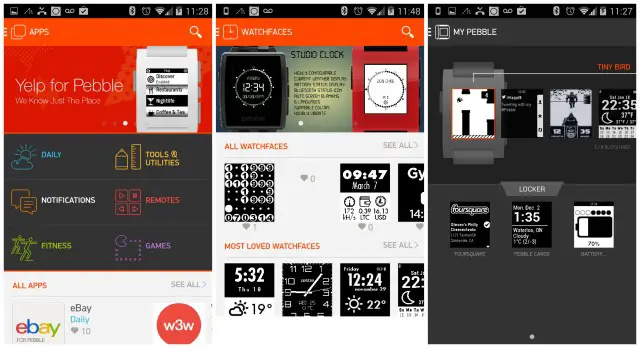








Just updated it. Love the app store!
The Pebble was good before 2.0 but now, with the app store — it’s finally GREAT.
WARNING
The update broke something. My Pebble constantly disconnects from my phone now. I know it’s the first release, so I’m hoping it’ll get fixed in a future update. As it stands, this update has made my Pebble unusable. Now, intermittently, my Pebble will disconnect/reconnect with my Nexus 5, causing it vibrate 4 times.
This drives me insane and has made my Pebble unusable for the time being. I should note that I also own an iPhone 5s (for testing purposes) and this was never a problem on there, so I’m assuming the guys at Pebble can fix it.
Until then, I’ll have to go Pebble-less for a few weeks :/
The only issue I have with the new firmware is my Shake to Light won’t disable unless I turn the backlight off completely.
I’ve always wished the backlight would last a few seconds longer than it should but yeah…. never turning off sounds like a pretty big issue.
I’m going to factory reset my Pebble and see if that fixes any of these weird issues. Have you tried doing that yet?
Yeah did it once and it was a rough time getting it to pair up again. The light turns off, but without StL feature disabled, it’s certainly going to hurt battery life.