Ever wanted an internet router that ran Android? Me neither, because the concept never existed in my mind. But now that someone actually introduced one, I’m salivating. Enter Soap, a router with a nice 7-inch display that runs Android.
Before you let your imagination run too wild, let me stop you right there: this isn’t some Android tablet / router combo that you can take with you and use for browsing the web or viewing videos. At least, that’s not how they intend for you to use it. They want this to be a supercharged home networking hub that is easy to use and powerful enough for any serious networking buffs to get excited for.
Soap’s Features
Soap’s touch-enabled interface is there for managing every part of the router experience in an easy, pain-free way. Gone are the days where you have to type in “192.168.0.1” only to be taken to an ugly, cluttered and confusing user interface to change your network settings. Soap’s main goal is to give you easy-to-use settings and monitoring tools to make sure everything with your network is peachy keen.
Here’s a list of things you’ll be able to do with Soap:
- Parental controls to block sites and set time limits on a device-by-device level, so you can make sure your kids are only accessing content appropriate for their age.
- Block ads at a network-wide level, so there’s no need for plugins on each device you want to block ads on.
- Gives you a detailed breakdown of how much data you’re using.
- Ninja mode that allows you to connect to the router without broadcasting its existence (pretty much like hiding your SSID).
- Spy mode will let you see what each device is doing on the network, and can even stream their screen in real-time to Soap’s display.
- Built-in support for tons of popular automated home solutions.
- Access to all these settings and information from your mobile device. When paired up with Soap’s home automation features, you will get a pain-free way of controlling all aspects of your connected home through the same app (whereas most solutions typically require an individual app for each component in your system).
Soap’s Android Specs
Whew, that was a lot. Powering all of this is a Freescale quad-core processor, 2 USB ports, 32GB of storage that can be expanded with any drive with a SATA2 connector, an SD card slot, NFC, Bluetooth 4.0, and more. Soap says they’ll throw in an embedded battery if they can hit their stretch goal of $200,000.
And that’s not even the end of it. Soap will support an open ecosystem and invite developers to create apps for the router, making the possibilities nearly endless. Some of Soap’s ambitious dreams include enabling folks to know if their children or pets have entered or exited the home, turn your TV on when you enter a room, know whether your dog is barking too loud and more.
Soap’s Networking Specs
Of course, being a router means that its networking capabilities are more important than anything else. It features 802.11/ac and is completely backwards compatible with a/b/g/n, 2.4GHz and 5GHz WiFi channels with simultaneous dual-band capabilities, 4 Gigabit LAN ports, WPA2, WPA-PSK, and 128-bit and 64-bit WEP for security.
You’ll also get AOSS and WPS for secure and easy one-press setup. Finally, they’ll have built-in support for DLNA streaming and universal plug-and-play, built-in tools for configuring VPN networks and Samba servers, and full port forwarding and management options.
Backing Levels, Pricing and Availability
I’m no expert in networking, but it seems like they have all their bases covered from where I’m sitting. The only questions left are pricing, availability and any stretch goals they’re looking to reach. For starters, the cheapest option for getting a Soap Touch (there’s a non-touch option called Soap Essential without a display or Android as well) is a $150 package, but only 67 of them are left as of the time of this writing.
There’s another $150 early adopters’ option that will get you your unit well ahead of anyone else (July 2014), though you’ll have to put up with a unit that is potentially buggy as they work out the kinks ahead of the large scale rollout in the fall. Otherwise, you can opt for the $210 option to get both a Soap Touch and a Soap Essential. This combo saves you $90 off the price of both units if you were to buy them individually at full retail.
Unfortunately there are no other current options for getting a lone Soap Touch unit, as they have only listed a limited amount of them. That’s not good news for those who don’t need the Soap Essential, but if you really want one of these once they’re available that’s the only way to get it. Units from the stable production line will be targeted for delivery as early as August, with some options requiring waits into September and October
Stretch Goals
Of course, the more money they can raise, the more this thing can evolve. Here’s a quick look at what they’re hoping to accomplish at each milestone they’ve set:
- $100,000: Camera, Speaker, and Microphone for Soap Touch
- $125,000: Optical Audio connector for Soap Touch and Essential
- $150,000: Soap with Linux available
- $175,000: Quantenna QAC2300 WiFi chip for Soap Touch
- $185,000: Quantenna QAC2300 WiFi chip for Soap Essential
- $200,000: Internal battery for Soap Touch and Essential
- $275,000: Soap bubbles available as an upgrade
- $400,000: Soap with no rope built-in
We honestly have no clue what those last two stretch goals are supposed to mean, so we’ve reached out for further clarification. It sounds like there’s plenty incentive to at least get this project up to that $200,000 mark, so be sure to pledge if you want to help drive the funding up.
Otherwise, take solace in the fact that we know we’re at least getting the base units promised as they have already surpassed their original goal of $80,000 by $18,000. Head right here for all the nitty gritty details (including a ridiculously detailed explanation on how it was made), and to take it all in and decide if you want to get behind this very interesting idea.




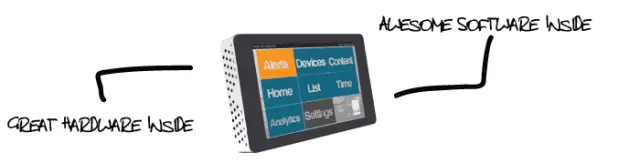







This is actually really awesome! Never thought of needing something like this until now.
Or just install tomato like a big boy.
LMAO because I agree with you but I still think this is a pretty cool option for an appliance approach.
I have been using Tomato by Shibby and DD-WRT for years and yes they’re nice, but they do come with the massive pain in the butt of finding the correct firmware for your device. The DD-WRT device database recommends wrong builds so you have to hunt down the one that you need or waste days/weeks trying different builds to find which one works best. I had Tomato on my Linksys e3000 and it kept screwing up the wifi and just generally being slow. I finally separated all of my network equipment and bought an 8 port switch, WAP and turned my ARM based Odroid into a router and I couldn’t be happier. Unlimited configurability.
I had some problems with Tomato and DD-WRT. After using OpenWRT I can say that at least in my case that distribution is great and I never had a locked router/wifi again.
The problem with the support is more a problem of the vendors than the OS distributions: The vendors sell the same router brand and model with totally different chips and architecture inside the box after some months, just the hardware revision is different (They sometimes changed 4 o more times the hardware inside the same external model), so its a nightmare to support that with free aftermarket software.
Sweet! I can’t wait to root my rooter. Bad jokes aside..meh. All you need a a modern router with a good mobile app. Netgear and Linksys’s mobile apps suck big things.
Why are they including WEP support? Seems like a waste of effort and time to me.
The Nintendo Wii and DS requires the router to use WEP security. You can’t setup a network if it isn’t.
The DS is an old system, so it’s not a very good argument. And now there’s the Wii U, but that’s the only justification I can give them. =.P
I can say for sure that the Nintendo Wii most certainly DOES NOT require WEP. Otherwise I’d have never gotten on the internet with it (which I have).
Seriously? Maybe there’s been an update or something. I was setting up my Wii to play Mario Strikers and couldn’t connect to my router because it wasn’t using WEP. I rememeber having to change my settings to WEP. That’s actually how I learned about it.
Eh…? IDK… But if it doesn’t require WEP, that’s good.
Or maybe it was just the DS. Eh? It doesn’t matter at this point. The Wii doesn’t require WEP, got it.
This fails in a few ways if you’re using it for family security…
1) Parental blocking on the router level means your kid simply has to connect to any other network for full access. That ipod or ipad you got your 13 year old… full access to the internet when they are out of your house…
2) You had better be damned sure to check your local laws about “snooping”, because if you start “accidently” seeing what your wife or other adults are doing online, you’ll go to jail.
Without the “spy mode”, this looks like a great idea, even if just for monitoring network bandwidth use and blocking ads.
I would assume family security is a secondary or third option, since it is a router after all. The fact that it can do that, is neat. I am sure 13 years find other ways to look at material that parents say they shouldn’t look at.
This is no different than any of the monitoring software out there. Of course people are going to take advantage of it. But again, it’s a router first.
If you’re using it for family security, wouldn’t you also add parental blocking on the devices their using so they don’t do this outside of home? I mean, of course all they have to do is access another network. Security is way more than a one step process.
But then again, this is supposed to be for easy use. So if one isn’t techy, then yea. Your point’s pretty valid.
Also, you can get in trouble for snooping on what others are doing on your personal network? That doesn’t sound right. I know there are crazy laws and loopholes, so I’m not denying that, but this is your personal network. You’re telling me you can’t monitor your own personal network?
But yea. I’d pick one of these up. Our last router was $100. This is actually WAY lower than I anticipated. LoL!!
It’s redundant to add both a client parental control (per device) AND router control… the video intro for this router is trying to sell you on the idea that you don’t have to fumble around with multi-device setups, since it’s all done on the router.
“Also, you can get in trouble for snooping on what others are doing on your personal network? That doesn’t sound right. I know there are crazy laws and loopholes, so I’m not denying that, but this is your personal network. You’re telling me you can’t monitor your own personal network?”
This router allows you to watch what’s going on the screen of the person you are monitoring… it may be your personal network, but you don’t have the right to spy on other adults in the home. Preventing your kids from seeing pornography isn’t the same as reading your spouses emails and there certainly are laws against it.
I wasn’t able to watch the video since I’m at work. Since that’s posted in there, then I agree with you on that. You can’t be secure using only one source. I’m studying security and if I put that in a paper, I instantly fail. LoL!!
Also, I will review laws if the case comes up. I wasn’t aware of anything like that. I was under the impression, if it’s your network and you can view whatever you want since it’s yours.
It’s similar to phones in a home – just because you own the phones, doesn’t mean you can listen in on private conversations that other people in the home are having – especially if it’s a guest who’s asked to use the phone (for example). Most places won’t even allow you to record a phonecall without giving prior notice – in a workplace, there are often rules stating that computer activity is monitored, but could you imagine making that proposal to your wife or adult kids? LOL
Now I’m not saying I’m some Android fanboy, but the more Android powered things I have, the easier my life will be.
First of its kind I;ve ever seen…
Possible scam
http://hackaday.com/2014/03/07/soap-the-home-automation-router-and-kickstarter-scam/
Any router I’d use already runs Linux (TomatoUSB or DD-WRT usually). I don’t see the point in it running Android. Definitely like the touch interface though but since they all already have built-in web servers for web interface it’s pointless.