According to sources, Google is experimenting with a new app that can automatically connect users to free public WiFi hotspots in places like Target or Starbucks. The app — for both Android and iOS — automatically authenticate users, bypassing that annoying “agree to terms” prompt you often fiddle around with when trying to check to Twitter or visit a webpage.
And what good would this app be without more free wireless access points to log into? Guess that’s why, like their work in San Francisco, Google is also set to roll out free Google WiFi to even more locations across the US (Canada too). To help facilitate this, Google will also be working with Boingo to expand the number of free WiFi locations where the search giant is already picking up the tab.
The app could be a real life saver in a world where truly carrier unlimited data plans are going the way of the dodo. Before you get your hopes up, keep in mind that although the app is already being tested internally by Google, there is no guarantee that it will ever leave the Mountain View HQ.
For those interested, there are already applications in the Google Play Store that mimic the functionality of this secret Google WiFi app, although we haven’t had any experience with them. Anyone know of any others?
[Engadget]


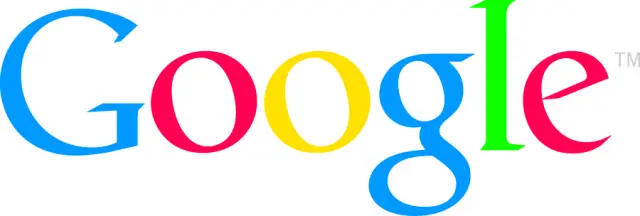










Aren’t these public networks insecure?
You can’t expect security on a public network.
his point is good. We don’t want to auto-connect to an insecure network and have, for example, our email synchronize. In theory, all public traffic can be monitored and analyzed by the administrator of the network.
Not just the admins but other users on said networks as well
WIFI Web Login
https://play.google.com/store/apps/details?id=com.androidyou.wifiloginnew
Great app. Use it all the time.
The more Google offers free networks, the more the Watch dogs game becomes more of a reality. Since an aspect of the game is to gain control of a network that the giant built to give free wifi to citizens.
What’s the catch here? Something smells wrong…
You use the internet more and Google does what they do, collect more data points for their advertising business.
Which some people freak out about but let’s be realistic. Would you rather have ads that are targeted and relevant to you… or would you rather get generic ads for products that have no bearing on you what so ever? As a guy into tech, which do you think I’d prefer to see, ads for tampons or for cellphones? I’m all for this kind of trade off of Google providing all of these services in exchange for the data that they collect.
Good guy Google.
I’ve been using WiFi Web Login by SysLynx; requires initial mapping but works well and developer responds when sites don’t work.
https://play.google.com/store/apps/details?id=co.uk.syslynx.wifiwebloginapp
No thank you don’t want my phone auto connecting to a wifi hotspot incase its a phising hole being called something that starbucks would call theirs
Go for Hak5.org for examples of the type of things that can be happening
If you trust any network (Cellular, WiFi, LAN, or whatever) you’re fooling yourself. We live in a time when all points of networked infrastructure get compromised. Use SSL everywhere, pay attention to addresses and SSL cert warnings. Use SSL even for internal networks. Once you’re sufficiently cautious, the security profile of any network becomes the same: dangerous. If you’re still using plain SMTP/POP/IMAP then shame on you.