ASUS seems to be taking another crack at a desktop Chrome OS machine as the company has announced their new ChromeBox for 2014. It reads out like a pretty decent machine for just $179, though that’s a bit understandable considering you’re not getting a fully featured computing experience here:
- Intel Celeron, Core i3 or Core i7 (Haswell)
- 2/4 GB of RAM
- 16 GB SSD + 100 GB of Google Drive storage for 2 years
- WiFi 802.11 a/b/g/n, Bluetooth 4.0
- SD card reader, 4 USB 3.0 ports, HDMI, DisplayPort and Audio Jack
- 4.88″ x 4.88″ x 1.65″
The price likely drives up a bit for the Core i3 and i7 models. The advantage of the latest Haswell chipsets is that they support 4K video, so you’d be able to get a nice, crisp experience on whatever monitor you’re using.
Then again, we imagine if you have the cash to drop on a 4K monitor at this point, then you would probably look for a more serious computer to use it with. Let us know if you’ll be snapping one of these up once they’re available this coming March.
[via ChromeSpot]



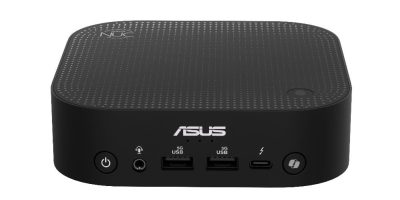






This and the Lenovo Yoga Chromebook have all of my wants and soon my money.
I know!!! I want them all!!! Asus chrome box, Lenovo YogaChrome, Chrome book 11 from HP….. omg !!!!!
This is super exciting. I wanted to buy my grandma a chromebox a few months ago but samsung stopped making them (as a part of not selling any desktops anymore), so i had to buy and a few year old dell desktop that is way overpowered and wasting electricity. its perfect for the elderly. Also perfect for running information kiosks, school I worked at ending up throwing a few chromebooks on counters, for registration and parent use, but it looks unprofessional
Asus is giving samsung some serious competition, especially at this price point it should do well enough to keep chromeboxs alive.
I wonder if it could function as a chromecast receiver as well…
I emailed this to chromespot at 8am this morning.. for a second I thought I would not see an article..BTW..I am going to buy this..I have been using chorme browser and Google Drive to write my APA format papers..I am fully ditching windows for Chrome OS…I will keep my Windows desktop for those tasks I may need it for…all though not much…
I got an HP chromebook 14 in white with an Intel haswell processor just a few months ago for $349 with two years of free T-Mobile data and I love that thing. It boots so fast and it’s never once slowed down or stuttered on me, and the battery lasts for days. The only weak link is the screen. The color and viewing angle isn’t the best.
This could fix that problem at the expense of portability
I was going to go for the same HP chromebook 14 but I held back because of the screen. That one seems to have the best specs in everything except screen quality, I didn’t want to go for the 11″ screens either.
Forget Chrome..for the right price id take this over an Intel Nuc for an XBMC setup.
Specially since for 180..ur ALREADY getting a the ram and 16 gig SSD which is way more then xbmc needs anyway.
Looks like you can add more storage via SD card as well. Not sure how easy it would be to get openelec or xbmcbuntu running on this as its a pain to get ubuntu up and running on chromebooks in the first place.
So…this is like a tiny little Chrome OS computer that would require the purchase of a monitor to use? Hmmm. Can’t you get a Chrome OS laptop for like 40 bucks more? :)
HDMI, this turns your TV into a really smart TV.. That is how it should be looked at.
Damn good idea, hadn’t thought about it that way. I might get one down the line.
16gb is not enough imo. 100gb cloud is nice but not as quick and convenient(unless on the go) and the 100gb is only for a single account. might pick it up and attach an external hard drive
I think it’s decent, I would just hook up one of the spare external drives I have laying around. For me 16 gb is less acceptable on a chrome book or Android phone that a external drive would be to bulky to use with.
Looks like there is a SD card slot on the side there as well which may be able to use up to 256Gb extra
If Chrome OS can not be used as a DLNA Client then its useless for me and I would rather have a Gigabyte Brix/Intel Nuc as a HTPC. Currently have a bulky old HP Desktop stuffed behind a chair and am looking for something small to replace it.
Pretty sure there are DLNA clients for Android, but even so, it’s better to use Plex, such that it transcodes to more efficient client formats.
PS3 media server transcodes my media just fine and I use XBMC on my HTPC so that it handles most formats without the need to transcode and even when streaming to Mobile I use MX Player so no transcoding needed there either.
So $179 for 100gb of Drive space that I already would pay $240 for in two years? Sounds like a $60 win to me on that alone.
Your math is wrong.
https://support.google.com/drive/answer/2375123?hl=en
It’s $4.99/month, or $119.76 for 2 years. Still, not a bad deal to just spend the $60 extra for the Chromebox. Keep in mind that this deal is available for the majority of Chrome OS devices, so you’re not limited to this box as well. $20 more will get you the Acer C720 laptop, which will also plug into many monitors.
Not a bad deal, considering the costs of computers these days, I like full comouters but for use around the house for family just surf the web, this is great.
chroms os is still unappealing to me…Im thinking about getting a chromebook for my girl bc its all she needs…im just not a fan of the os’s reliability on having an internet connection
99% of things most of us do use internet. What programs do you use that don’t require internet? in addition, its still very beta, but chrome OS now supports offline apps, so you can still write a paper (definitely not reliably yet), or play local media. I’m pretty sure those
For a chromebook, you also can always use Foxfi to tether to your phone for relatively cheap internet.
Chrome OS isn’t intended to be your sole primary device at this point.
For me if my internet goes down, and my phone’s internet also went down, I’m either watching a movie file I have saved, or going outside.
Well my girl would never in a million years figure out how to tether even if I gave her a PowerPoint presentation how to…this is my concern about it
Right but that would only be for emergencies. When are you really that far from wifi internet?
At home you have wifi internet, at work you most likely have wifi internet, at college campuses you have wifi internet, at coffeeshops and fast food restaurants and most small cafes/restaurants you have wifi internet, I mean unless you do a lot of work in the backseat of a car you are probably safe. It’s hard because we are used to thinking about phones, but you don’t pull out your laptop walking down the street. and to be fair there are very few functions on your windows/mac OSx computer that work without internet either.