Sharing folders has been one of the sore spots of the mobile Dropbox experience since the app has launched on Android, but those spots have been healed with the latest upgrade. We’re looking at version 2.3.12, and it brings the ability to create new shared folders, as well as the ability to invite contacts to view / edit existing shared folders.
Dropbox has also added more refined settings for managing your shared folders, giving you even more reason to ditch the browser whenever you need to do some heavy lifting while mobile. Topping all of that up is the ability to upgrade to a Pro membership using in-app purchases. We’re not sure what sort of dire situation you’d need to be in to upgrade to Pro through the mobile app, but the option is there should the need ever arise.


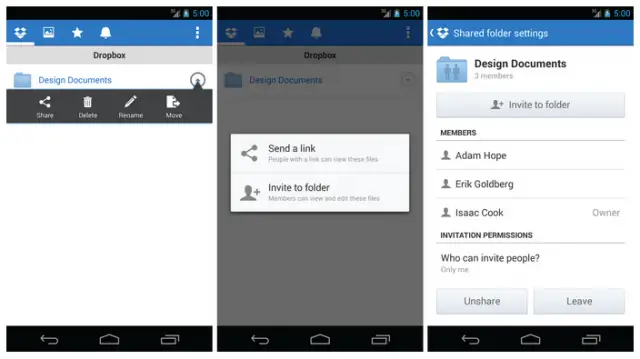









What does the pro membership add exactly?
If it’s ‘upgrade account’, that’s been there for a while.
I’m sure share folders would be nice but is it really worth it? You can just zip everything up into a zip file and share it that way, at least that’s what I do. Maybe this is great for iOS users but merely a convenience for Android.
i believe previously, the share function does not allow us to specify users. it just creates a link that allows anyone to access (if they have the link).
That’s great, I love dropbox and I find this new feature to be somewhat useful. I recently got it sync to my profile on unioncy.com to better keep track of warranties, receipts and other docs of the products I own and it’s working pretty fine. It’s nice to “go paperless” stopping worries asking to myself “Where did I put that?”.