The latest version of the Google Keyboard — as introduced on the Nexus 5, and leaked here — has finally hit the Play Store for all Android users. The new Google Keyboard 2.0 brings lots of new enhancements, like space aware Gesture Typing, eliminating the need to lift the finger when swiping out completely sentences. Yes, this is similar to the Flow feature on SwiftKey, and from what we’ve seen, works pretty well.
The updated keyboard also does away with Android’s now old blue accents and gives users the ability to add emojis to any text, regardless of the app. Unfortunately, the expanded emojis are reserved for Android 4.4 and above, so it’s a Nexus exclusive for now. Download the new Google Keyboard 2.0 for free via the link below.



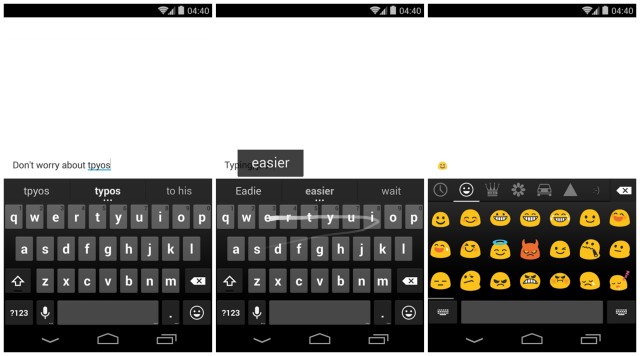









My finger will never leave the screen ever again…
Pretty hard to pull me away from swift key. Swiping words seems faster and the themes are a plus but it’s the ability to adjust the long press duration that I can’t do without.
The long press duration the multi-language options…those keep me in Swiftkey.
But boy is it ugly…they really need to introduce some nicer themese and options to hide some of the lesser used buttons…its too cramped
Agreed half of themes are not easy on the eyes. And why they did move the number pad from the left side to the right? That’s going to take some time to get used to
Google Keyboard also lets you set your own long press duration, FYI.
Same here. I’ve installed it and am going to give it a shot. I’ve always loved Swiftkey and rarely tinker with any other keyboards for very long before coming back. this one does seem nice on initial testing.
I love Swiftkey for hashtags in Instagram, though.
I tried Swiftkey Flow and I really wanted to like it, but it just doesn’t work as well as Swype, for me.
definitely copping it… for my G2, I wouldn’t dare use this on my HTC One which has one of the best keyboards I’ve ever used.
Really ? you liked it ? I found it horrible, it has a feature where it fills in words on its own, and there was no way to disable it effectively. I was overjoyed when i saw the Google was offering the same keyboard that was on my G1 and G2. Its been perfect ever since.
How did you do that? I want the previous version back I hate this new 2.0 version it changes my words and never corrects punctuation anymore or auto capitalizes the “I”
4.4 for the emoji’s!!! That sucks when majority of us are between 4.2 and up. Some of us will be lucky if we get 4.3 and may never see 4.4 thanks to the as*hole carriers. Google needs to quit limiting everything to just 4.4. when people don’t have it.
Time to buy a Nexus. That’s Google’s master plan, anyhow.
Not liking it without the blue highlights but everything else is good.
Does SwiftKey have space aware Gesture Typing? I can’t seem to find anything about it in the settings and it’s definitely not working when I try (latest version w/ Flow activated).
It was Flow’s biggest marketing attraction. There are no settings for it, its just a part of using flow. The caveat is that you have to swipe to the space key between words. So: ‘Hello[space]world’.
how do i use the emojis? i dont see the faces….i am using galaxy s3 with google keyboard 2.0
nevermind..i see only 4.4 and up..sux
Can swyping be disabled if we don’t like it? I’ve always found out to be slower and obnoxious.
Definitely slower.
How do I get my comma back on the main screen?! I constantly throw those in.
And here I thought it was like this because of my N5 only.
Luckily you were the first post i saw. I was going to say the exact same thing. We need that goram comma on the main screen, lol
The comma is actually an option you get when you hold down the period button. It’s actually one of the things I like most about this keyboard. No need to remember which key has the all the most used punctuations! Sadly the keyboard doesn’t seem to be as accurate as Swype for me at least.
I am going to have a large learning curve. Thanks for letting me know!
Not sure how anyone uses Swype effectively. When i type i know almost unconsciously where the keys are. With Swype i find myself concentrating on where i want to swype my finger, its distracting. So i just type normally or verbally speak what i want.
I like the new keyboard on the N5 but still like Kii keyboard better. Was a Swiftkey diehard but like the customization options better in Kii.
with every new version of android or major update to the keyboard, I try it out for a few days, but I always end up switching. I’d love to stay with a stock keyboard and keep things simple but I keep going back to swype. My biggest problem is that the google keyboard just doesn’t recognize my swipes. I’ll try the same gesture/word with swype and it will get the right word on the first try.
wo excited for the emojis until it was for 4.4 …what a shame
use the default keyboard already so this is quite nice. fav thing so far is being able to do full sentences without lifting your finger when doing gestures (and it was able to guess correctly even when being quite messy with it, something swype was unable to do when i tried it)
How do you add emojis to the keyboard? I only have a few options of the pre-loaded emojis on the emoji button bottom right.
knowing its 4.4 and up for the emojis does anyone have any idea when 4.4 might roll out to other Nexus devices? I have a Galaxy Nexus S (which I love) and though I’m thinking of going N5 sometime in the near future, I was just curious.
http://androidgalleryapkbd.blogspot.com/2013/07/ios-7-hybrid-theme-hd-v5-apk.html