Missed the big Google+ event and announcements? No problem… we’ll get you caught up to speed with minimal effort.
#1 Hangouts for mobile adds location sharing.
#2 App now shows animated GIFs, too.
#3 The Hangouts App FINALLY has SMS Support!
All your messaging in one place.
#4 Plan, Promote & Manage Hangout broadcasts
New, dedicated hangout page for those scheduled in the future, allowing you to also promote them to your users. Once in the hangout you can manage by adjusting mic volume for individual users, removing users from a hangout, etc…
#5 Full screen video calls across devices (in HD)
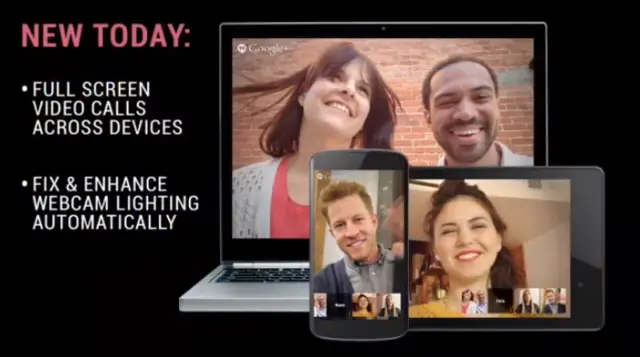
#6 Fix & Enhance webcam lighting automatically
and manually add effects like Black & White Mode, Spotlight Feature, and Focus Effect.
#7 Full-size backups & background sync for iOS

“Some memories don’t deserve to be downsized.”
#8 Deep learning and highlights in search.
Google’s auto-tagging technology allows you to search your images for information you never added to the description yourself. Today they added 1,000 more keywords such as Vespa, Apple Pie, Kiss, Snowboarding, Waterfall, Dog, Beach, Sunset, Snow, Sunglasses. You can also search pictures of friends, family, and circles.
#9 Auto-Enhance further enhanced
Google+ Auto-enhance automatically adjusts your images to improve quality: now you can turn the feature up, down, or off, and do so on an image by image and album by album basis.
#10 New HDR Scape filter in Snapseed (download the app)
This will take a regular picture, an underexposed picture, and an overexposed picture, and then combine them to create a stunning photograph. Especially exceptional for landscapes and scenery. Unlike current mobile phones that try to imitate HDR, Google+ uses pixel edge contrast and is much more advanced.
#11 Analog EFEX Pro in the NIK Collection
Lets you explore the classic camera look and feel.
#12 Auto Awesome Action
Will show a trail and ghost backgrounds of the action, great for sports shots.
#13 Auto Awesome Eraser
Lets you remove distractions and people in the way when you take multiple pictures.
#14 Auto Awesome Movie
Will blow your mind. It takes your videos and pictures and automatically turns them into full blown movies with a soundtrack, cutting the music to match the action, while enhancing all the photos/video. When Auto Awesome Movie has something ready, you’ll get an Android notification and can go back and make manual adjustments, changing the music, removing clips/pictures, trimming duration, and more.
And there you have it… a boat load of awesome upgrades to Google+ that make me wonder why everyone is still using Facebook and Twitter.
Now back to your regularly scheduled Nexus 5 addiction fulfillment.



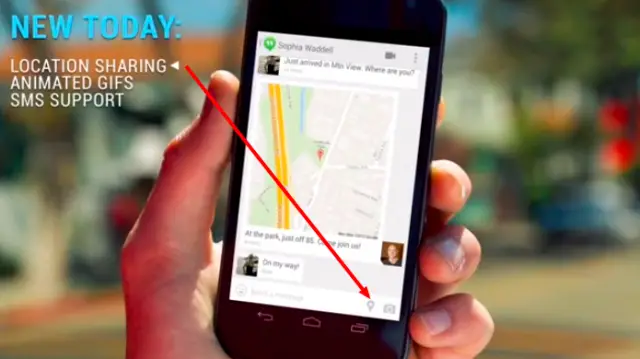




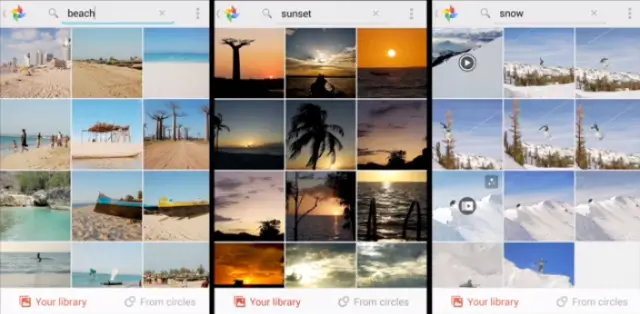
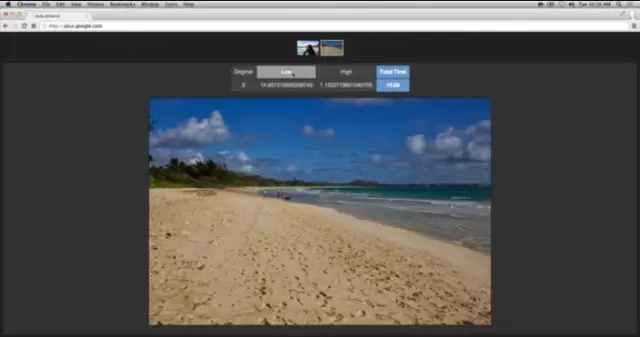















Still no nexus 5 :(
Awesome recap, thanks!
Quick correction on the HDR Scape in Snapseed. The revolutionary thing here is that it doest NOT have to have the multiple pictures at different exposures to make this filter happen. It can do this off of a single shot and get the same effect. The comparison was that this is accomplished today by professional photographers taking multiple shots at different exposures and then combining them. Now you can do the same thing on one shot with a single mouse click.
Just about any basic photo editing software/apps are able to do this. Hardly revolutionary.
The revolutionary part is how they do it and the quality of the change. Read the fine print and try it before you write it off…
Thanks, I read you comment a little late. As soon as I saw the multiple exposure shots, I went straight to google play to try it… later to realize that is a single shot. BUT… it came better than my HDR Camera app! so im freaking happy
Also, they are doing the photography world a disservice by perpetuating the myth that HDR is a “look” – HDR is a tool for allowing the photographer to capture more detail in highlights and shadows. “Single exposure HDR” is an oxymoron, it doesn’t exist. It’s a local contrast effect and that’s all.
This is cool and all but when’s that app dropping?
Yea so what about public hangouts. I mean get serious, who are they trying to fool with hangouts on air. Its probably acceptable for people who has the followers but what about the person who just wants to video chat with people about random stuff or a set topic. Its ridiculous why they would remove public hangouts.
cool stuff!!!!! but where is the Nexus 5?!?!?!?
“And there you have it… a boat load of awesome upgrades to Google+ that make me wonder why everyone is still using Facebook and Twitter.”
It’s getting people to use it/ learn it. I agree with you though. I can barely get my girlfriend to use hangouts or anything Google on her iPhone. She doesn’t get it..
Yeah, my family and computer-illiterate friends are on Facebook, while all the techies hang out on G+. Which, is as it should be. I don’t want to see the same stupid s**t posted on G+ that I see all the time on Facebook. ‘If you are my real friend, post this as your status for an hour …’ The day you get all the Facebookers over to G+ is the day you ruin G+ forever.
Facebook is for everyone you know in real life. Google+ is for everyone you don’t know in real life but would much rather talk to
Thank you so much Google Hangout team. I was waiting this app. Its really great user friendly and smooth
Plot twist: there is no nexus 5
Dun dun duuuuuuuun
Dun dun dun!
Boo for lack of animated gif support! Hahaha
http://www.youtube.com/watch?v=rfh4Mhp-a6U
Hmmmm it may be better than Facebook or *spit* Twitter…and include some really handy features …..but I cant help thinking that Google has missed the boat on this.
Similar to the Google vs Bing ‘battle'(…but up til now Google have been on the winning side there)
I use FB as my main social communication tool for the simple reason that a majority of my mates are on it too, be they connecting via a PC, Mac, Windows, Android or Apple phone.
Im guessing that even if this was available on other OS, the providers won’t exactly be pushing this to the fore.
Thats why I think that this will stay as a niche product …… until some another platform out-Facebooks Facebook
Who knows, it could be a future incarnation of G+……
Now is this being rolled out by the background updates or through the play store?
I could care less about all of the “Auto Awesome” stuff. It’s the SMS support I’m excited about and am hoping will be the difference maker in getting friends and family to ditch FB and Skype for G+ and Hangouts.
They just switched to Black Berry messenger I think, LOL
Talk about from bad to worse.. haha
Truth be told, though, I don’t know a single person who downloaded BBM. Even former BB users snubbed it.
I downloaded, opened it, realized i don’t know a soul who uses it and uninstalled it. But I DID download it!
I did the exact same thing. Just one more time my curiosity has led me astray.
it’s you “couldn’t care less”.
Where is the calling feature that ios got a couple weeks ago?
HDR option doesn’t take multiple shots. It applies to a single image.