Vic Gundotra just signed off from Google’s live streaming Google+ event, where the VP announced new features and services soon making their way into Google’s budding social network. You already know about SMS (finally) making it’s way into Hangouts, and when it comes to Google+ Photos, Google is going balls to the wall with their photo and video enhancing abilities. Wait- video? More on that later.
Snapseed – HDR Scape
Google continues to invest in Snapseed, a photo editing tool not just available as an app for Android, but also in Google+. To show that haven’t forgotten about their powerful photo editing tool, they’re adding a new filter for users called HDR Scape. HDR isn’t really anything new, in fact, you’ve probably noticed your smartphone camera with this handy feature. Normally, you smartphone camera has to take 2 or 3 shots — in varying exposures — then super impose them on top of each other for improved dynamic range. With HDR Scape, Google can take a single image, and using their advanced pixel edge contrast, tune to the image to produce an HDR experience unrivaled on mobile.
Auto Awesome
Enhance
Google+s Auto Awesome photo editing feature — the one that automatically “gifts” enhanced photos to users — has also been improved. Previously you’d upload a photo to Google+, and hope that Auto Awesome did the trick. Occasionally, you may have notice that Auto Awesome was a bit overzealous in its tweaks. Well, now Auto Awesome introduces 2 ways to adjust auto enhance: low or high settings. Now you can tell Auto Awesome to take it easy on the enhancing of your photos, or simply turn it off altogether. Pretty handy.
Action
We’ve already seen the way Google+ can recognize a series of similar images, and transform them into a fun little GIF (while leaving the original images untouched). Today Google announced a new way to spice up a series of images with a feature they call “Action”. What Action does is recognizes a moving subject (a basket ball player, skateboarder or gymnist) and super imposes them onto the same background creating a single image of the action.
We’ve seen this feature on devices from HTC and Samsung, and now, Google+ apparently. Google+ takes it one step further by altering the alpha channels to create a ghost effect if the subject overlaps themselves in the image.
Eraser
It’s a situation we’ve all encountered before. You’re attempting to photograph a loved one and the landscape in the background, but oblivious people keep walking into your shot. With Google+’s Auto Awesome Eraser, you can take a series of shots and Google wont just edit out a single subject who wandered into your shot, but almost every subject in the picture period. Google’s demo was more than impressive, and we’d love to see this in action. Would be great if you could manually select a subject to erase (for scorned ex lovers), perhaps in a future update.
Where all these new Auto Awesome features sound great in themselves, Google really blew minds when they showed you can actually use all the new tools simultaneously — Animated GIF, Action, and Eraser — for your photos. Pretty damn impressive.
Movie
Because Google noticed a 20x increase in video uploads since Google+ was introduced, they decided to do something about it. Video editing has traditionally been one of the more difficult tasks to accomplish on mobile devices. Where perhaps you and I know how to edit videos using advanced editing software, it’s just not something your soccer moms or Joe Schoes are going to know how to do with their smartphones. And we can’t fault them. Things can get pretty complicated. But Google is looking to make things a little easier using the power of the cloud.
Google+’s Auto Awesome will now be able to take all your photos and videos uploaded to an album, and transform them into a hip, fun, and shareable video. All the end user has to do is wait for a notification that their video is ready, and they’re off sharing those birthdays or family vacations with friends and family with zero effort. You can even add a soundtrack using Google’s license background tracks.
For those that want a little more control of their outputted video, Google also makes manual editing possible and intuitive on mobile. You can adjust the overall duration of your Auto Awesome Movies, add music, adjust individual clips or simply swipe them away to delete. Videos, pictures, music = Auto Awesome Movie.
Analog Efex Pro (NIK Collection)
Google also announced a new feature called Analog Efex Pro coming soon to the NIK Collection, Google’s $150 professional grade photo editing plug-in for Aperture. Analog Efex Pro lets users apply filters of classic cameras to their photos, for a very vintage look. Neat stuff, but something I imagine not too many of you are currently using.
Availability
All of Google+’s photo and video improvements are said to be available this week. Because Auto Awesome Movie also features manual editing, it will only be available on specific devices Android 4.3 on up. I know, kind of a bummer but all the other features mentioned will be widely supported by more devices. Who’s excited?


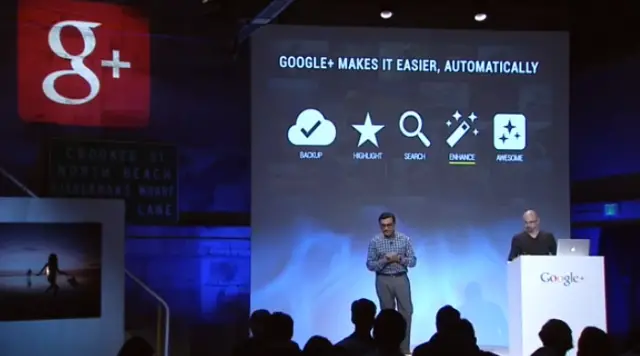

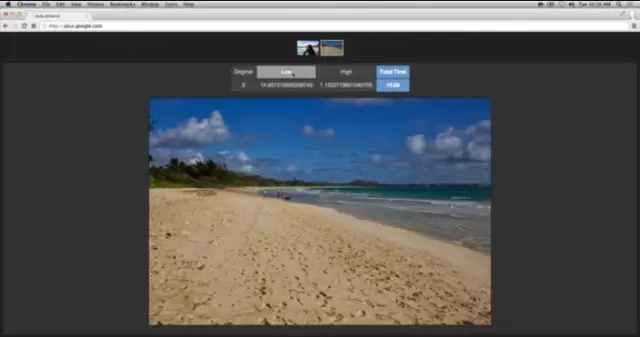




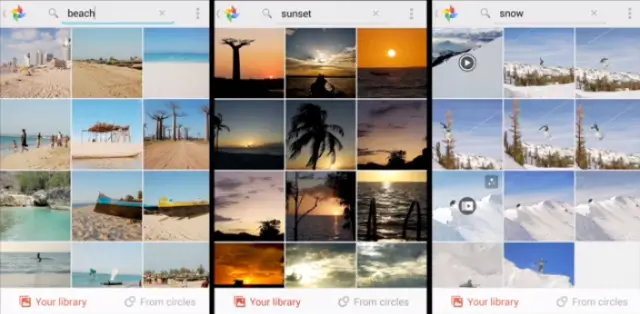
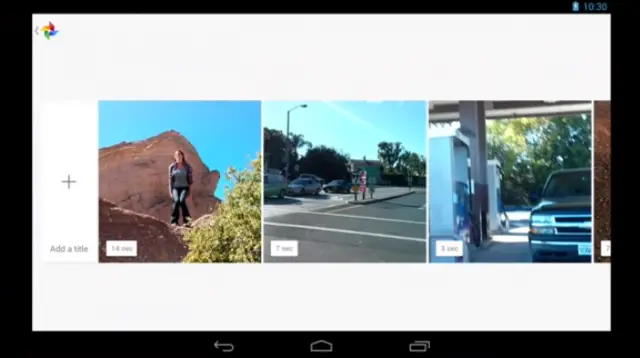










Damn that autoawesome movie thing is fantastic. I hope we can use it retroactively.
Seems to be limited to select Android devices running Android 4.3. As of right now, it’s not working on my HTC One with 4.3. Lame :/