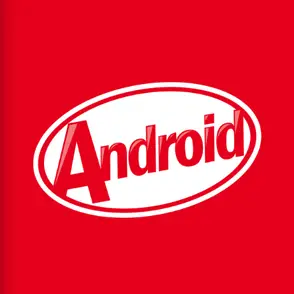
Nexus 5 pictured in the wild (again) – New screenshots of Android 4.4 KitKat running on Nexus 7 (2013)
Over the weekend, we saw the Nexus 5 leaked in a 7-minute hands-on video out of France. It seems we’re getting really close to a launch as even more pics of the device have surfaced on the net. Today, a Russian Google+ user by the name of Anton Kuznetsov was able to get some hands-on time with the device as evidenced in the above pics. There really isn’t much here we haven’t already seen, but we’re hoping with all the hands on the Nexus 5, it’s only a matter of time before leaked system dumps make their way to the various developer forums.
While our Russian friend wasn’t able to share any screens of the actual OS, the folks at ZDNet have secured screenshots of an early Android 4.4 KitKat (Key Lime Pie) build running on the Nexus 7 (2013). The easiest to spot changes came from the now well-known Easter egg, where pressing on the build number multiple times shows you a fun little graphic of the version number. You’ll notice “Android” is displayed using the KitKat font, despite still reading “Key Lime Pie” directly below it.
Once again, this shows us that this is an early leaked build, and in no way representative of the final product. Long pressing the “Android” takes you to a nice little mosaic of all the Android versions (in Jelly Bean it was the floating candy that could be flung around the screen), showcasing everything from Cupcake, to Key Lime Pie. Yup, looks like the Android team is going to have to do a lot of last minute graphical changes before KitKat is officially ready for public consumption.
Inside the Settings app we once again spot support for wireless printing and the new “Tap to Pay” options. We’re hearing from sources that Tap to Pay will have API access for OEMs and apps, and the fact that Google Wallet is now supported on every Android 2.3+ device makes it all the more interesting. You’ll notice a new “Home” option, but what’s inside is anyone’s guess at this point. More on that later.
A comparison of the Jelly Bean and KitKat shows app drawers that are near identical. The addition of Quickoffice makes into Google’s official app lineup, and some slight changes to the Google and Google Settings icons are pictured. It’s been rumored that SMS will be integrated into Hangouts (but no Google Voice integration), and our own sources were able to confirm this. Same goes with the Gallery app and “Google Photos”, although it’s still up in the air whether or not Google will merge them into a single app.
It should also be noted that we’re hearing there are currently 2 launchers being tested in Android 4.4 — a traditional bare bones version, and the more iOS-like “Google Experience launcher” — but it’s still undecided which Google will pre-install on Nexus devices. That being said, our birdy told us that the new Google Experience Launcher will most certainly be available for download through the Google Play Store so those of you with Sense or TouchWiz shouldn’t feel left out.
Other smaller changes include the pictured new Downloads app and the removal of the bold font in the Clock app (thank you). Not pictured is a new “Location Settings” toggle in the Quick Settings pulldown, and the Dialer and People app finally merging into one.
We’re finally starting to paint a clearer picture of the new changes Android 4.4 will bring to the table, and there’s still a few new surprises we aren’t able to reveal at this point in time. From the looks of it, Google is continuing to refine the Android experience into a more polished mobile OS mainstream consumers can finally get behind. With all the recent leaks, it wont be much longer before Google finally makes Android 4.4 KitKat and the Nexus 5 official.