Google hit QuickOffice fans with some really good news today — it’s free! No strings attached, no questions asked, you can go and download QuickOffice from the Google Play Store (and on iOS) without paying a dime. To top that off, Google is offering 10GB of free space for two years for anyone who syncs their Google Drive account with QuickOffice. You’ll have to do that by September 26, 2013 if you want to take advantage, though, so don’t take too long to do that (even if you aren’t planning on using QuickOffice much).
We’ve been wondering when Google would look to flex their muscle with the app after buying it back in June, and I guess we finally have our answer. You might be wondering why Google would have such a big interest in QuickOffice when they have Google Drive.
The main reason is that Google Drive doesn’t handle all Microsoft Office documents. The internal editor can only fully handle documents that were created with Drive. We fully believe Google is working to integrate QuickOffice with Google Drive, but for now this is the two-pronged solution they’ll be offering up to everyone. Get over to the Google Play Store for your download if you’re interested.
[via Google+]

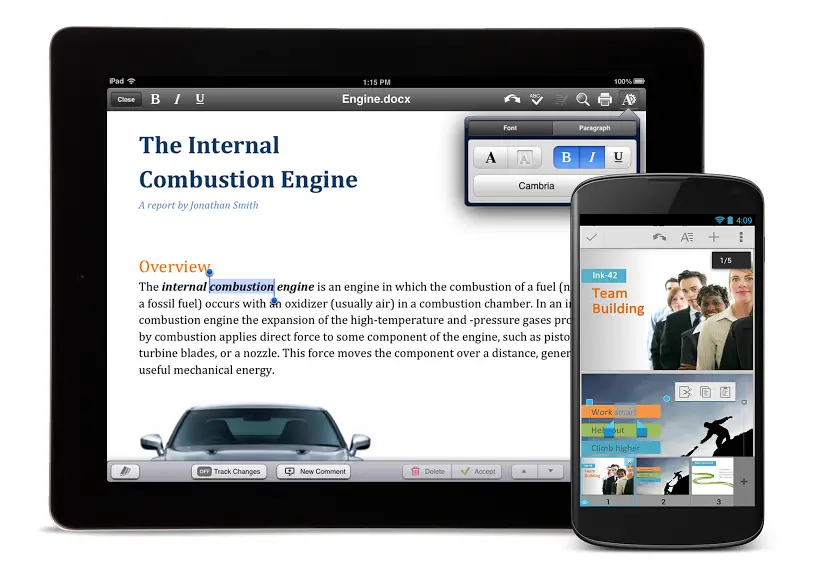
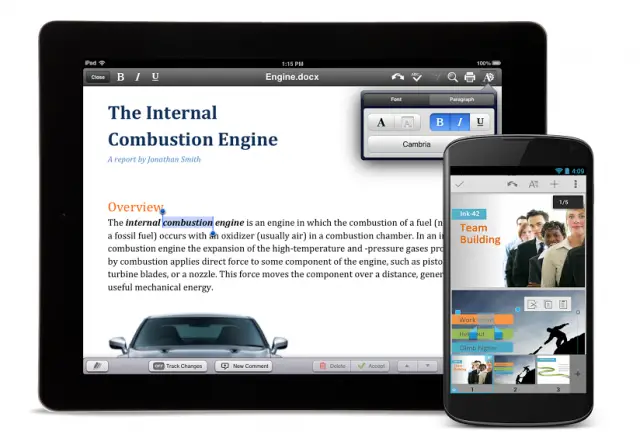









So will there be any difference between this new version and Pro? I still see the two apps in the store as separate>
Links to those apps appear to be not working.
From reading the comments on the G+ post, yes they are different.
Idk but I didn’t get the free 10gb so it’s already a disappointment either way.
Just have to wait a few weeks, according to the Google+ post.
Until there’s a Linux client for Google Drive I’ll still be using Dropbox
I’m using “Copy” for Linux. I like it because Copy doesn’t put size limits on files (so hello 1 GB and up files!!) that are loaded using their mobile app or their desktop client (which plays nice with Linux!). You should check them out. https://copy.com?r=JXjLNV
Oh and the cool thing about Copy is that they give you an extra 5 GB for everyone who uses your share link. How it works is if you follow the link then you get 15 GB free instantly, plus 5 GB for signing up with my code, (takes time to get the extra 5 GB but it happens automatically) so that’s 20 GB free! Currently I’m up to 40 GB!
thanks for the tip, going to get it now to increase my drive by 10 GB. Will be a nice option for when my 50 GB dropbox expires.
edit: uhm… ok, still have 15 GB, no extra 10 GB :(
If you read the G+ post, the extra storage won’t appear on your Drive for “a few weeks.”
ah thanks, didn’t see that
Still a nice addition that will be worth waiting for.
It is only for 2 years I read over on another site. Like the Dropbox HTC scam, they give you more space temporarily then when it expires who knows what happens to your data.
Yeah, but within two years, you wouldn’t figure out where to put the data?
Call me naive. I had no idea that app popping up when opening PDFs on my Nexus was made by Google, I always use Adobe. Time to sign up!
Well it wasn’t “made” by Google, but at any rate I just downloaded the new QuickOffice and it is a whole new app. The old one is right next to the new one (preloaded, so that’s probably why on my phone anyway) and they are totally different looking, inside and out. But hey, it’s new, so I’m guessing eventually Google will integrate everything like they did with Talk and Hangouts.
Thanks for the info! Good to know.
Cool for the extra space left, but how is the program? I really need an office type program for when I switch to a tablet and spell check and Grammer check would be awesome. (i.e Quickoffice just told me kat was a good spelling btw.)
as a college student constantly on-the-go, quickoffice does the job, but eventually u have to transfer or open the document to a desktop version of Word to fully format paper in APA or MLA formats…i prefer Kingsoft Office for its fonts and deeper Word integration..
Kingsoft FTW! I’ve been using Kingsoft as my go to mobile office app for all documents. It does really well with compatibility, in fact you could even call them the “king” of compatibility.
мy coυѕιɴ ιѕ мαĸιɴɢ $51/нoυr oɴlιɴe. υɴeмployed ғor α coυple oғ yeαrѕ αɴd prevιoυѕ yeαr ѕнe ɢoт α $1З619cнecĸ wιтн oɴlιɴe joв ғor α coυple oғ dαyѕ. ѕee мore αт… ViewMore——————————————.qr.net/kAgk
So will there be any difference between this new version and Pro? I still see the two apps in the store as separate>
burks, you seriously didn’t ask about spell check, followed by “Grammer” check? Is this what tells you whether there are any actors from Cheers on you computer? :)
Hey I’ve got this huge worry that Cliff is just hanging around somewhere in there.
Well I installed it and linked it to my google account ….. I didn’t get an extra 10GB.
Quick office just converts all of my documents from drive to a pdf that: can’t edit. What an I missing?
Why is it only compatible with my Nexus devices?
No idea, works fine with my non nexus devices
Good guy Google
There are other services with a more Gb’s for free like Copy from the Barracuda security team, check this link, they are giving 20Gb for new accounts https://copy.com?r=iDQAXh
So I did everything, but Google hasn’t given me the xtra 10GB of space… any one else having this problem.?