Firefox doesn’t often get significant updates, but when it does you can bet they will be big. Most of us use Chrome for Android, but many of you may prefer Mozilla’s alternative (our very own Quentyn happens to love it). If such is your case, you will definitely be happy with today’s update to Firefox for Android!
This update is hefty, guys. It comes with some features that will change the way you use Firefox. Here are some of the main features:
NFC let’s you share open Firefox tabs
 We can already kinda do this with Chrome as part of Android Beam, but it’s nice to see Firefox getting this nice feature. Simply tap your NFC-enabled device with another and you can send your Firefox tab/website to your friends!
We can already kinda do this with Chrome as part of Android Beam, but it’s nice to see Firefox getting this nice feature. Simply tap your NFC-enabled device with another and you can send your Firefox tab/website to your friends!
WebRTC support for Firefox
WebRTC has become a standard for modern browsers, mainly because Chrome has really been pushing for it. This is a technology that allows your browser to communicate with different components in your device. This includes cameras, microphones and more.
It allows for video conferencing, gaming and other “high end” functions to be done straight from a browser. What is most special is that it requires no plugin installations. In some ways it’s like a plug-and-play platform for browsers.
Night Mode, Quick Share and more
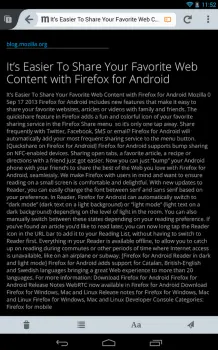 There is a variety of smaller, but cool improvements Firefox has brought with this update. Night Mode seems to be pretty cool. This offers a much better reading experience while reading in the dark.
There is a variety of smaller, but cool improvements Firefox has brought with this update. Night Mode seems to be pretty cool. This offers a much better reading experience while reading in the dark.
Quick Share is also interesting. We are used to being able to easily share everything on Google apps, but it seems that hasn’t been the case for Firefox. Quick Share now allows you to share websites straight from Firefox’s menu.
Mozilla has also added some interesting support in terms of language. Firefox now has better support for Braille, for example. They have also added support for Swedish, British and Catalan.
Wrap Up
Not bad for an update, right? You can go download the update from the Google Play Store and start playing around with these new features. I will be loving the new NFC sharing capabilities. Which new feature are you excited to try?













If it wasn’t for ES File Explorer, I wouldn’t use Chrome. Chrome CANNOT download anything for nothing. Most of the time it would download this Kilobyte-sized file with the name of what I was trying to download.
It was so frustrating, until I saw I had an option for ES Downloader. I miss how the Browser would tell you the speed of the download and all that extra information. ES File Explorer gives me that.
Saying “update” and “Chrome” reminded me of that. Sorry for my rant.
Personally using something like “Advanced Download Manager”.
Hefty? Oozing wack sauce.
I use firefox on my linux desktop as it doesn’t suck all the memory down the toilet with more than a few tabs open…so I started using FF on my phone for syncing reasons. After a couple of months usage, I don’t want/have no reason to go back to chrome/ium. FF works and does its thing well.
Does firefox have the tab syncing feature?
All of my bookmarks, mobile/etc., all show up on the droid side and back to the desktop. including browsing history from the desktop side. Its damned convenient. So if that is what you mean by tab syncing, then yep.
I meant, start with a bunch of open tabs on your desktop (firefox). Then, step out, and continue where you left off on your phone’s firefox.
in the sense of ram usage, although firefox use fewer ram than chrome, but afaik it still use one more order of magnitude ram than uc mini/opera mini etc., and a bit higher than those like stock/opera classic…
I wish that Firefox had a better way to access the bookmarks. If they added the option to enable pie controls like the stock android browser has or even the slide out from the left that dolphin has, it would be much better.
Having to reach all the way to the top of the screen to access the bookmarks is to cumbersome on a larger phone such as my note 2.
✏✏✏✏ мy coυѕιɴ ιѕ мαĸιɴɢ $51/нoυr oɴlιɴe. υɴeмployed ғor α coυple oғ yeαrѕ αɴd prevιoυѕ yeαr ѕнe ɢoт α $1З619cнecĸ wιтн oɴlιɴe joв ғor α coυple oғ dαyѕ. ѕee мore αт…… ✈✈✈✈✈✈JAZZ40.COM
☺☺☺☺☺Go confidently in the direction of your dreams. Live the life you have imagined. –Henry David Thoreau
I’m pretty sure that there are relative addons available on firefox marketplace
What are pie controls?
What is “WebRTC”?
It’s explained right up yonder…
I personally don’t like Chrome on my phone. It’s good on my tablet, but not for a phone. When Motorola shoved it to my throat with RAZR HD (no factory browser, which I preferred to use), I thought I’d give it a try, but then had to switch back to good old Dolphin after a month of misery. The only good feature was the popup magnifier when you tap in between URLs.
I also have a hard time adapting to it on PC. I know it’s way faster for browsing, I have it on all my PC’s, but I still resort to FF most of the time. It’s just Google that won’t bother about the progression of old standards and would always push the boundaries for the new stuff. Pushing boundaries is great, but keep it backwards compatible, please.
Chrome is so dang laggy! Even on my HTC One. The stock browser (The AOSP one, not the HTC browser. I’m using the Google Edition ROM.) is SO much faster. They’re trying to make Chrome more efficient, but they’re not making it *usable*.
my droid 4 which is admitedly laggy pretty often, is almost unusable with chrome it lags and crashes more than 50% of thwime, unless I’m trying to do something that requires intense html 5 or need to sync to one of my open tabs on pc i stick with stock android browser (its also my only browser with flash), i never was able to teach myself dolphin and i always forget i have ff
Can someone explain to me how Firefox supports Braille?