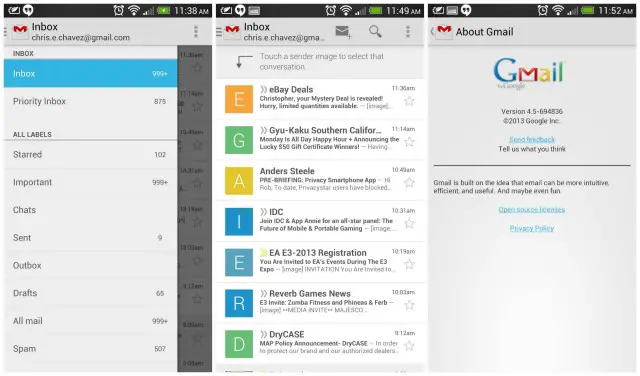
It hasn’t been too long, but that Gmail update we told you guys about last week — the one that introduces an all new inbox and tablet-like swipable sidebar labels — has just hit the Google Play Store. Gmail version 4.5 (694836) is now available for download, and if you’re having trouble getting it show up as an “update” in your Play Store, have ripped it and you can always sideload the app via the download link below. Have fun!
Download: Gmail on Google Play | MediaFire
One of the coolest new UI elements is the “pull to refresh” option — trust me, you’re just going to want to see it for yourself. Let us know how you guys are taking the the update and if any of you might actually prefer the old version of Gmail.











Awesome!
Thanks for the APK, because it hasn;t rolled out to me yet!
Very nice
Love the update, thanks for the link. This version is much better the previous.
than *
funny how you don’t have to blur any of your messages since its ALL junk mail. I use kaiten personally.
If I install via the apk will I still get prompted for new updates in the play store? The new version doesn’t seem to be available on my device – SG3 (Att)
Yes.
The new version is rolling out via staged rollouts, meaning only a few devices can get it from the Play Store at first.
Seems pretty awesome so far. Thanks for the link!
wow, the gmail update made so many improvements !! loving it so far!
What is “Pull To Refresh?”
When you reach the top of your email list, scroll the list past the top email to trigger an email refresh.
Interesting. version 2.3.6 is the only one that installs….the sideload says “parse error”, and even after an uninstall, what installs is “2.3.6”. evo with 2.3.5 GB (mikg rom)
New version is for 4.0+ only. GB and below have version 2.3.6.
Then it should SAY so. There is NO update choice for gmail in the play store…so this new update (which is indicated with “performance improvements” in the ‘what’s new’ section for older droid versions) is very misleading.
It is confusing… that text for what is new for the older version has been there for ages… I don’t think it has been updated since October or so.
By the way, if you are running a custom ROM on your EVO, you should consider flashing an ICS+ ROM so you can take advantage of many of Google’s apps unavailable on Gingerbread, including Chrome, Keep, etc.
Did flash a couple ICS roms…and after evaluating, the MikG3.11 rom+ anthrax kernel just flat out performed better. The EVO is a single core cpu and doesn’t really take advantage of multi-core stuff. Oh and I like new firefox just fine. Chrome has been getting less use even on the desktop from me lately. Keep? Not missing it. I use evernote. :-)
I don’t know… I’m running my old DInc2, which is also single core, on 4.2.2 and it runs just fine. Granted, it probably also has more RAM, but not much. Is the EVO your main phone? If so, you’ve been holding out pretty long.
I’ve had my EVO for…a month. I grabbed a used one to replace a starter Samsung Vitality which couldn’t keep up with basic functionality. The EVO runs excellently, and does exactly what I want it to do. (Taxi driver, so using square register, navigation, etc.). I have a nexus 7 for all the other stuff. ;-) As to the ICS roms, I noticed some lag in screen transitions and application load times that go away when using the mikg3.11 rom. I’m in absolutely no hurry whatsoever to move to another phone as my nexus7 does everything else.
Oh…while ICS DOES work, almost ALL of the custom roms for the EVO have problems in one form or another with FF camera, or taking videos and such. Using the GB rom, all of the functionality of the phone just works. :-)
More importantly.. WHAT THE HELL ARE YOU DOING ON GB MY DUDE????
I cant even begin to imagine how bad your phone would run. Upgrade asafp.
Uh…EVO 4g was DESIGNED to run on froyo/GB. It RUNS just fine…in fact better than fine with the MikG3.11 Rom + anthrax kernel and overclocked/tweaked. The question wasn’t about how fast/slow my phone runs, it was about gmail’s update. :-/
There are new phones and updates. If you like your EVO fine but update it. I recommended getting a GS3 or GS4. I had a 3 and loved it and have a 4 and love it even more. You would have a much better phone that runs faster if you update or upgrade. Hope things work out for you.
I have the Note 2 and it still hasn’t rolled out to me neither so……
My EVO works just fine. I recently picked it up for a reasonable price. I have a nexus 7 for bling and reading. The phone is for work, and I’m NOT going to drop 500$ on a phone. Just not gonna happen. (I will also NEVER go “contract” just to get a phone either, as that still ends up sneakily costing you 500$+ over the contract for the phone anyway.)
Okay, downloaded and tried to install but I only get as far the the install screen. I cant select the “Install” button. Any ideas?
I get the same issue!
Just installed the apk since there isn’t an update available through the play store for me yet. Wow! It’s so nice looking and smooth. I love the new pull down to reload animation. The only thing that I don’t really like is the GIANT letter on the left of every email. I haven’t checked the settings yet so hopefully I can disable it, but honestly it’s really not that big of a deal. I love the new direction Google is going in with their app design, now they only need to update Play Movies & TV.
You can disable sender image but then no easy way to multi select emails. Need to give option for sender image or checkboxes. You can long press any message to start multi select when sender image is disabled but dont like it.
I kinda like the new label drawer you can slide in from the left side.
unfortunately it isn’t very otterbox friendly.
One of my favorite things? How much easier it is to select the conversations. That little teeny checkbox oft thwarted my attempts to select it. If we don’t have the option to select all unread, at least it’s easier to select them quickly now. Also, pull to refresh is essential, I love it.
It’s not showing any update in play store and your mediafire link is not working
Thanks for APK got it and love it. Had not rolled out to me yet.
Not on play store yet. Running Android 4.1.1 on GS3
They removed the delete button from the main interface. Attn: Google. I like to delete my email not just “archive” (aka remove all labels) from it. Archive is so useless when it provides no easy access to find archived messages. Everything else is quite nice, but now I have to hit menu in order to find the delete option.
Did they finally add in the ability to have html in your signature, or better yet, sync your signatures to the web version?
Ugh. I hate that they made the Delete button harder to find.
Delete is the most common command I need, and Google buried it. Why???
I don’t want to “archive” my junk mail.
Turns out you can get DELETE back if you go into Settings / General Settings.
You can turn off the ARCHIVE function and return DELETE to the top.
Just slide the email to the left, and its deleted, or slide right to archive. No need for a button.
Oh, that works. =)
That’s great to know. Wish they’d included a popup tutorial or something.
New Gmail app SUCKS! I hate the colors, as much as I hated the Google Keep colors. Additionally, I had to search on the forums here to find out 1) You can go into general settings to put delete back as the button, not archive, and 2) You can still click on the stupid icons/pictures to multi-select emails for deletion.
I seriously hope the general population doesn’t like this new update. I might completely un-sync through Gmail and just use the native email app instead.
Looks like Google turned Gingerbread users out to the cold on this update. No update has shown up in the market for several days, so I downloaded the APK… Parsing error. Hey Google, here’s MY BIG MIDDLE FINGER!..
(yes, I know all the comments are gonna be like “hey loosah, gingerbread’s old upgrade yer phone”, but it is still the MOST WIDELY USED version of Android… In the world. And not all of us can afford to upgrade on a 6 months cycle).