Opera Mobile for Android has always been one of the more interesting web browsers, and that experience is getting even more interesting in the latest update. The mobile browser has been revamped with a new Holo-based user interface that looks and feels absolutely beautiful, and there are a few new features that might win users’ hearts over other web browsers.
Speed Dial is back, of course, giving users quick and easy access to their favorite and most visited websites. Alongside that, a new Discover section will feed you a list of top news stories and articles from a ton of different categories, including technology, business, sports, travel, lifestyle, health, entertainment, world news and more. You can jump between topics anytime you want, and you can customize which topics show up in the default view using the settings button.
Opera renamed its turbo feature in this version, as well. Now called “off-road,” it’s the same data-saving experience we’ve come to know and love. Users can enable off-road mode to have webpages and images compressed by a remote server before being delivered to the users’ device. This can speed up web browsing a bit and save on bandwidth, with that last one being especially important for those on limited data plans.
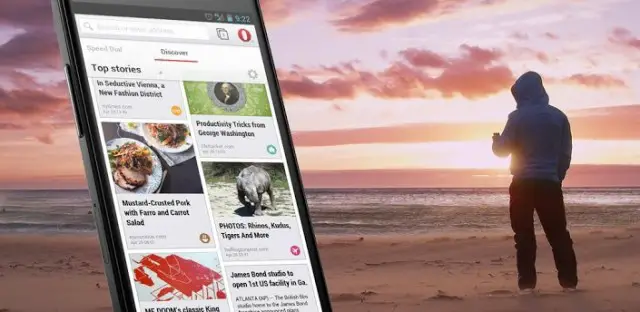
Finally, Opera now includes a new unified address bar that will let you search and enter URLs in the same place. You can even use a drop down while entering search terms to switch between engines like Google, Amazon, IMDb and more. It’s always fun to check out new web browsers, so unless Google Chrome, Firefox, or any other web browser out there is holding you hostage at gun point you should at least give the new version of Opera a shot in the Google Play Store for free.

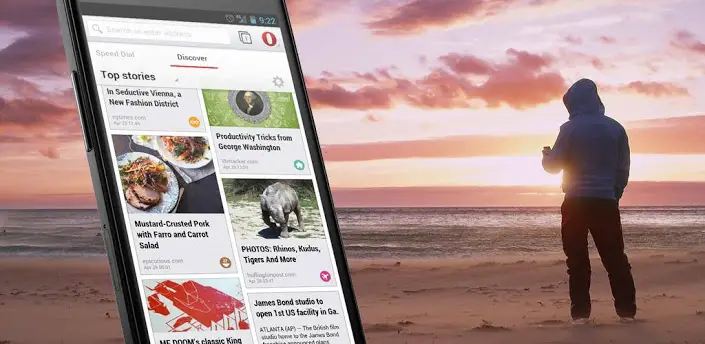










Not bad at all, kinda BLINKFEED-ISH, which is cool. Trying to figure out how to add favorites to the SPEED DIAL selections.
I had the same thought! :)
Configurable Blinkfeed, just needs a full-screen widget.
Fails to give a setting for open-with-zoomed-view for desktop web pages though.
+ icon next to the address bar.
on the opera board people aren’t too happy with this move.
while they added some things, they removed a lot off things too and even left in some very annoying known bugs from the beta version.
bookmarks: if you had bookmarks before the update they are still accessible, but you can’t manage them(add/delete/edit)
search: there appears to be no way to remove search providers(this includes ones you’ve added yourself in the past)
speeddial: you can’t edit speeddials, you can only add them from pages or remove them.(so no bookmarking scripts or redirecting pages)
no advanced settings(opera:config)
hard to reach refresh button, even when the bottom navigation bar is in use.
frequent crashes when using multiple tabs.
pop-up login screens(like here) cause the main page to refresh to an oops screen(yes, it’s an actual oops screen containing a cat that says oops)
opening links from other apps can cause opera to show a black page instead of the page it’s supposed to show.
opera+swype means there’s a high risk of losing the first word in a sentence when typing
no proper textbox handling: tap-to-select causes the page to zoom in/out instead, and the textbox keeps disappearing behind the keyboard.
no automatic turbo/off-road mode.
no proper fullscreen mode.
no exit button if your device has a long-press action built-in(like Samsung multi-window)
no opera link(the only “issue” they’ve acknowledged and are working on)
and I’ve probably missed a few
One thing I need is to open links in a new tab. There isn’t many options in this which is a shame because it’s seems fast and smooth. I also noticed many videos and Gifs that work fine for Dolphin don’t work in Opera.
That about covered it thedicemaster, I agree not a upgrade this time but a lost features almost a hack of a browser now. Sad, was my favorite browser until now.
Yikes. Well, they are starting from scratch again. Hopefully those layoffs they had won’t hinder them from getting it up to par sooner rather than later. With so many things not working I’m surprised they didn’t leave the old version out there as Opera Classic or something.
the people they kicked out where mostly the ones working on the rendering engine, which is exactly what they now copy/paste from Google.
its junk for older phones with 1 ghz processor and below , i see opera mobile marketshare shrinking soon
Aboslutley horible on my Samsung Stratosphere (galaxy s 1 basicly) with 1ghz processor. Opera was FAST before. I uninstalled and reinstalled 12.1.4.apk from androiddrawer. Much better…
Yeah I was expecting as much. The webkit browser engine is fine for compatibility with HTML5 standards, but part of this ‘rich’ web experience is too much to handle for my SGS which is why I loved the old version of Opera, it simply ignored plenty of JS, making it the only acceptable browser on my phone.