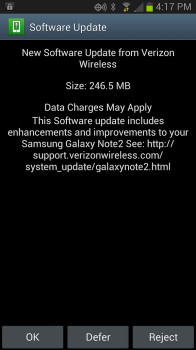
As is being reported by users over at AndroidForums, Verizon’s Samsung Galaxy Note 2 is seeing a large update as of today that moves the phone’s Android version to 4.1.2. That’s the marquee change, but software version I605VRAMC3 includes plenty more.
Email, calendar, and the alarm clock have been tweaked to address common issues, Group Cast is now Group Play, and multi-window mode now supports even more apps. These include YouTube, Gmail, Facebook, Twitter, Amazon Kindle, Viewdini, Google Maps, and Talk.

The update weighs in at 246MB in size and should be making its way out to all handsets badged with a Verizon logo on the home button soon. Have you received it? Drop by AndroidForums to jump in on the discussion or sound off in the comments below.
[Image credit: rivera02, ceva321]

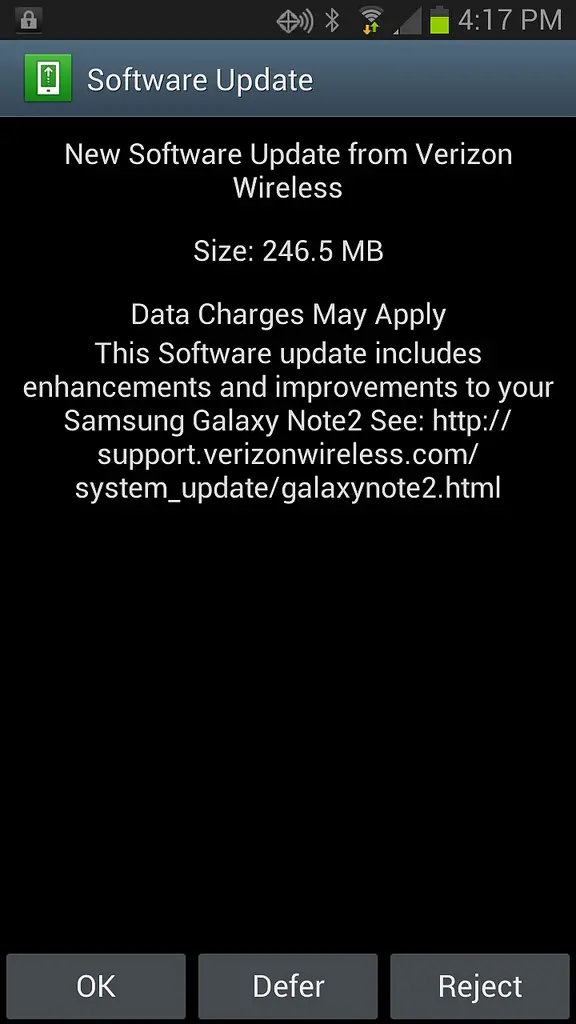










about f-ing time
I’m just wondering why there aren’t any controversial articles about Android here like they do in phonearena? Like how the s4 only has 8 gb of available space on the 16gb model? How about getting the 32gb version instead, people should know beforehand that the features take space storage too, so it should be expected.. Or get a memory card and save everything on there and leave the internal storage for your apps, 8 gb is a lot just for apps.. I guess this is to demote samsung what a failure the s4 is with their lack of storage available..big deal. Lol, i remember the low ram space on some device from last year.. Lol.. A lot of anti samsung nowadays..
Probably because this is something a lot of us who have been around since the G1 already know and expect? This is nothing new.
i think this storage thing has been over blown, my s3 had 11gb of space and for a whole year i had use that phone i only used up like 4gb for apps and the rest like my music,camera photos,videos etc went to my sd card. i just got my s3 and i have installed everything i had from my s3 and have 6.5gb left, that includes about 90 apps with about 30 games and my photos etc are all on the same sd card that i used for my s3…yes if you play games like modern combat or nova which take up like 2gb each then you will run out but my guess is that even a whole 16gb will be enough for a handful of those games but honestly those types of games is the last place i would play on a phone as for me the experience is just not good enough as playing on a big screen tv with physical buttons…agree it seems like everyones jumping on the samsung bandwagon just because they didnt use metal lol which is just sad
Just installed this, took about 10 minutes from download, reboot and ‘updating all apps’ mode. This update resets all the on-screen notifications (here’s how to swipe, etc) and most notable to me, is now multi-window is usable for daily activities. Aside from the bottom bar, my home screen is now icon free with everything else I need in the multi-window slider.
Just a reminder to everyone rooted out there, don’t download the update unless you want to lose root and possibly have a locked bootloader. Wait till a flashable rooted version is available, which won’t take long at all.
Anybody else who did the update know how to disable the keytones sound when texting? I had them off in my settings prior to this update after the update I checked my settings and they were still off. Yet when this thing is on sound it never shuts up during typing unless in vibrate or silence. Thanks Samsung!
Settings->Language & Input->the settings icon for whatever keyboard you’re using->Advanced Options->key-tap sound
Yea, what the other user stated. Make sure it’s for the keyboard you’re using. Did you check and recheck the box?
I have noticed my battery being dragged down about 25% faster than before update. Has anyone else noticed anything similar
4.1.2 does that for me on tmobile note 2
edit: i cleared cache in cwm and now all is good
How do u do that? My apologies, I’m not savy..
Kevin again if you dont like android donot report on it
It deleted my music apps and the 800+ songs I had downloaded. Verizon told me its a samsung problem and samsung said its a verizon issue