We post about a lot of Kickstarter projects. Some are revolutionary and attract millions of dollars in backer interest, while others tend to be duds and provide little more than something nice to think about. This particular Kickstarter grabbed my eye, though — mainly because it’s so simple, yet so useful and practical. It’s a microSD card reader for your phone. Using USB OTG, you can effectively add storage to a device that doesn’t support microSD cards.
This would be a lifesaver for those with phones like the Nexus 4 and tablets like the Nexus 7, both of which do not have the necessary port for allowing users to expand storage. This solution isn’t really pretty, but if you absolutely must have more storage it’s not a bad idea. The device supports microSDHC up to 32GB and microSDXC up to 64GB, and the theory is that it will support microSDC cards up to 2TB in size, though without any cards larger than 64GB on the market there’s no way to test that at this time.
There are some compatibility restrictions to take heed to, unfortunately. Devices are broken up into three categories: either Class 1, Class 2, or Class 3. Class 1 should work without any software hacks by the user. Class 2 devices will require root, or can only work with certain applications in limited form. Class 3 devices will need entire custom ROMs such as AOKP or CyanogenMod. Here’s a list of devices that have been tested and classified so far:
- Samsung Galaxy S2, S3, Note, Note 2; Class 1 support.
- Motorola RAZR M, RAZR HD, RAZR MAXX HD; Class 1 support.
- HTC One X+, Evo 4G LTE (Sprint), DROID DNA; Class 1 support.
- Samsung Galaxy Nexus, Google Nexus 7 & Nexus 10; Class 2 support.
- Nook Color, Kindle Fire (non-HD); Class 3 support.
- Tablets using RockChip & AllWinner chips; Sonicview N710; Class 1 support.
It’s quite odd that the Nexus devices tested thus far all fall under Class 2 considering they’re said to be the most open and pure phones of the bunch. The designer won’t guarantee the device works 100% properly with class 2 or class 3 devices, or any other device that isn’t listed yet. And should you go the root and custom ROM routes to get your microSD on you’re solely responsible for anything that happens to your phone.
That aside, the pledge amounts are pretty cheap so they’ve been going quickly. The early bird $8 special has already run out, but users can still secure one for the normal price of $12. The project has already attracted more than 1,800 backers as of the time of this writing, passing its $5,000 goal with just over $22,000 pledged. The project will be funded in full on May 5th, and product is expected to be shipped out at some point in July. Get to Kickstarter if you want to put your name into the hat.






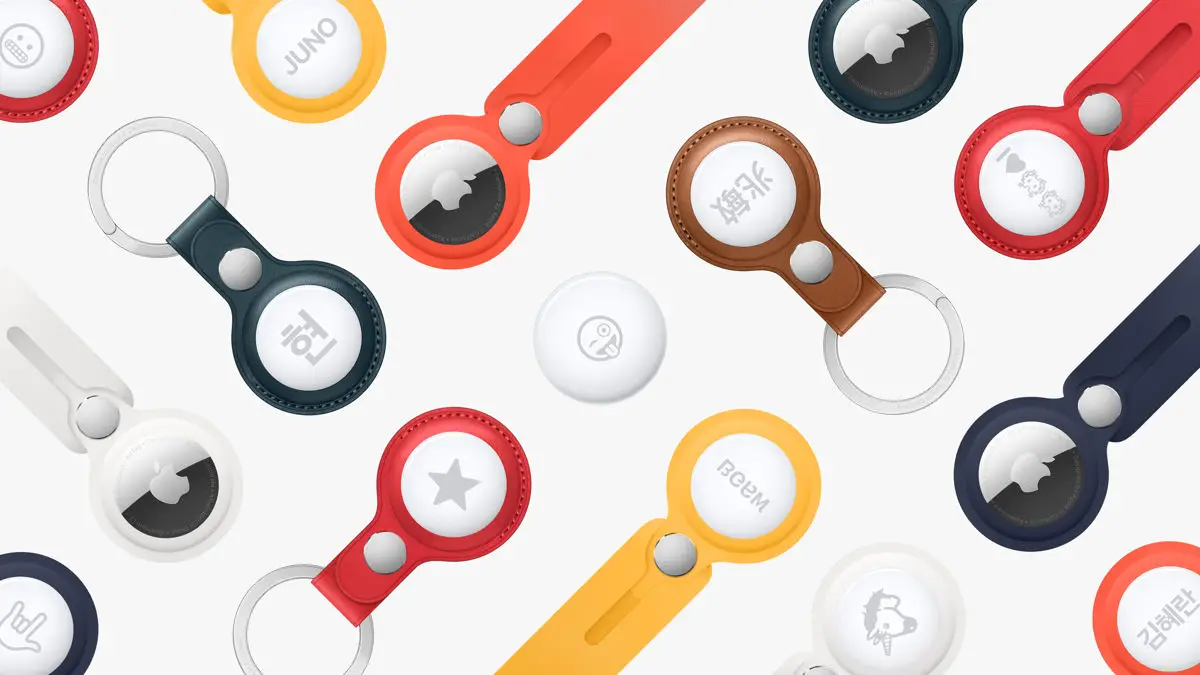





Except for the fact that the Nexus 4 HAS NO OTG SUPPORT. :(
http://forum.xda-developers.com/showthread.php?t=2181820
He meant out of the box support. Virtually anything is possible with hackery/modding…
Cause it’s a POS phone. Expect the Nexus 5 to be even more locked down, similar to the iPhone
Buttery smooth, latest and greatest stock android, snapdragon pro, HD screen, and an unbeatable price . Everyday i spend with this POS phone I wonder why i torture myself so.
I’m sure you DO wonder to yourself “Why do I deprive myself of the 3 things I would use daily: LTE, SD, battery”
I thought i might, then i found out in NYC (where i live) Tmobile’s HSPA+ is actually faster than Verizon’s LTE. Although I would prefer 32 gb of internal or an sd card, i can make due with 16gb. so its not a huge deal. The way i watch movies/tv shows, i delete them after i watch them, so I never really have to worry about running out of space. And the battery life on my phone could be better but it easily lasts me 16 to 17 hours. My buddy on ATT gets excited when he hits 9 hours. To be quite honest i never took advantage of a removable battery even when my phone did have one. Charging multiple batteries and especially carrying around multiple batteries in my pocket is just really annoying to me. I’d rather just charge my phone b4 i left work if i plan on staying out all night.
http://www.androidpolice.com/2013/04/06/on-dealbreakers-and-breakthroughs-why-you-really-shouldnt-hate-any-high-end-smartphone-right-now/
Sorry but you’re just gonna have to stop pretending that what you want on your phone applies for everyone.
When an article starts with the words ” Why you shouldn’t…” in the title, they lose credibility.
Nope it never starts with those words, “On Dealbreakers and Breakthroughs: Why You Really Shouldn’t Hate Any High-End Smartphone Right Now”
Here, look at the title again:
On Dealbreakers And Breakthroughs: Why You Really Shouldn’t Hate Any High-End Smartphone Right Now
Yea it starts with “On Dealbreakers and Breakthroughs” you wrote it as if if started with “Why you shouldn’t…” which isn’t even correct.
Read my comment again… I said~ When an article starts with the words ” Why you shouldn’t…” in the title, —– IN THE TITLE
It doesn’t even say “Why you shouldn’t..” it says “Why You Really Shouldn’t” you are falsely quoting something which isn’t there and the article starts with “On Dealbreakers and Breakthroughs:”
Why you REALLY shouldn’t is actually even stronger than Why you shouldn’t. Secondly, I did NOT say the title starts with why you shouldn’t. I said the ARTICLE starts with why you shouldn’t in the TITLE. I did not say: The title started with Why you Shouldn’t. Learn to read padawan.
Yet it DOESN’T start with those words in the title as you claim it does, they are not the first words in the title, take your own adivce and learn to read.
I said IT’S IN THE TITLE! ARE YOU REALLY THAT STUPID?!?!?!? In the title implies that it’s in the entire title, NOT JUST IN THE BEGINNING!
How dare you call me stupid you nasty rascal!
Cause it seems you actually are stupid…… You seem to have difficulty with comprehension. “in the title” implies that something is in the title, weather its in the beginning, middle or end of that title. Any more questions?
Lol you call me stupid yet you don’t know the difference between “weather” and “whether”. I might take you seriously once you actually learn to spell.
Ever heard of auto-correct?
The reason is not that they are locking things down, it is that LG screwed up. The next Nexus should have properly functioning powered host mode again.
Too bad the Nexus 4 does not deliver self-powered USB OTG, at least not yet, and externally powered OTG is useless for a portable microSD-card reader like this ~.~
This is a great idea. It’s one of those that make you wonder why something like this isn’t already out. $12 is a great price for something like this.
I agree. I already have an OTG cable and 2 small flash drives (32GB) though. And since flash drives cost less than micro USB drives, I’m not sure I’d invest in buying micro SD cards at this time. But I may still put in the $12 to get one of these (esp. with shipping included) and worry about that other stuff later.
It’s actually been available for quite some time: http://bit.ly/Z4k9Fg
Nice idea but I’d like a more solid solution – a set and forget. This looks like something you’d need to take off and store on your keychain when not in use. Here’s an idea Kickstarter peeps – maybe make cases that had SD support built in.
Wouldn’t this mean you wouldn’t have access to your charger since the case would always be plugged into the port?
False, mophie does it, and it works just fine. They add a secondary USB port into the case
They need to add bluetooth or wifi
For what?
I’m going to give this person some slack. Today’s been a good day. Here, let me help.
They should make one that has Bluetooth and wireless capabilities That way I won’t need to have it connected to my phone at all times.
On any other day I would have been right with you thinking they were dumb. LoL!!
So you don’t have to wear out the port duh and it’s uncomfortable
Im almost surprised to find something useful on kickstarter anymore. Now-a-days its everyones terrible ideas for bottle openers and nothing else.
This is awesome but it’s ridiculous all the hoops you have to jump through to get it working properly on the Nexus 4. With ICS came USB host support but Google’s own hardware wont even support it. Sure you can root, but it’d be nice to simply plug in play like you can on Samsung or HTC devices.
/end rant.
Does anyone know for sure if it was an intentional omission on N4, or a hardware design oversight?
Deliberate in that Google felt no need to gin up the drivers for it.
Simply wrong. The USB port cannot provide enough power. The N4 can be made to work though with a Y-splitter USB cable to provide power. See here for details: http://forum.xda-developers.com/showthread.php?t=2181820&highlight=otg
Or people could just buy phones with integrated SD card support.
That’s not an ideal solution.
Elaborate please?
Actually I was just trolling. To me, a SD card slot is a deal breaker, as is a removelable battery to she degree. But one generally come with the other.
It’s been an ideal solution for me since my first HTC smartphone in 2007.
perhaps he means, not being a phone you want but settling for another simply cuz it the other has a microsd card slot is not an ideal solution.
To me the SD slot is one of the strong selling points. Any phone that doesn’t include a card slot is not a phone I want anyway.
thats fine, but for a lot of other people. An SD card slot is really nice and convenient but by no means a deal breaker. Much like how many people feel about a removable battery. So they might not want to pass up on a phone they really like for something else just because of sd card functionality.
Me to..Google can kiss my @$$ with their Nexus no SD card
exactly , what isthe point ofthe device if u cant expand the memory. this is 2013 i shouldnt be crying for option to expand
Actually, that would be the ideal solution. This is just a compromise. At least it opens the range a little for us, but I’m still pretty irritated about losing out on MicroSD slots as a standard. I’m sure most of the people that are interested in this are. At least it’d be easy to swap cards, so you can keep a large library of data with you.
It sux when people decided based on looks because what they want in a phone, most phones provide that, so they look at the small things.
And what was the last Android phone (and I don’t mean one of the fake ones) to be released with an SD card slot… the Nexus One?
Not sure what you mean by fake one, but they’re still releasing tons of Android phones with SD card support. Of all the new flagships, HTC One and Nexus 4 are the only ones without it. Sony, LG and Samsung, as well as many other manufacturers, kept putting an SD card slot in their phones.
he means pure android…directly from google. all of the other phones arent really android with all of the bloatware and choppy UI’s
which is a silly line to draw since up until the nexus 4, most pure android devices had been out performed by one device or another released the same year.
Only Nexus phones are pure android phones, everything else is BASED OFF of an android phone, for example, the Samsung Galaxy S3 is BASED OFF of an android phone because it runs a customized version of android, and does not run pure android.
lol, i thought “cloud” is what it’s about right now… smh. Kudos to Samsung!
I have a 64 gb microSD card in my Note 2, but it’s nice having options. I also have a microSD to usb adapter with a 16 gb card for easily transfering files, this would make things even easier.
you cant pin things from google cloud onto a USB device (IE: no google music, movies, magazines, etc) so if you live in that ecosystem it is useless.
Actually, if you root, you can. On my Nexus 7, I can choose the download path of my music. If you’re able to view the /data folder, you can actually view the downloaded songs. I think they’re named something like M1, M12, M100, M#, etc. You get the point, and they’re the full song.
And this is just stock root. Stock wise, of course you can’t. There’s a lot you can’t do stock.
You can’t do it directly through the Android version of Google Music (without root anyway) but you CAN use the desktop version to download all your music to your computer to play it locally (no internet connection required) and then transfer it to your phone. Not the most ideal solution, but it works.
Much prefer having an integrated microSD slot, but I guess it’s a decent option for those stuck with internal storage only. I could easliy see a company taking this idea and then creating cases that would act as both an additional battery charger, as well as having a microSD slot somewhere on the back cover.
dude you should patent that idea and get it to be a kickstarter……its geniussss
I guess it might break USB ports and itself if tossed around in pockets and purses.
I’d like to see OEMs putting a few micro-USB ports INSIDE phones with a bit of space for internal dongles. An otherwise great phone with only 95% of the hardware you need makes for awful feelings.
…Or you could get an OTG cable and a universal flash storage reader so you can read everything from CF cards to Micro SD cards, and everything in between… Not to mention the ability to read USB drives straight from the OTG cable. Slightly bulkier but a heck of a lot more versatile.
I’m sure the world already knows about that and probably don’t like the idea of having some cord hanging out their phone just so they can listen to music. I mean, I wouldn’t mind it since I have a battery charger, but this is probably everyone’s reason.
1. “The world” doesn’t know it. The average person doesn’t know that they can hook up a thumb drive to their S3, Note 2, One X, Galaxy Nexus, whatever. Heck, most people don’t even know (or care) about what version of Android they have.
2. If you need an OTG cable or this Micro SD card reader to “listen to music”, you need a new phone, or a dedicated music player, considering most smartphones these days (even low cost ones) have at least 2 GB of internal storage, and a Micro SD card slot (which can go up to 64 GB). Your point is moot.
3. I’d rather have ~6 inches of cord to utilize virtually anything that uses USB (including regular hard drives) than an easily losable device the size of a quarter that can only do Micro SD cards.
4. Finally, there are OTG cables that have a power adapter so you can charge your phone WHILE you use a thumb drive or something else. Here’s just one of them: http://www.amazon.com/Micro-Cable-Power-Samsung-AtomicMarket/dp/B009YPYORM
What would you possibly need a USB for on a phone from what you’re saying? I mean what extra stuff would you need? The USB would serve the SAME purpose as a the phone’s internal storage.
2ndly, if you’re going to shut down my idea to use USB OTG for listening to music, then what should I do with it? Why even get it in the 1st place if I’m must rely on my phone storage?
3rd. You’re saying you rather have the cord using the USB for whatever, yet you talk about my methods of using it. Can’t I use it for whatever, even if that whatever is storing all my music (I is 3rd person and not necessarily me)
4th. I haven’t heard of those. That actually solves some issue. I was afraid that it would be a this or that situation. So I could potentially connect a MHL adapter and watch videos off an SD card or USB. Pretty neat.
To address the first bit, take me for example. I have a Sprint Galaxy Nexus with 32 GB (28.13 usable), and that’s it. I have a little over 2 GB worth of apps, a little over 5 GB of pictures and video, almost 12 GB of music (all the music I listen to on a regular basis), and 2.5 GB of “misc” stuff, leaving about 7 GB free. I could fill up the remaining space with videos I’ll watch only a few times a year, but then I’ll have to delete them when I need to make more space for music, apps, or whatever else. Instead, I have a thumb drive dedicated entirely to movies. When I want to watch something and the only screen I have access to is my phone’s, I’ll pull out that thumb drive and OTG cable. Further, since I’m on Sprint (whose data network isn’t always reliable, and speeds are usually terrible), if I already have a Word doc or something on a thumb drive, and need to do a quick edit but only have access to my phone (which has OfficeSuite Pro installed), insta-Word editor.
To address the second and third, forgive me. I did not mean to shut down your idea. I thought you were merely generalizing. Since most phones come with a lot of storage already (usually more than enough for most people’s music libraries), I didn’t see the need. To each his own.
I like that idea. That would suit me. I really want the HTC One but only AT&T is getting the 64GB version. I’m on Sprint too. Sadly I have WiMax. So I’m even worst off.
My main thing would be with videos as well. And I know with that Zoe feature Ima start racking up space. LoL!!
I was just giving a scenario when I was suggesting the music. Me personally I have about 700 songs and that’s including the random video game songs. So of course Google Music is good for me. I have some playlist offline and the rest is in the cloud.
Being in Houston I hope LTE is good over here. And I made the 50 GB Box promotion and HTC users get 25GB of dropbox. I’ll give the cloud one more shot on LTE. Let’s just hope Sprint doesn’t mess themselves up.
I thought of this very idea the 1st time I got my nexus 7..thought to myself considering how tiny micro SD cards are why isn’t there a micro SD card adaptor that has a micro USB port…I searched eBay, amazon etc and found micro SD card that were around this size but all had normal USB port…was sure someone would make one eventually considering the success of the nexus 7 and it has almost finally come though it don’t matter to me anymore as I sold my 8gb nexus 7 and brought a 32gb version a while back.
Can someone remind me what OTG stands for?
On The Go
USB OTG (USB On The Go) Allows you to use your USB devices On The Go.
And just for future reference:
USB : Universal Serial Bus
Universal Serial Bus On The Go. Sorry I had to. =.P
@ Zomby2D: I agree with you!!! A statement needs to be made! Screw internal memory!
Like someone pointed out on Droid-Life, there are many of these products already for sale, for a fraction of the Kickstarter price: http://bit.ly/Z4k9Fg
Yeah, I know what USB stands for, just that OTG is a new acronym.
OTG attachments have been around for a while. The acronym isn’t anything fancy. It just means “on-the-go”.
LoL!! You’re not commenting to me. I just happened to see this. =.P
How to make micro SD less reliable… Attach it to a micro USB. Sorry it’s a terrible idea… I get the concept but applying it will prove a failure.
I’ve used something similar on my Nexus 7 to store media, its a micro USB thumb drive. I often worry about the port breaking or coming loose by having something attached to it that’s prone to getting bumped around.
Glue is what you need!
This is genius and just proves people need a mirco SD card. I hope Google sees this and brings it back. Sadly they wont, they are addicted to the cloud which is not a option for those who are in NYC and have to take the train also known as the dropped call transit.
samsung phones are class one support because they already have expandable storage capabilites…like the s2 and s3….nexus devices are not designed for that so there has to be some kind of bypass.
Man y’all crazie! This would be AWESOME!!!! People talking bout otg . this on a key chain? No more taking the back off your phone, removing battery, all you have to do is pop it in
Finally, SD card support doesn’t have to factor in my decision to buy a phone anymore.
Would be nice if it allowed charging at the same time
backed them straight away after seeing this. this will be a nice compact solution if I ever need it, and for £9 you can’t go wrong.
I already have this. It’s called Samsung Galaxy S
As a new 32GB Nexus 7 owner I am in for one in case I ever need it. Thanks for the heads up!
Doesnt work with Nexus 4 :(
From article: “It’s quite odd that the Nexus devices tested thus far all fall under Class 2 considering they’re said to be the most open and pure phones of the bunch.”
Notice that all of these Nexus devices do not have SD card slots (I may be wrong about the newer Nexus devices cause I don’t know anything about those). I suspect they are all class 2 because of the reasoning Google used to ditch the SD card slot in the first place – which was a security issue.
Can anyone verify?
There are already a few mobile card readers for phones and tablets out there if you know where to look. However, this one is notable in that it reads just one single type of card and is small enough to be ideal for porting data between phones or tablets.