Remote access is something a lot of smartphone owners get smartphones for, but folks on Linux haven’t been blessed with nearly as many options as those of us on Mac or PC. Those folks might be interested in a new app that has hit the Google Play Store recently. LinuxBlueControl will allow you to access your Linux installation’s file system to perform several tasks.
You can use a remote mouse, access images, files, and music playlists, control VLC media playback, transfer stuff via Bluetooth and more. Like any application of the sort, LBC requires a desktop server app alongside the Android app. Both are free to download, with the Android side of the equation being available in both the Google Play Store or as a side-loaded APK.
You may need to take care of a few dependencies so don’t forget to check out the installation instructions and FAQ document at this link. Otherwise, it seems like a fairly straight forward installation process so give it a shot and let us know if it treats you well in the comments section below.

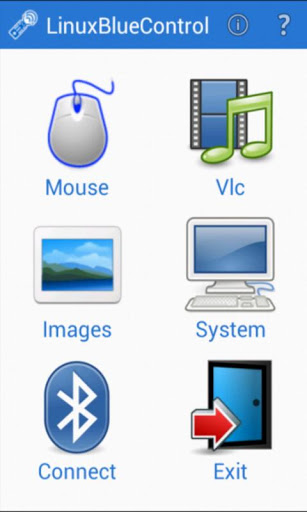








I really just want the other way ’round, to mirror the phone. I get all the desktop control I need from ssh and various cifs or smb clients.
linux… soooooo cute.