
Oddly deciding to forego the logical, ASUS decided to wait until after CES wrapped up to announce their latest Android slate. The 7-inch MeMO Pad looks to make a splash in the low-cost, mid-sized tablet department. While it isn’t quite as spec’d out as that other ASUS-made 7-inch tablet, the MeMO Pad costs a whole $50 less.
At $150, users gets 1GHz of VIA WM8950 processing power and Mali-400 graphics, 1GB RAM, and 8GB of internal storage (a 16GB option will also be available; both feature additional storage via microSD). If you’re looking for more bells and whistles, you likely won’t find them. The device cuts costs by passing on a rear camera and keeping display resolution down to 1024×600.
The MeMO Pad won’t sway those eyeing a Nexus 7, but it will provide another option for folks exploring the ever-expanding lineup of inexpensive Android slates. Look for it on sale in the US come April.
ASUS Launches the MeMO Pad™
The new MeMO Pad™ is designed to go wherever you go.
Fremont, CA (January 13, 2013) – ASUS is excited to introduce the MeMO Pad™, a stylish and capable 7-inch Android tablet designed for mobile consumers looking for a high-quality yet remarkably affordable tablet. With a starting MSRP of $149 (US), the ASUS MeMO Pad™ features Android™ 4.1 and offers full support for Google Play so you can choose from over 750,000 apps and games, browse the world’s largest eBookstore, search millions of songs, watch thousands of the latest and greatest movies and TV shows, and even flip through your favorite magazines*. Available in three colors – Sugar White, Titanium Gray and Cherry Pink – MeMO Pad™ sports an elegant, non-slip diamond-patterned finish in a thin and lightweight design.
Created for both work and play
ASUS MeMO Pad™ runs Android 4.1 Jelly Bean and is powered by a 1GHz VIA WM8950 CPU and a Mali-400 GPU for a smooth and fluid entertainment experience. It features a 10-point multi-touch LED-backlit display with 1024 x 600 resolution, 140-degree wide viewing angles, and its 350-nit brightness means images remain clear, even outdoors. MeMO Pad™ also features ASUS SonicMaster audio and MaxxAudio for high-quality sound.
ASUS MeMO Pad™ offers up to 16GB of internal storage, which can be supplemented by up to 32GB via the microSD card slot. A suite of ASUS applications are also pre-installed, including SuperNote Lite, BuddyBuzz, ASUS WebStorage with 5GB of online storage space, ASUS Studio and WebStorage Office for enhanced productivity.AVAILABILITY & PRICING
ASUS MeMO Pad will be available starting this January in selected markets from authorized ASUS resellers. Please contact your local ASUS representative for more information. The ASUS MeMO Pad™ is a tablet-only product and does not come with a dock like the award winning ASUS Transformer Pad™ series.SPECIFICATIONS *
CPU / GPU
VIA WM8950 (1GHz) / Mali-400Operating system
Android™ 4.1 Jelly BeanDisplay
7-inch (1024 x 600, 170PPI) LED-backlit
10-point multi-touch
140-degree wide viewing angle
350-nits brightnessFront Camera
1MP back-illuminated sensor, f/2.0, with 720p HD video capture at 30fpsStorage
1GB RAM
8GB or 16GB storage with microSD card slot (up to 32GB)
5GB free ASUS WebStorageWireless
802.11b/g/n Wi-FiConnectivity
3.5mm headphone/mic
Microphone
Micro-USB portSensors
G-SensorPre-installed ASUS applications
SuperNote Lite
ASUS WebStorage
ASUS WebStorage Online Office
ASUS Studio
BuddyBuzz
MyPainter
MyBitCastBattery
7 hours (16Wh Li-polymer, 4270mAh)*Available colors
Sugar White/Titanium Gray/Cherry PinkSize
196.2 x 119.2 x 11.2 mm – 7.72 x 4.69 x 0.44″Weight
370g – 13.1oz*Specifications may vary without prior notice. Options, pricing and availability dependent upon region. Google Play services vary from country to country. Please confirm exact services for each specific region. Check usa.asus.com for further details.

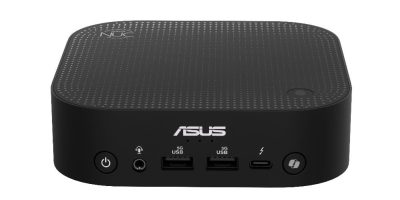








What does the button on the far right of the nav bar do?
IT looks like a house so I would assume its the home button.
Nope the home button is second from the left. It is the same one Asus always uses.
Guess I am not use to ASUS’s GUI considering I use CM mods on my Nook Tablet and my Phone is using a modified stock gingerbread build.