If Dropbox wasn’t already your favorite cloud storage app then today’s Android app upgrade is going to entice you to join up even more. Version 2.3 of Dropbox brings the ability to share multiple photos at once, organize photos into albums and delete multiple photos at the same time.
Dropbox’s focus has always been on photo features like improved viewing and instant upload, so it’s no surprise the company spent a great deal of time on new features pertaining to that particular file type in this upgrade. Aside from that, some minor UI tweaks have been made to account for the new features and for the sake of general improvements.
You can also expect the usual round of bug fixes and performance improvements, though as you’d expect a more elaborate change log on those particular changes can’t be had. Dropbox’s 10 million downloads in the Play Store have been helped along by key partnerships with folks like HTC and Samsung.
Those guys foot the bill for owners of its select smartphones and tablets to give you anywhere between 25-50GB of free storage, and believe it from someone who has yet to use up more than a few gigs — that is a ton. Even without OEM partnerships it’s quite easy to earn more storage through referrals and miscellaneous promotions. If you haven’t given it a shot yet then grab a free account and get the download from the Google Play Store.

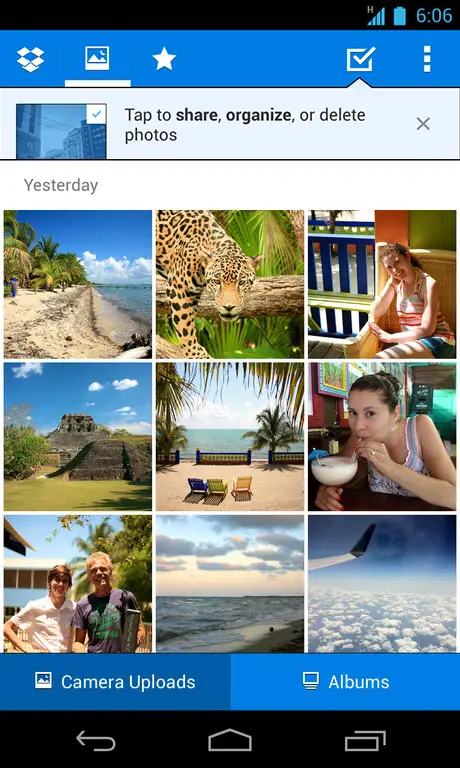










How do I share a picture folder on the dropbox on my android phone, with another person’s android phone, so that they could see the photos in my dropbox folder without having to navigate to a website. I’m referring to sharing your dropbox folder with another person’s dropbox on their phone, and they can click the folder and see the shared files even if the other person is logged into their own dropbox account on their phone. Is this possible?
Does this update bring the much needed folder export option? I have things organized in folders and would like to be able to export a folder instead of having to do it file by file.
I cant figure out this “Album” thing out. It seems pretty useless. Albums seem to be only viewable to the default “Camera uploads” section. So, there are no real directories separating your photos; making it pretty useless for organizing your photos.
If you go to the Dropbox webpage, these albums are not there… they are only viewable to the mobile app …
I’ve been using the albums feature for several days now (2.3 actually came out last week despite what the article implies and it’s been in beta for longer than that) and every album I’ve made is viewable on the Dropbox site under the Photos section
I wander what I am doing differently? The only folders I see in the Photos folder are the ones I created on the site through my desktop. I don’t see the directory I made through my phone app.
meanwhile they continue to break/limit video streaming from dropbox on mobile devices.