YouTube for 10 inch Android tablets has enjoyed a visually appealing carousel-driven UI ever since the Motorola XOOM launched, but it seems to have run its course in Google’s eyes. The company has upgraded the Android application today to introduce a brand new user interface for 10 inch devices.
At first glance this new design takes after those which can be found on phones and 7 inch tablets so there’s nothing too “new” here for those of us who have seen the latest from that crop of devices. The new YouTube Guide feature will feed you video recommendations, hot items from your subscriptions such as video uploads and comments, and more.
Google’s all about content discovery now so it was expected to happen in one way or another. The 10 inch interface is a tad different from the 7 inch interface as the former has a two-pane UI while in landscape mode. Other than that they appear to be the same so those coming from 7 inch tablets or even phones should be right at home here.
Google has also updated its mobile YouTube site to incorporate similar changes, mainly to drive users to the new YouTube Guide feature (though there are also easier controls for sending YouTube videos from your tablet to your internet-connected television). All these new goods can be had by upgrading the app in the Google Play Store or by hitting m.youtube.com.
[via Google+]

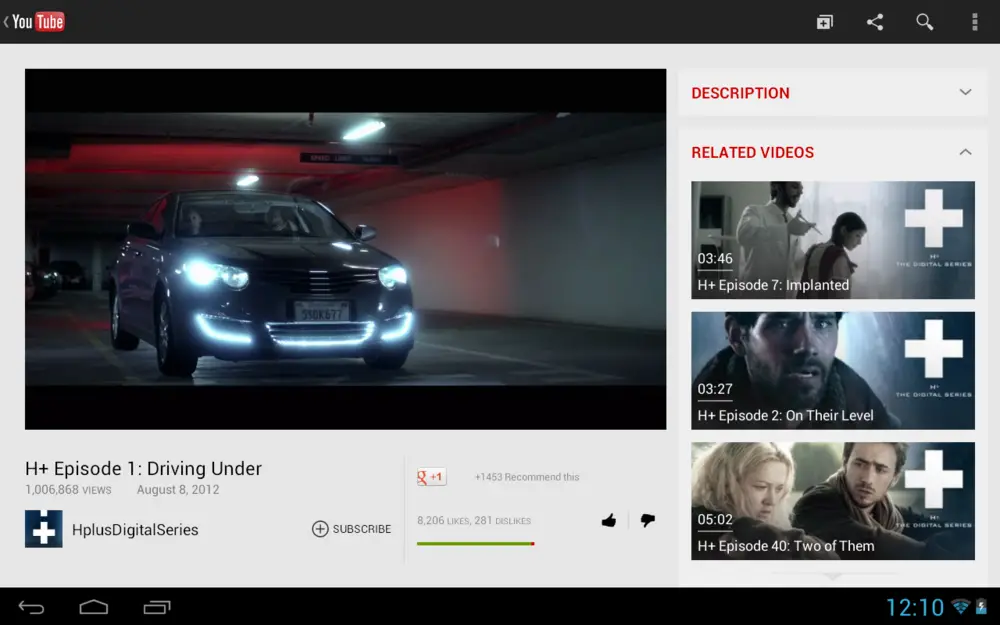
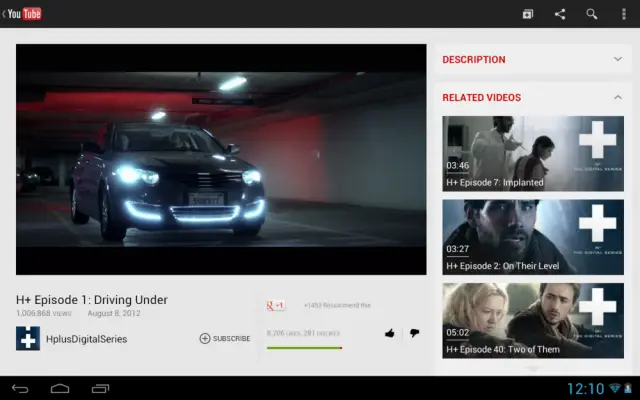









Love the YouTube app on my S3. Just looks so clean. Just allow us to reply and rate other comments and it will be near perfect
Replying to a comment is the only feature I need and it’ll be perfect for me.
Ikr… I’d be satisfied with just that
Kinda bummed out because the new version doesn’t allow me to watch videos fullscreen if I have my Asus Transformer docked to my keyboard. If I take it off the dock, the fullscreen icon magically appears. Put it back on the dock, the icon disappears! I’d love to know the logic behind this “feature”…
dammit
i CAN’T update to this – it says i require play services but play services have some clashing user ID BS that wont let me install it >_<
Omg this new version is such a disaster. Why Google, why…
worse update ever… ruined it