If you’ve followed my writing at Phandroid, you would probably know that I’m a pretty big fan of Any.DO. While I certainly can’t claim to be a power-user, I’ve tried a ton of apps over the past few months trying to get myself more organized, I haven’t found any that I wanted to stick around with other than Any.DO.
What stands out for me? The minimalistic design and a good widget are big plus points, but the Chrome extension wins the contest. The sync works flawlessly and I really value the ability to get notifications on whichever device I’m using. And with today’s update, the extension gets even better for me.
The new GMail add-on for the Chrome Extension adds a little “Remind Me” button on the top of your E-Mail, blending in nicely with the design that you might not even notice it’s there. Click on it, and you can set up a reminder with the E-Mail’s subject set-up as the title by default (which you can edit). There are a few options to quickly set the alarm’s time or you can feed it in yourself.
Overall, it seems pretty basic, but therein lies its power. Personally, I really love the feature. I’ve sent far too many “Sorry for the late response” mails for my liking, and hopefully this brings an end to that.
One additional feature introduced is the ability to add To-do items by sending a mail to [email protected]. The subject is set as the title text, and the text is added as the note. I wasn’t quite sure if this would prove useful at all (my first thought was why not just type it in the app or the extension first time?) until I realized that it could prove useful with teams.
The main issue I had with Any.DO so far had been the inability to collaborate using their app. There’s no way to share folders (unless I’m missing something) and the only way around it so far had been to use a common E-Mail to sync. Using the E-Mail solution, teams can now set up filters that would auto-forward the mails to [email protected], thereby adding it to the recipient’s Any.DO list.
You can give the app and the extension a whirl using the links below.

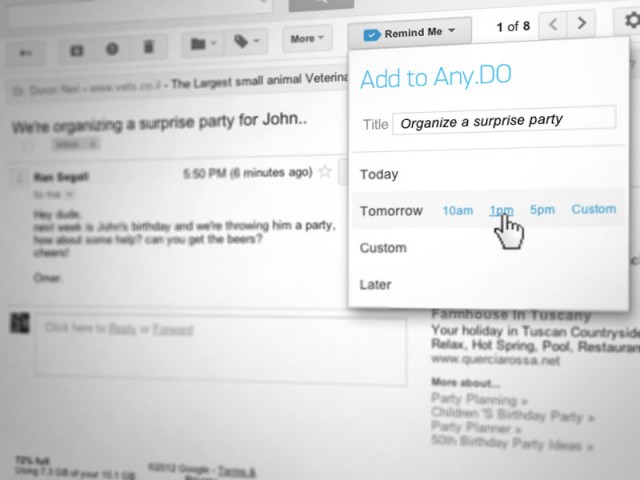








Comments