I know I’m not the only one who’s gotten into some heated moments in a game only to accidentally hit the home or back button. In many cases this can mean game over, death, lost time in a speed trial or what have you. It sucks, and it looks like those on CyanogenMod will finally be able to do something about it soon.
The CyanogenMod team has announced it is borrowing a feature from the Paranoid Android ROM that will allow you to hide the on-screen navigation buttons found on the likes of the Nexus 7, Galaxy Nexus, Motorola’s latest phones, and more, as well as the status bar for those “not so full-screen” apps and games. It’ll be something like a simple toggle that is accessible when holding down the power button.
A specific gesture will apparently allow you to reintroduce the on-screen elements whenever you like, and we imagine these gestures will be just hard enough to execute to make sure it doesn’t happen accidentally. What would make this feature even better is if you could define apps that will automatically hide the on-screen elements, though that’s probably outside of the realm of possibility right now. Perhaps the two teams can come together and brainstorm on that one. ;)
But all excessive requests aside, this will be a wonderful utility for those who simply don’t want or need the buttons and status bar to show at any given moment. With a little bit of know-how you can get this up and running in your current CM10 ROM, but we’d urge most users to wait until it has been included with the stable package. Is anyone excited to hear this news or do you have the hand-eye coordination and awareness to not need this altogether? [via Google+]
Note: as you might have guessed, the full extent this news likely won’t apply to anyone using devices with hardware navigation buttons, though you’ll likely still appreciate the ability to hide the status bar.



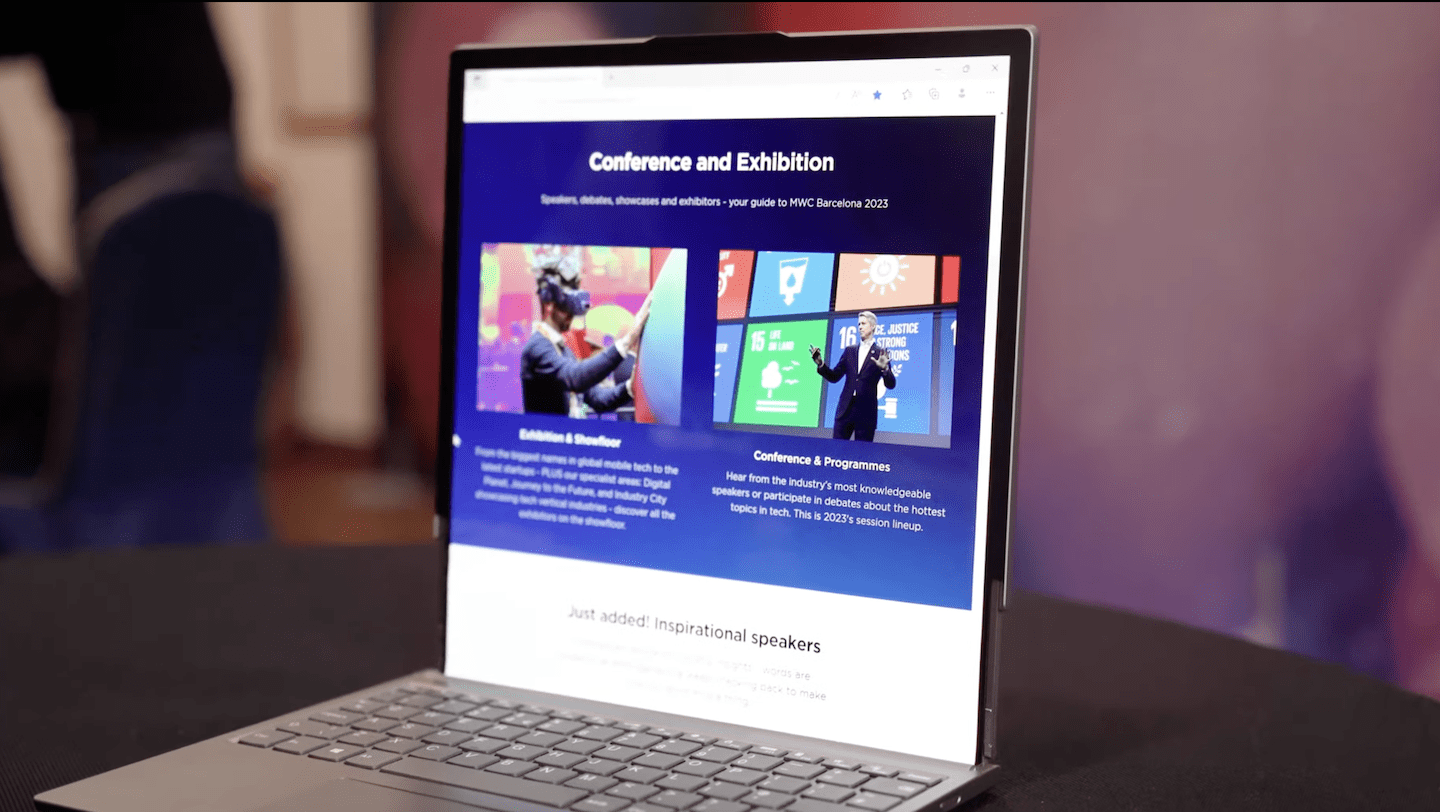








STILL working on “Organ Trail”? ;)
Good to see CM keeping up with AOKP, though AOKP includes a home, back, and menu button in their implementation. It’s entertaining to disable the nav buttons, dock, and notification shade and then hand my phone to a friend and ask them to make a call.
Hell, you can add more than just those three with aokp. :-)
It’d be awesome if it could disable the soft keys as well. I know they aren’t technically on the screen, but I’ve accidentally hit them numerous times in the same situations.
Check new builds with this app (ota updater more powerful than integrated one): https://play.google.com/store/apps/details?id=com.paolinoalessandro.cmdownloader
AOKP allows toggling the nav bar through the ROM Control settings, but if you also use Nova Launcher it’s even easier, just add a shortcut for a Nova action to toggle Nav bar visibility. (And/or status bar, too)
Now, if only aokp would bring back the ability to alter the transparency of the status bar :-(
Yeah, I miss that. It worked in ICS builds; now that and the torch are broken in JB. Oh well, they’ll get fixed in time.
I just flashed jb milestone 1 last night, and so far the torch seems to be ok :-)
That’s good news. I’m waiting on a port for my Mesmerize. Still on JB B5 for now…
I believe it’s easier with CM/AOKP. The toggle is added to the power menu, so simply long-pressing the power button anywhere (in-app, etc) you are able to toggle it. Using Nova, you must be on the home screen… as far as I can tell it’d be impossible to toggle the navbar in-app using purely Nova actions.
Very nice, sounds like this helps with my main concern about soft buttons.
I am currently using an Xperia Pro though which has actual PHYSICAL (not capacitive) buttons which totally rocks because I never ever accidentally hit them.
Capacitive buttons were cool when they came out like 5 years ago, but they always seemed kind of gimmicky to me as they serve no real purpose and are so easy to accidentally hit.
On-screen buttons have the same disadvantages, but also have potential for more customization and functionality (though it doesn’t seem like Google has done a lot with them yet).
I love on-screen buttons for the very reason you stated — customization. Having an orange bar with black buttons >>>
Does hiding the software keys and navigation bar allow you to use that screen space for movies etc. or is it still dead space?
You don’t need to do anything to use it for Movie, the buttons already hide themselves when watching full screen video.
Perhaps video is a bad example, but even tho’ buttons hide themselves when not in use, you can still see the 3 white dots when you’re flipping thru’ photos etc. and that’s dead screen space that could be better used otherwise.
Transparency works great on my Gnexus as well as torch…using Codename Android over at XDA and its by far the best ROM I’ve used
The Nav bar on my Galaxy Nexus is a nightmare when playing Fifa 2012, the shoot button is right next to home and the game also likes to crash when home is pressed.
I think it should just auto hide after a set amount of time or during certain actions. Like watching video, playing games, etc. Then, a swipe from the bottom edge to bring it back similar to the way the windows 8 gestures work.