It’s no secret that the amount of apps with tablet-specific user interfaces is lacking in the Google Play Store. It’s almost a deal breaker for anyone looking to get an Android tablet, and Google wants to help do something about it.
They’ve introduced a “Tablet App Quality Checklist” to give developers a better idea of what they should do to cater not only to the massive smartphone crowd, but the growing tablet one as well. The checklist will show developers how to organize their layouts for larger displays, take advantage of extra screen real estate, and use high-resolution resources.
There’s a lot more to be had in the guide so we urge developers to put a nice, shiny bookmark in between the middle of these pages. Trust me: your users won’t thank you enough for getting rid of the need to scale smartphone apps to devices upwards of 7 inches. [via Google]

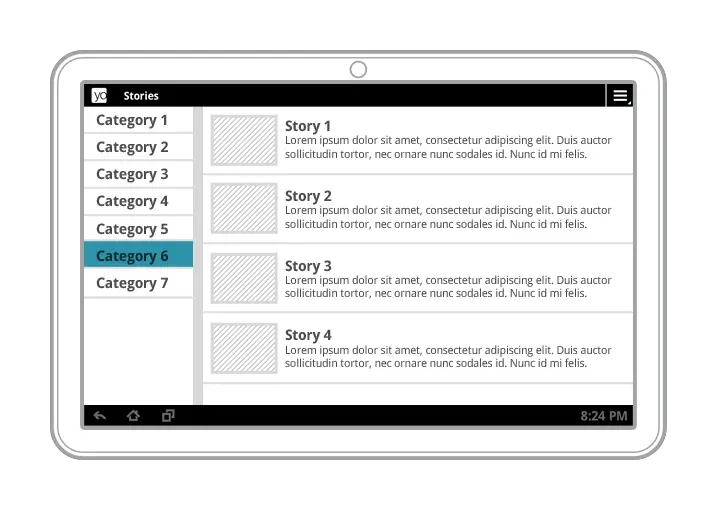
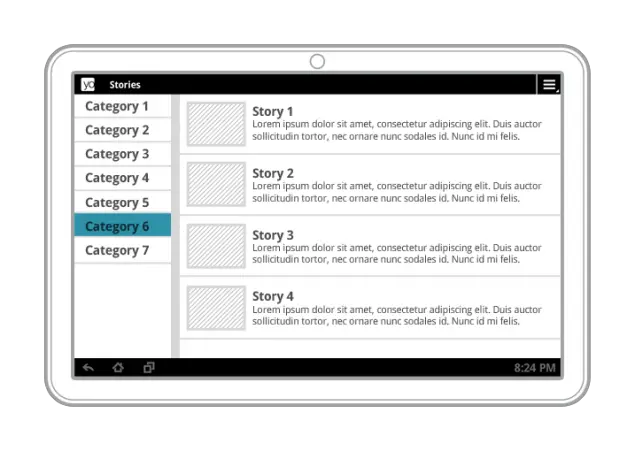
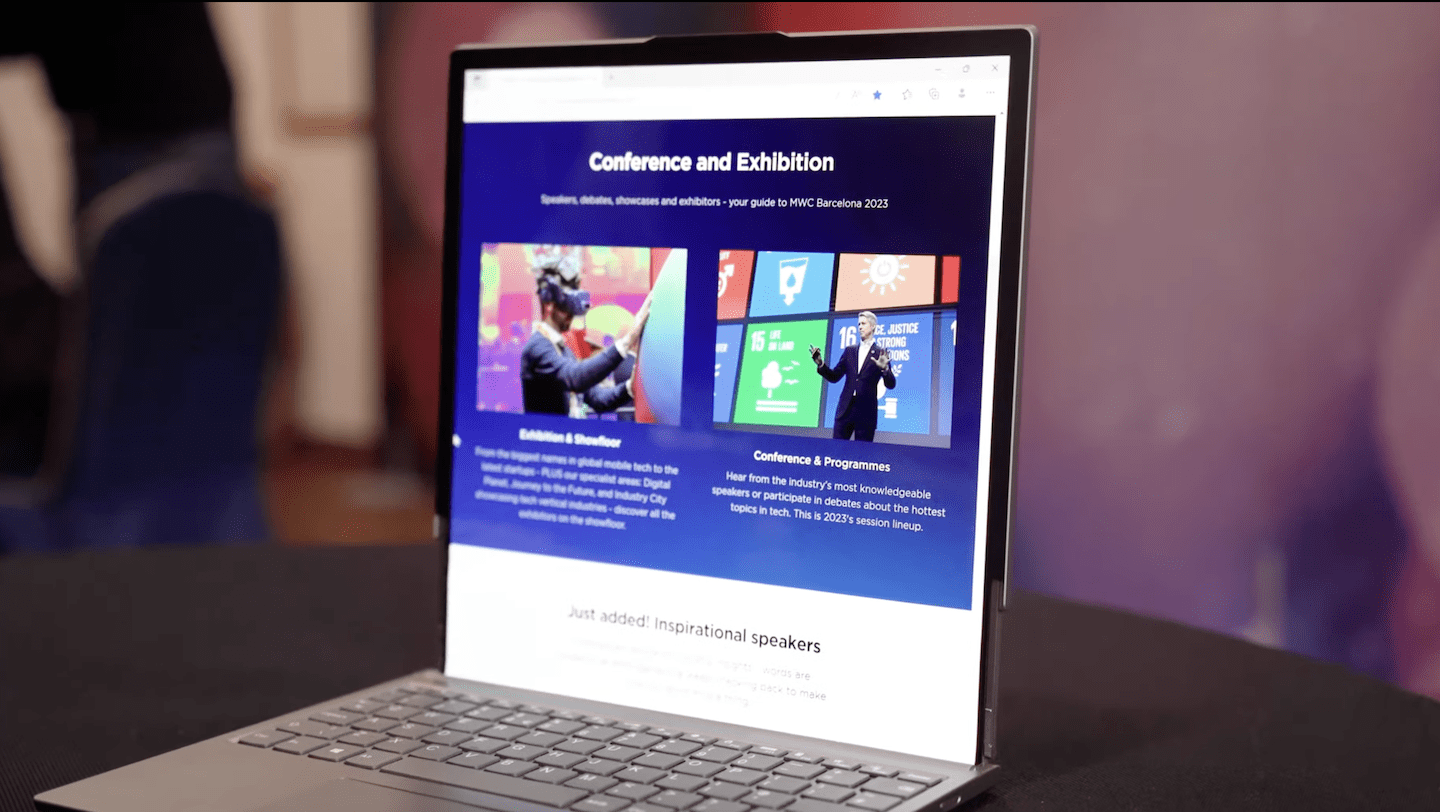








Good idea the quality of apps makes a big difference if people will buy the tablets. My guess is after price and specs it’s the next selling point for most users, especially when it comes to buying the second tablet.
Cough cough GOOGLE!!! cough. The chrome app FCs constantly on my Acer a200.
What they should have done since the beginning
They were too busy telling developers they do NOT need to build tablet apps in the first 2 years. Idiots.With that kind of attitude how did they ever expect any tablet apps to arrive on Android?! It pisses me off because the tablet app situation could’ve been a lot better by now if they actually showed devs how to build tablet apps and encouraged them to do it. The only thing that caused a change in their attitude is probably the arrival of Windows 8 tablets and seeing how they are nowhere close to catching up to the iPad’s tablet apps.
Google tends to be very wishy washy or laid back at times. They need to strengthen those limp wrists with some solo rock climbing!
Look at that bezel…. imagine having one like that
There desperately needs to be a tablet version of Google Docs, even if that means having two different apps, one for phone and one for tablet. The current Drive app is too limiting on a tablet. On a tablet it should function just like the desktop version.
Should be available next year when they finish integrating Quick Office.
Agreed – QuickOffice will get the job done once Google gets around to it. For now, OfficeSuitePro is pretty good at working with Google Docs.
It’s pricey, but it’s been available more than once from Amazon for free, and was 25-cents last week Google Play sale. Keep an eye out — it’s worth it.
“It’s no secret that the amount of apps with tablet-specific user interfaces is lacking in the Google Play Store.”
Number, not amount. 5, 10, and 1000 are numbers. 5 pounds, 10 gallons, and 1000 tons are amounts.
Yes, I know, I’m being that guy. Sorry.
Android tablets have dwindled apples iPad market share down so much! Time to beef up on tablet specific apps.
I thought this was inherently solved by the nature of the OS itself? I thought there shouldn’t be “tablet-specific” apps and “phone-specific” apps. I thought ICS understands how to automatically detect the screen size of the device, and adopt a two-pane layout when there’s space for it?
Isn’t that what the framework in ICS is based on?
All it does is expand it to fit the tablet screen in every app I tried.
Their may be support in the framework for what your talking about, but I didn’t see it utilized in any app I tried, even if it exists developers have to put in the work to develop a tablet optimized layout to switch to when the OS detects it.
I personally find it far easier to start out doing a screen for a tablet first. Done properly it takes very little to make it work properly for single fragment screens like phones. Just a shame the fragment framework wasn’t there from the start.
For me it was more than almost a deal breaker, it was a deal breaker I returned my transformer prime and picked up an iPad 3 when it came out because of the lack of tablet apps, and the poor interface of the so called tablet apps that existed.
I’m fairly happy with the iPad, it’s functional but very boring. I hope Google does get developers to create good tablet apps for Android tablets, I’d like to switch back but the tablets apps have to be up to snuff.