I must admit, tablets have let me down in one particular area: productivity. Ever since they gained a significant mainstream user base, I have believed that with the right set of apps, the tablet would be the perfect gadget to help people get things done. I felt the phone was too distracting with its various communication channels, while the PC would be the place where the work is actually done. I expected the tablet to be a useful second-screen of sorts, acting as a monitor offering the right information to keep you focussed on the task at hand.
It hasn’t worked out so for me. While it came in handy a lot in college, particularly combining Evernote and their Web Clipper Chrome Extension, since graduation a couple of months ago I have used it exclusively for reading comics and the Game of Thrones books series. But maybe I’m just using it wrong, maybe I don’t have the right apps on it, and I’d really like to hear your thoughts on it.
Whatever you’re using that helps you boost your work rate, write it in the comments.






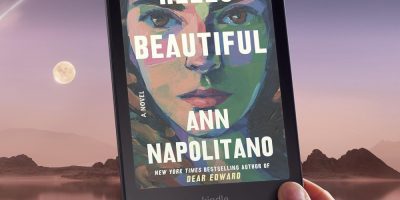
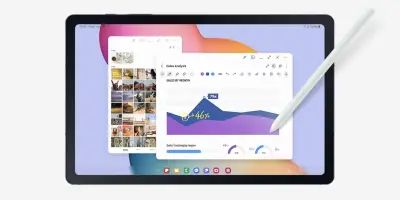
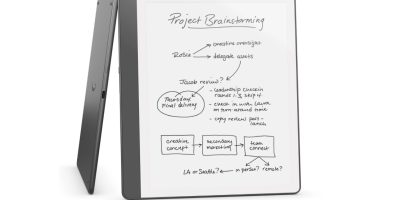



While most of the time my tablets are less than helpful with productivity, I have run into times when they have helped. First case is when I’m traveling in country for work. Airline carrier rules pretty much mean I’m traveling carry-on only unless I’m on my preferred carrier. (Not always possible.) In these instances, my TF101 with keyboard dock and a back-up drive ends up replacing my laptop. Second instance is that both my TF101 and N7 have great battery life so I just leave them on and top them off when I hit up an outlet. This means I have devices that I can pop onto fairly quickly and check emails and the like.
You got it right…you are using it wrong…why? because you bought it for the sake of buying, because everybody is buying one.
My iPad is of great use to me since am a natural multi-tasker…it helps me keep tab on what matters but should not be displayed on my laptop. Above all else, I don’t remember the last time I traveled, or did a presentation with a laptop…
I knew exactly why i was buying it…and it’s serving that purpose great!
I love it when fanboys try to be suttle.
You’re a fanboy too that why you’re on this site ;)
Reading an Android blog doesn’t make you a fan boy. There is a glaring difference in a fan boy and someone who has a preference for one OS or another. If you like Android it makes sense you would read android sites. Same goes for apple, windows, and blackberry. Doesn’t necessarily make you a fan boy.
You’re also on this site, fanboy :P
I am not trying to be suttle.
You lost me when you said you use your iPad for multitasking…
LOL! An Apple fan making jokes about people buying stuff just for the sake of buying them. That’s rich! You mean like 98% of all iSheep?
yeah man apple is currently pointing a gun to the head to customers so that they buy their products, thats why these people keep buying it, its not like there are choices and some people simply prefer apple lol
Since when have sheep needed someone to point a gun at them before they would follow each other in a flock? Maybe you’re not understanding the metaphor.
But Apple wants to ban all the other choices…
Nexus 7 replaced my phone in every way, I just need the phone for calling & tethering. It has also replaced some of the tasks that I used to do on my laptop before.
many available apps for connecting your tab and phone so you can text and call on your tab. I hardly ever use my phone
Started using the Nexus 7 for all note taking at work. Using Lecture Notes from the Play Store and it has been great! The N7 has worked very well for my attempt to go more paperless.
i use my nexus 7 to goof off :P
My Nexus 7 is used for reading that same book series LOL. On book 2 atm ^_^…but anyway yea reading, reddit, web browsing, its GREAT for loading up a walkthru, kicking back on the couch and getting your Zelda on. heart pieces YOU SHALL BE MINE. <–epic nerd i know. it happens. im cool with it. also nice to throw pandora on in the background when your in the kitchen and ATTEMPTING to make dinner. somehow the only thing i have mastered is setting water on fire. like alot of fire. back to poptarts and cereal i go.
for training away from my workstation or laptop. Outside of that my tablet is useless for productivity. I have dual monitor workstations, and even a secondary monitor for my laptop. Looking at vfx training on a comfy couch…. tablet.
Writing essays with my galaxy tab 7.7 and the keyboard dock using Google drive
My children use the tf300 for homework. All their friends love the keyboard dock and regret getting an ipad.
Tell them not to worry, Crapple will release an official keyboard dock in two years and our patent office will grant them a patent and they will sue everyone with a keyboard.
I know I know that joke is getting old–i just couldn’t resist.
The truth will never get old. That joke is funny, true and it can be used in many situations. Like: The democratic party of the USA will use the same slogan this year as well. Apple has already the patent on “using the same thing several times” (referance to iPhone 4 and 4S).
Nice
I am a private violin tutor, and I use both my phone and tablet for lessons. I use Musical Pro for the Tuner and Metronome features, I video lessons (which I share with the students through Google Plus), and I also do spot recordings to show them how they’re doing. I also use YouTube to show the students videos of professionals playing their pieces, and I use IMSLP for access to Public Domain sheet music. Finally, I have my entire sheet music library on my Transformer Prime, so if a student forgets their music at home, I can let them read off of my screen.
I also have an 8 to 5 job, and we use two Motorola Xoom’s and my Tablet for inventory counting, supply re-ordering spreadsheets, IM’s with customers, spot pictures of the equipment we sell, and pictures of equipment that we’ve received in a damaged condition.
Lastly, I’m the secretary of a committee at my church, so I use the keyboard dock of the Prime to help me with notes. I also use it as my Bible (syncing the notes I take with Evernote), for video chats with family and friends, as a navigation tool on vacations, and as the principle multi-media device I use.
You’ve got the tablet right! Wish I was that productive with mine!
Like a BAWS
You should be the focus of a Google Nexus commercial. *This* is how to use technology.
What tab do you use Raveesh? I have the Nexus 7 and though I thought I wanted a 7 inch I’m finding I still don’t like reading on it. Thinking about passing it on to one of my kids and picking up the new Asus Infinity. plus I think it would be much more functional for business and productivity purposes.
Yes on both counts. That’s why i ended up getting the Infinity.
My job involves a lot of driving to service alarms, camera and security systems. I’ve got an Acer A500 (10″ screen) that I keep loaded with PDF manuals. Every time I start on a new system I try to get the PDF on my tablet. It beats keeping a stack of manuals, and it’s a helluva lot easier to flip though. My favorite viewer: perfect view with the PDF plug-in (also the best comic book viewer)
Same here. I am a project manager with a Voice and Data company and have my Nexus 7 to view my current jobs prints makes it a lot easier. I use it Evernote to constantly keep up with material needs and notes from meetings.I also use it to complete daily paper work while on site instead of trying to find a plug in to connect my old and slow company laptop
My job is in office all day, and the products I work with are not executable neither on Android or iOS. Windows only. Therefore, my Android tablets don’t help me a tiny bit with my main work. Google services on contrary, integrated with my Android phone, allow me to seamlessly integrate my work calendars with my personal and family ones, sync emails, etc. I found only one use for a tablet in my work, which is reading documentation while on the train home, which I rarely do anyways, as I’d rather watch a movie most of the time ;)
When I use mine for work I tend to use it to look at things online when I am in the process of getting someones PC up and running correctly. I need to search the web for answers to some of the problems I run into and the tablet helps tremendously for that. But I mainly use the tablet for multimedia purposes to be honest. Watching videos and reading and just general web browsing when I am laying in bed. I use a Nook Tablet personally and it does everything I need so I see no reason to upgrade the device at all same with my small samsung galaxy prevail so I will still probably have both devices for over a year or more so yeah I have had both for almost a year now the tablet for about 10 months and the phone for about 14 months now and I dont see myself getting anything else any time soon since my phone still does everything I need it to.
Come on man connect a keyboard with blue input and quick office. I’ve reformatted my resume on my nook color.
My job uses Citrix desktops for all of it’s users. I’m in IT, but my main account also uses this. When not in the office, i can use a desktop, MAC or any tablet to get to my citrix desktop using a secure gateway. Since I got the Pad Infinity, I’ve been taking it with me when on call and I can work on it easily with the keyboard. i don’t use the trackpad though. I carry a wireless mouse.
play high graphic games and lots of web browsing!!!
The Home Health company my wife works for uses Galaxy Tab’s instead of lugging laptop PC’s around to peoples homes. but I use my tablet strictly for fun!
Well I’m a waiter so it doesn’t help at work. I’m in school online so it helps to have up the instructions/requirements on the N7 and the assignment on the Mac. Mostly I use it to keep a champion guide up while playing LOL.
As of right now, I don’t have a tablet. I may wait until the next generation nexus tablet is released. (Come on, we all know there will be one.)
With all the productivity apps out there you would think there is a setup for everyone. Maybe I haven’t done enough research yet. But i would really like to use my tablet for day to day computing needs and paperwork. For some reason I always end up needing to pull out the laptop to complete anything. According to me, it doesn’t say much for tablets in business beings that I payed more for my tablet than I did for my laptop.
I have an iPad 3 and a Motorola xoom. I use them mostly for content consumption. That’s what tablets are really for no as much media creation
I use mine for fantasy football tracking at the bar. Right now I’m in Nantucket and able to keep up with the job search from my Samsun galaxy nexus and the iPad. Any news, weather, email nd other things work great.
Well, while the connector pins on my Asus Transformer Prime aren’t getting mangled, that paired with my keyboard dock are great for typing essays and the like. (of course a PS3 controller and the six axis controller are equally important.)
I’m a financial advisor and enjoy astronomy, cooking, woodworking and fantacy football. I also am on a number of boards and community committies. I use an Asus tf101 sans keyboard and find it invaluable in simplifying my life. With Evernote, SuperNote, Polaris Office, DropBox, not to mention a number of task specific apps I find it is an essential time saving bridge between office, home, service, and personal interests. My, phone, desktops, and pad keep this 66 year old realitively sane and always connected.
Simply stated my tf101 for me is just an efficient tool in life.
Well my iPad 2 isn’t meant to be all that productive, it definitely helps me with my computing needs such as browsing, notes, finances etc. and it is of course great for media consumption. I actually love having my tablet. It has taken the place of my laptop for serious browsing. Plus with the multitude of apps I can carry out several tasks. I’d say it’s definitely here to stay. Plus which tablet(s) were u using?
I bought the nexus 7 but I felt like it was just a jumbo galaxy nexus …..so I got the original Motorola Xoom off eBay and I use this wayyy more than my crappy laptop except for Microsoft office ( I need that)
i found no use of a tablet. i only need my phone for calls, gaming, internet, and telling time. my phone offer everything a tablet can offer and better.
Just d/l TabletSMS. Nice to use if you’re already using your tablet instead of picking up the phone.
If my galaxy note count as a tablet i may say that i use it for everything since is the only device i carry everywhere and the only tablet that fit on my pockets… some days at work I don’t even turn on my laptop and Im a telecom engineer…
jelly bean Paranoid Android turned it into a different beast.
The first time I opened the box I thought that i will never get used to the size (i pre ordered it without see one in real life). Now I guess that I will never buy a phone with a small screen (lower than 5″) and my zoom was sold on eBay last week…
I really feel the fault here is with app developers who don’t take advantage of the tablet form factor well enough, and Google’s indifference. I would like to be able to plug my Tab into a projector but I can’t; I want good document editing, but neither Drive nor QuickOffice are all that great (though, admittedly, they’ve seen some big improvements in their lifetimes).
I convinced my boss to buy me the HTC Flyer when it first hit the street. I use that thing in every meeting for note taking and putting together rough draft sitemaps with high level client requirements. Keeps all my meeting notes and voice recordings nice and tidy linked to the exchange calendar item for the actual meeting.
Works perfectly, however on more than one occasion clients have asked others if i was actually paying attention in the meeting because I was always on my tablet. Only thing that would make it better is if the built in evernote integration had better tools for creating flowcharts within the notes that I write.
I’m a college student that does not own a tablet of any kind, though I certainly wouldn’t mind having a Nexus 7! Anyway, one of my professors had an iPad that he had a keyboard connected to for typing needs. He would hook it up to the overhead projector and have a slideshow going with various pictures during lectures (he’s a history teacher), and would often use it to look up stuff online, such as a picture of a Ford Mode-T or some such thing to make his point. He also took all his notes for that class down to make sure he knew where he was with that class.
The biggest things, productivity wise, that a tablet is handy for are email, note taking, and very light word processing (with the right apps and a keyboard). They also excel at video sharing and teaching one on one, unless you have it hooked up to a projector as I mentioned above. I could see a tablet being awesome for presentations if you do that a lot.
If I had a tablet myself, and since I am primarily a student, I would probably just use it for mainly consumption of ebooks, streaming video, and web surfing when my phone is too small and I don’t want to go to the desktop. My main productivity would be email and note taking. I don’t see myself doing any serious word processing without a hardware keyboard hooked up to it.
I dont own a tablet yet but Im concidering a nexus7 with more text books being offered as ebooks I think it will be useful for studying.
I’m a paramedic for a smaller ambulance company. I use my dual booting HP Touchpad to make out a supply order right in the supply room, instead of writing it down and transferring it to the web based order form. Saves me about half an hour per order.
Last night I used my Transformer Prime to charge my PS3 Wireless Steep Headset.
They wouldn’t charge with PS3, computer, laptop, various wall chargers, universal multi voltage adapter etc.
Tried everything for weeks, except for my Prime.
Plugged it in on a whim last night and whalla, my Prime came through.
I use my Tab 10.1 to study, read ebooks and internet.
I still have a Sony VAIO since 2008 that I use mainly for Office and Photoshop.
I bought a keyboard dock and bluetooth mouse to my tab to try to replace completely my VAIO, but I don´t think it is possible.
I use my nexus 7 for gaming and some media consumption. I also use it for some light word processing, and as a mouse for my computer (I use Gmote, my tv doubles as a monitor). I can’t wait until I buy a house and get a home entertainment center and use my tablet to control music, temperature, tv, etc. That’s how I see this tablet thing making a difference in my life
I’ve got my rooted nook color running CM7 and it sits around collecting dust. The ONLY thing I use it for is reading books to my kids with it. If I had a 10″ screen and a faster processor, I’d probably use it for surfing the web from the couch. Maybe if I traveled more it’s portability would make it more useful.
I am on the fence. I would like to be more productive with my Galaxy Tab 10.1 but mainly I use it for ebooks, browsing the net and emails. I use it even less now that I have a Galaxy Note phone which is everything all in one. Still, for real design work and productivity I have both desktop and laptop computers for that. Which begs the question to what is being said in the media. Will the tablet-like devices really replace the desktop?
I’m constantly on webex meetings with Japan. I use my tablet to view the shared material (my phone is too small) and use my phone to talk on. Plus is alot easier than having to fire up my PC to view the same material. Non work wise, I use it to view sheet music (also better due to larger screen!)
I use my acer iconia a500 for e-mail when I am not at my computer. I download attachments to be viewed at meetings rather than printing hard copy. I take meeting notes into Evernote.. I use Pocket Cloud to retrieve documents I need from our server, and Dropbox and Documents to Go to work on projects between meetings. I carry a Logitech Bluetooth keyboard when doing keyboard intensive work.
I’m a Network Administrator, and I use my Nexus 7 to troubleshoot wireless connectivity, wired connectivity with a USB OTG adapter and USB to Ethernet adapter, and I use a USB to Serial adapter to program Cisco switches onsite. I used to use my VAIO Z for those tasks because it’s light, but the Nexus 7 is lighter, and I never have to worry about the battery being dead! I love my Nexus 7!
As a student I need to type a lotand I need a device that can entertain me.I had an asus transfromer ee pad and before that the original galaxy tab from samsung. They were both better than any computer I have used in school. They were portable, easy to use, I could easily go from student to personal use (movies, games and searching the www) and the battery (on both) was much more impressive than any computer I have seen. The asus (with keyboard) lasted 15 hours before it got down to 50%. I only missed HUGE internal storage and doing heavy tasks, but with windows PC and tablet hybrids (asus tai chi) I might get the device I need.
I use my Nexus 7 to read syllabus` and assignments digitally, saves me paper. That’s about it.
Working for Android Headlines I use my Touchpad on my desk for a number of things – it’s the Touchstone dock I can’t kick. It’s got to-do lists, calendars, source material and when I’m feeling a little bored it has Netflix running with whatever I haven’t managed to watch out of their crazy small offering here in the UK.
Reading tech manuals, remote administration, document creation, email and server plus in a pinch.
Played a music festival in Italy last week, using a nexus 7 and touchosc as a sound processor/controller. Really helped me coordinate the set (also, as there was no wifi at the venue I used my s3 as a mobile hotspot to connect the tablet to the laptop)
I watch a lot of Porn on my tablet for sexual productivity.
Yess well, when I’ve got iPad 2 from work I’ve invested in some productivity apps. Im a web designer so I went with wire-framing tools and flowcharts etc. just to find out that it doesn’t work. Fingers are bad input for anything but flipping screens and taping icons and iOS sharing capabilities are pathetic. So I soon realized it takes more time and the effect is worse.
Now on my Nexus 7 I stick to: email, to do lists (that’s my main productivity app), professional books and manuals and of course testing.
In my experience tablets are bad for doing stuff, slow not convenient and kinda breaking the workflow.
Little late to the discussion here…. but anyway; I have an ASUS Transformer Prime and I’m a Systems Administrator. I’ve basically replaced both my laptop and desktop with my Prime. The remoting (Remote RDP Enterprise, ConnectBOT, Citrix Receiver), VPN (VPNCilla), and script execution (Script Kitty) are just better and faster on Android than a desktop. Also, video conferencing/personal calls and web browsing are just more convenient with a light tablet. The only thing I still use my laptop and desktop PC for are email archival, in-depth script writing, gaming and photography.
I find that it is great for doing research, but not that good for doing actual work. I’ve used it to watch or browse and mark a lot of educational videos (android, java, windowbuilder, etc). I also use it to keep up with news on a lot of personal interest and career/tech skills topics. I’ve used it some for remote help of family member’s PCs via Splashtop which has been really helpful. I don’t need to explain to them every little maneuver to do and it works where Windows RDP fails to connect (Win 7 to Vista on different locales).
I’ve got the TF700 and I’m still waiting for the Spanish locale keyboard dock to be released (with ñ) so maybe it will become a lot more useful for productivity tasks once I get that.
I have a transformer prime (tf201) with dock and use it for school, typing papers, emails, game walkthroughs, playing games with ps3 controller. everything really.