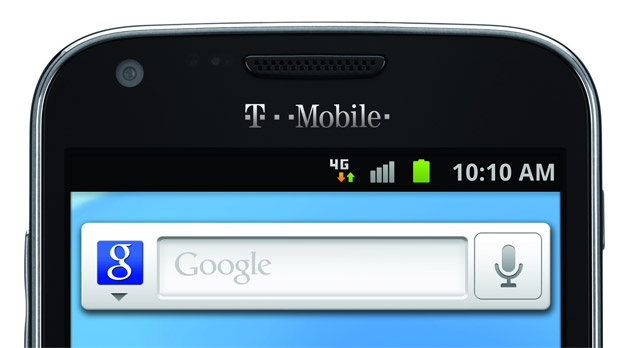
A new software update is available for the aging Samsung Galaxy S2 on T-Mobile’s network. There isn’t much of note in the latest software, which mainly is meant as a bug fixer. It leaves the device at Android version 4.0.3 and software version T989UVLH1. The most interesting element of the update is a note about ISIS/NFC support. ISIS is the mobile payment coalition that T-Mobile finds itself a member of, but the service has yet to be implemented on a wide scale. It’s unclear how this software affects that.
The software update is only available via Samsung Kies with no plans to launch it over the air. As such, it seems T-Mobile is viewing this one as a non-essential update to the device, and perhaps one of the last the Galaxy S2 will see on their network.
[via AndroidCentral]









Google fans understandably want Wallet to succeed but that’s not going to happen. The most important thing is for a standard that is not controlled by Apple so that Android users aren’t left in the cold.
Upgrades to version 4.04
I tried plugging it into Kies and kies doesn’t have the update.
Here’s a link to the discussion I started for this over at t-mobile support:
http://support.t-mobile.com/thread/31851?tstart=0 There are links in that thread to documentation from t-mobile and from samsung for kies support.
I would suggest restarting everything – your phone and your computer and trying again.
I just tried what you said and it still is not coming up. I am wondering if it has to do withthe build i have.
Do you have a custom ROM? If yes, you will need to odin back to stock and go from there…
No. My phone is non rooted.
Which version of android do you currently have on your phone, refer to:
http://www.samsung.com/us/support/SupportOwnersFAQPopup.do?faq_id=FAQ00044049&fm_seq=44648
From any home screen touch Menu > Settings > About Phone.
The Baseband version show the current software version on your mobile device. The current version should be either T989UVLE1 or T989UVLDE. The new Baseband version will beT989UVLH1.
I have T989UVLE1
In that case, I can only suggest trying again later…and make sure to update kies if it prompts you. That’s the build that I had and the upgrade to T989UVLH1 went flawlessly.
Ok. Will try tomorrow. Kies i had to uninstall to get the updated version.
Good luck! I am liking this update. Haven’t had the phone freeze on me since!
Second attwmpt today with the same results. Decided to go to a friends house where it did register the update. However there is a glitch with kies that would drop the connection before the update could start. Tried restarting, tried uninstall then reinstall and the same headache. I give up. Going to switch to a nexus line of phone or back to LG or HTC.
Aging?!? Really?!?! I just bought this in February!!! Used to be that over a year was aging, guess the S3 will be old by December….
It would be helpful to readers if you stated which T-mobile ie. US, UK, D, etc. as lots of stuff for the US is not available in EU.
“The most interesting element of the update is a note about ISIS/NFC support….. It’s unclear how this software affects that.”
Maybe if we knew what the note said it would add some clarity.
This update removes rubber banding and pinch to zoom?? :/