
A new update for Evernote for Android introduces some major user interface changes to the tablet representation of the app. A totally redesigned home screen makes it easy to create a new note or browse previous entries in your notebook, tags, and and a places map using swipe navigation to easily flick between views. A new list view presents a compact view of previous notes and provides plenty of information at a glance to help users quickly locate entered information.
The improvements are aimed at meeting the requests of tablet users while improving the experience overall, but smartphone users can expect a few minor changes as well. The app now allows for the creation of sublists and also sports an improved slideshow view that is said to be “faster and more reliable.” Head over to the Evernote blog entry linked below for more info download the update from Google Play now.
Google Play Link: Evernote for Android
[via Evernote]

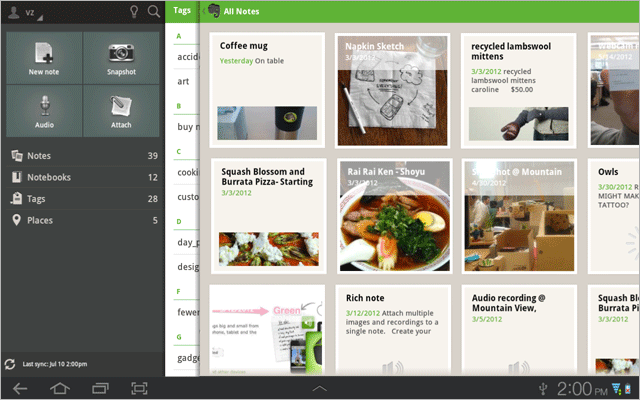









I love using OneNote at home on my PC (actually on the 3 PCs networked through my house), but the OneNote app for Android is pretty much the suck.
The Evernote app, by comparison, is pretty sweet, but the desktop version doesn’t have all the bells and whistles of OneNote.
And finally, unless something has changed, Evernote charges $45 per year to access your notes offline (or has that changed?), which seems ridiculous because as I understand it, the iOS version has a “favourites” feature that lets you have certain notes available offline, and that is free. You don’t always have access to WiFi or data.
I’d love to see an indepth article on Phandroid comparing Evernote to OneNote (to maybe Springpad?) as a a note taking “ecosystem” for Android/PC.
If you had tried the app you would have know you can access and edit note even without internet on your android phone. It is the same with evernote on the computer