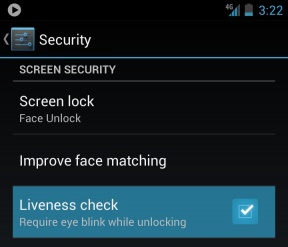
Ice Cream Sandwich’s Face Unlock feature has received plenty of criticism, most of which centers around the accuracy and reliability of using the method to access one’s phone. For those still worried that Face Unlock could be spoofed using a still photo of the phone’s owner, Google has a response in Android 4.1 Jelly Bean. A new “liveness check” can be enabled that will require a user to blink before the device will unshackle the lockscreen.
The addition adds an extra layer of security to the feature, but it still remains more of a neat party trick than anything super useful. Raise your hand if you use Face Unlock as the main way to access your device. I’m guessing not many do. While cool, the process takes a bit more time than simply typing in a pin or swiping a pattern. With the added blink procedure things slow down even more. And even with the additional security, Face Unlock still doesn’t feel like the most reliable way to keep your phone under lock and key.
Still, it is great to see Google continuing to improve on the feature. If they can do with Face Unlock what they have done with things like Voice Search and speech dictation, then someday it may become a true killer feature.
[via TechCrunch]










I wish Google would have my kids
lolwut
Word.
I’m hoping to raise kids who will eventually work for, then run Google.
I use face unlock. It’s actually pretty fast if you have adequate light. As soon as I hold it to my face the phone will unlock. But that’s also after you do a few face recognitions. LoL!!
The only reason I don’t mind it is because CM9 has profiles and in the profile you can have it where you don’t need to use a secure unlock, so at home and while driving I don’t use secure unlock. You can probably understand what I’m doing now.
Now I’m left wondering: if you make copy of a person’s face, cut out eye holes, hold the paper up to the phone’s camera and blink through the eye holes, will that get around it?
Not trying to be nitpicky about how “insecure” it is, just wondering. Not that I use face unlock anyway…
OK! this is good!
Face unlock though at this moment not matured yet. By having more option to unlock the phone is a good way to go. Of course, as I say this face unlock may not be secure in this moment, but this security can be used with combination of voice, face or retina recognition.
Just use a video of someone blinking than a still photo. Duh.
Face unlock isn’t meant for security yet anyway. Its between not bothering to lock your phone and putting an obvious pw. Eventually it may but for now I find it pretty fun and easy way to unlock the phone. And its pretty fast and not that much slower than pattern unlocking. Recognition is pretty good.
finally my collection of videos of all my friends standing perfectly still and centered in frame blinking will come to good use!
I tried face unlock on my droid Razr and yes, it does take a long time to open up the phone. So I deactivated it