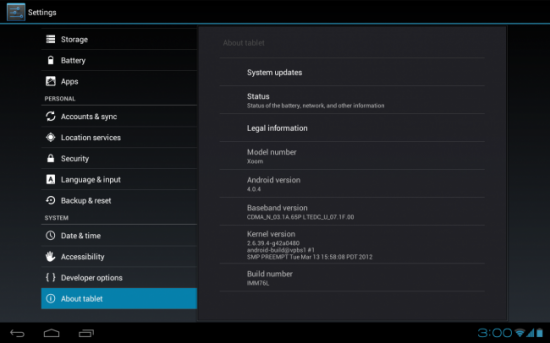
The Android 4.0.4 update for the Motorola XOOM has begun to push to Verizon subscribers after reaching a small group of testers earlier in the week. The rollout will be staggered, which means some may have to wait longer than others to receive the new software version. The good news is that a trick first used to force the Android 4.0.4 update on the Samsung Galaxy Nexus also works with the XOOM.
To pull the update
- navigate to Settings/Apps/All,
- locate Google Services Framework,
- force stop the application and press “Clear data,”
- return to Settings and navigate to About phone/System update,
- press “Check now.”
Your mileage may vary, but initial reports are that this trick should trigger the update. Let us know what you think in the comments below!
[via DroidLife]

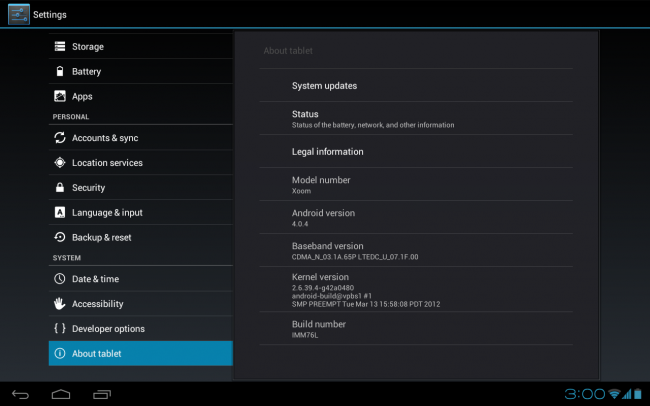







I finally got mine today.I bought the Verizon Xoom the day it was released and let me say was the biggest mistake purchase I have ever made. I was hoping for better performance after waiting this long for the ICS update but it is not any better especially the browser both stock and the Chrome beta. I think Tegra 2 was just a lag machine.I have already moved on from this POS.
I got mine day one as well, though I don’t have any real lag. I master reset my device after I got the 4G upgrade just because…but other than that I havent done anything else to speed it up. It just works for me. This device has been a “always waiting for ___ upgrade/update” kind of device. It has been quite annoying but I am still happy with it. That is what happens when you jump on new technology….
Didn’t work for my vzw 4g
Try it a few times. mine did not roll until the 5th attempt.
It didn’t work for me either for the last three days, but this morning I got the message that I can upgrade. =D
I downloaded the update and manually installed it when it first became available several days ago. Took a couple days for the 3G/4G connection to stabilize (same as when my Nexus went to 4.0.4) but one that happened… smooth sailing!
That said, I’d be shocked if the Xoom sees Jellybean.
I would half agree with you on that. with the nexus tablet releasing with JB, I would suspect it maybe ported over by someone. This tablet has always been treated like the red headed stepchild. Verizon really needs to wake up to the fact that consumers will go elsewhere if they see other tablets getting quicker updates. I am not sure if I will ever get a data connected tablet ever again.
See, this is why I want the PadFone to take off like wildfire. Cause then it’ll be less of a problem (1 device to update instead of 2).
no doubt! I would love to see the pad phone as one of the nexus devices!
I been trying this trick since monday was so happy when it worked for me yesterday morning 809am pacific time California
I noticed last night when going to bed that my Xoom was downloading the 4.04 update. This morning when I checked my Xoom had been updated and is now running 4.04
I had to disable the framework and back out of it. I then go back in, scroll all the way to the bottom and re enable it. Then to to updates, and it said last checked 12/01/1969. It then pulled the update on the first try.
It works but it can take up to 25x !!! What clearing the framework actually does is reset your position in a ticket queue. The ticket queue determines when you will get your upgrade so effectively resetting your position in different queues may get you the upgrade much quicker than waiting for over the air. 18 times was the charm for me!
This was over wii too btw as I have no cell plan on my xoom
I got my upgrade on 6/7/12.I turned on my Xoom pad and within minutes the upgrade notification popped up. So I went ahead and accepted it, within 15minutes 1 was hood to go. Lucky me 4G just reached my city and everything works fine.
I’m in Norman, OK. Just received my update last night, couldn’t be happier. That’s a lie, I also have an HTC Thunderbolt! I’m not holding my breath on that one. I purchased the stingray, top of the line Xoom with data package. The wifi versions received the update some time ago?! What happened to treating loyal consumers as such, oh yea VZW!