Remember those amazing looking minimal icons I showed you last night? A few of you loved what my buddy Mitch (yeah, we hang out) came up with. The only real downside was the limited amount of icons he provided. Well, Mitch has just added around 84 all new icons to his icon portfolio, covering most of your favorite apps. All of them are currently ready for the downloading and can be applied to your favorite launcher.
Remember, folks — you do not need to have a rooted device to apply these icons. Most 3rd party launchers (homescreen replacements) in the Google Play Store have the option to change up your icons. So what are you waiting for? Get to it!

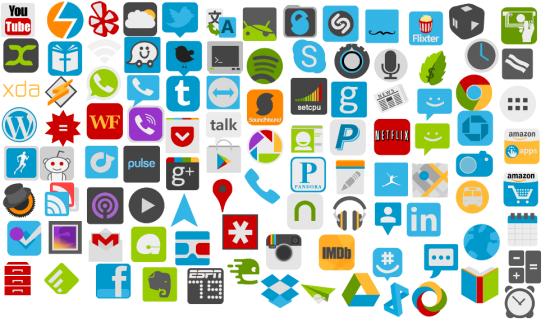






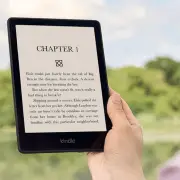

First! I might have to give this a try
is there any way to get this as an icon pack so it can be applied all at once instead of changing each one manually?
I’m going to add more icons tomorrow, then some guy on Reddit is going to throw it into an icon pack and I’ll put it free on the market.
Should be sometime tomorrow late afternoon or night.
awesome, thanks for the reply, can’t wait
I think I love you. O_o
If it works with Launcher Pro, I may well wee a little!
;)
Opera Browser Icon – Thanx
Go to the reddit page to see where to recommend new ones. He made all fifteen of my suggestions… Props.
I swear you guys are f***ing awesome on this forum.
Looks great. Where can I find how to exchange the icons??
Icon pack!
I don’t get the point.
That looks sick.
I will be applying this ASAP.
Thanks!
How do I make this usable in LauncherPro?
Nice..there for it in the looking forward to it in the market! Can we get an update when it’s posted with a link?
It would be cool if he went ahead and made them into a theme for GoLauncher. Changing all your icons one-by-one manually is a bit involved- having them all grouped as a launcher theme that can be turned on/off is ideal .. or is this what the aforementioned “icon pack” would do?
they look fantastic though.. thanks so much!
Ok so am I downloading this on my phone or on my computer?? And after I download it what do I do?? O_O
The link doesn’t work. Anyone have a mirror?
I can’t download! please help!
Wow they look great, using them right now, I need one for path!
Hey everyone, so he is keeping up well with suggestions. Go to the reddit page (http://www.reddit.com/r/Android/comments/t157g/i_made_flatmatte_icons_you_can_have_them_for_free/) and submit your suggestions there. Make sure to share with him your appreciation and give him those upvotes!
Is this usable with Nova launcher?
I know how to change shortcut icons, but how do I do this in the app drawer?