Google has released the latest version of their desktop browser — Chrome 19 beta — for Windows, Mac and Linux today. Normally we wouldn’t feature desktop software like this on an Android blog, but the latest version of the browser has been added extra support for Chrome Beta on Android 4.0 devices.
When browsing from your computer, a new “Other Devices” option has been added to the bottom of a new tab window, allowing you to pull up your Android Chrome tabs and access them at your leisure on your desktop. And it doesn’t just pull up the tab, but that tab’s history as well. That way you can navigate forward and backward in that tab’s history on your desktop. Pretty revolutionary stuff.
The developer’s build of Chrome 20 was also released which now features the Chrome to Mobile option for sending desktop pages directly to your Android 4.0 device. You guys can grab the new Chrome Beta here. Happy browsing!
[Google Chrome Blog | Via Cnet]

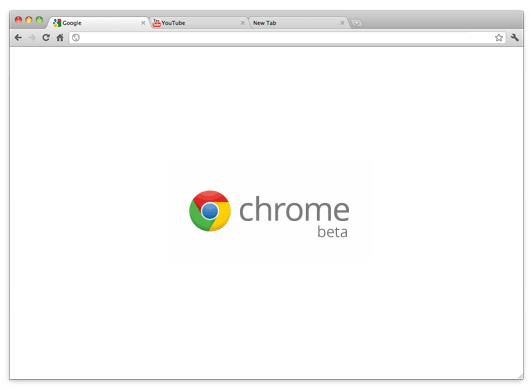
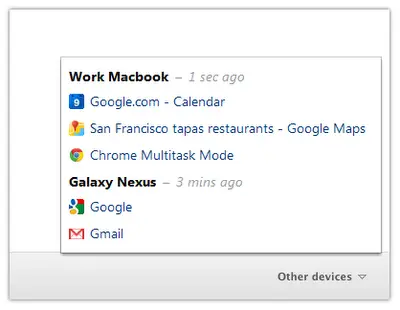









God i need sleeeeeeeep… thanks for the news though! now i’ll be up for ANOTHER hour playing around on my PC :)
7:30 approaches too quickly!
One more post…. and I’m off to bed. -_-
Night, bud :)
no lol i can’t handle another late night post (i secretly want it though)
Awesome!
There was/is an Android/Chrome extension called Phone to Chrome (or something similar) which I did use for a while for doing the reverse of Chrome to Phone or now Chrome to Mobile. But it’s nice to have the functionality built in even if it’s not 100% the same thing – it serves the same purpose.
does this work with the stock ICS browser or do i have to download the chrome app?
Must download the Chrome Beta app for Android (they’re different). =)
I was afraid of that. I’m not a big fan of the android chrome app. I think that the stock browser runs faster on ics plus it has a little thing called adobe flash ;-)
Crap. Forgot about the Flash part -_-
For me chrome is the best browser ever because it is fast and reliable.
greatly improved windows version over v17 so much quicker than any other main stream browser
I can do without flash, but damn would I love to have the “request desktop site” option in Chrome for Android. That’s really the only thing keeping me from using it full-time.
Chrome for Android is definitely the best browser available. If it ever crashes on you, keep in mind that it’s still in beta.
I just noticed that the iGoogle site is now the homepage and at least in my version there is no way to change this setting anymore, under settings the Basics tab is completely missing, I hope this is an error that will be fixed and not Google’s new UI, otherwise Firefox and Opera will be my browsers from now on again.
so i downloaded this from the link you provided but my version still says “18.0.1025.152 m” isnt the new version supposed to start with 19?
oh, I figured it out. I had to uninstall chrome before installing the new version. no big deal since i have EVERYTHING synced. it was like it never left my computer for a single second.