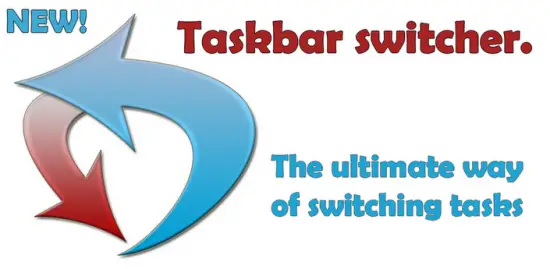
Multi-tasking has been one of Android’s strongest lures. Some believe that the feature needs a bit more polishing, though. Many users don’t take full advantage of said feature. If you need more efficient, simple multi-tasking, Taskbar Task Switcher is bringing a refreshed approach, by using the notification bar and pull-down menu.
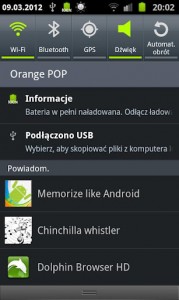 The app remembers your most recently used applications and puts them in your pull-down notification menu. One can pick how many tasks are remembered, ranging from 3 to 8. After pulling down the notification list, the most recent tasks are listed as notifications would be.
The app remembers your most recently used applications and puts them in your pull-down notification menu. One can pick how many tasks are remembered, ranging from 3 to 8. After pulling down the notification list, the most recent tasks are listed as notifications would be.
One can also select which apps should be excluded from the list, text color and whether you want the app to start on boot or not. The settings and functionality are simple and to the point, which is what makes it enticing.
After using the app for some time, it becomes a very intuitive feeling to just bull down the notification menu and switch apps. It is similar to modifications that manufacturer UI overlays utilize. Some just add the most recent apps to the notification window, already. But if you are missing such feature, this might be your best bet.
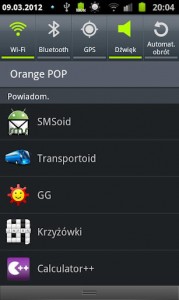 The app places discrete dots in the notification bar to display the recent tasks. This can become a bit annoying if you prefer keeping your notification bar clear. A good addition to the app would be an option to turn those off, if possible.
The app places discrete dots in the notification bar to display the recent tasks. This can become a bit annoying if you prefer keeping your notification bar clear. A good addition to the app would be an option to turn those off, if possible.
I honestly don’t have much use for it. Honeycomb/Ice Cream Sandwich users probably won’t either. The new Window button is very good at getting the multi-tasking job done. But it does feel more intuitive than pressing and holding the Home button, which is what other Android versions turn to.
The app is free and has no ads. It is definitely worth taking a look at if you want to be more efficient while multi-tasking. Just head over to the Gogole Play Store and check it out. Don’t forget to let us know how you like it. What do you guys think is the best way to multi-task on Android.
[Via: XDA Developers]











HTC Sense lists the most recent 8 apps when the Notification Bar is pulled down.
I think this maybe a good treat for non-HTC owners.
I do not honestly need it.
I need two apps on the screen at the same time. Can anything make that happen?
The Samsung Galaxy Note 10.1! :)
http://phandroid.com/2012/02/27/quick-video-walkthrough-samsung-galaxy-note-10-1/
Why would you need 2 apps on the screen at the same time? It would be nice I suppose, but since there are no apps that are not maximized when running I don’t think it is possible.
Lookup Onskreen’s cornerstone project. It works great on my hp touchpad
It was recently picked up and then dropped again by the CM team.
The code was a little too messy and workarounds they’d used apparently needed to be written for specific devices or something.
I’m sure (and very hopeful) something similar will come along in the next 12 months or so. It looked great and a good step towards proper multi-tasking.
I’m hoping for full screen apps per homescreen too soon. that would be great!
Exactly that. With a 10″ and a dock, the Transformer Prime is begging for it. At least I am. Have found myself recently wanting the ability. Vice switching between one and the other.. either to check scores, cut and paste multiple times between same app, etc.
But yeah.. I am thinking Google needs to put that in there to do list. It wouldn’t be useful in all apps, but in others, it could find a use.
Great idea, I’m however so used to child the home button.
The “Gogole” play store…….now that’s what they should have named it
It’s the Italian Play Store.
Why should we call it like that?
You can remove those dots, in a way. The developer can set the image displayed to be completely transparent. Any notifications, however, would appear next to these transparent images (they would still be there, you just couldn’t see them).
That’s one thing I missed from my Evos when I switched to the Note. Downloading now!
Or without any additional apps you can just long-press the Home button, which shows you the last use apps/tasks anyway.
yeah – i think that was covered in the article. nice contribution.
This didn’t even work for me, holding my home button showed about 7 recent apps but this program showed none at all even after opening 2 apps just prior to checking and it still showed jack shit … waste of time imo.
dat gogole play store