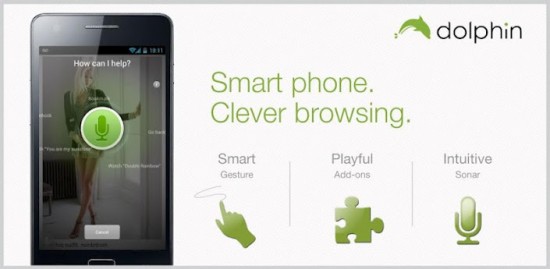
Android devices are smart and powerful, but we still haven’t seen voice commands reaching their fullest potential. Dolphin has taken such functionality to the next level with its latest update. This iteration of the popular third-party browser includes a feature called Sonar, which allows you to browse the web via voice commands.
After installing the update, a new button will appear in the bottom-left corner of the screen. Pressing and holding it opens a portal that allows you to use Dolphin’s drawing navigation gestures, as well Sonar.
What is enticing about this service is its ability to interpret more than just simple commands. One can do Ebay and Facebook searches with a single voice command. For example: “Facebook name” would send you straight to a friend’s profile.
As it goes with any new service, though, there are a few downfalls. The first being that not too many websites support such specified commands. According to Ryan Krems, the team was focusing on getting everything working properly before implementing all the specified commands.
Another issue that some users might find is the fact that this service requires an internet connection to work. But it is not like you will ever be browsing the web without internet. Sonar uses Google’s Voice Actions API to convert voice into text, which Dolphin’s server then puts into action.
That is not the main concern, though. The issue people may find with this is that it could make the service a bit slower, depending on your data speeds. And of course, those precious megabytes will be eaten off your tiered data plans.
Regardless, it looks like a great beginning for a fuller-integrated voice-operated ecosystem. We will only have to wait and see how it plays out for you, the consumer. Would any of you want to order your browser around? Maybe while driving, for a bit of a safer trip?









I’ll give it a shot, I have been using voice actions for years now. Oh best part of Google implemented voice, no lip! Just say it and it does!
“Another issue that some users might find is the fact that this service
requires an internet connection to work. But it is not like you will
ever be browsing the web without internet.”
I’m all for the ability to use offline as much as possible but web surfing without any connection seems pretty silly.
Can’t get it to work on galaxy nexus. Keeps telling me to talk louder and more slowly, which I did, much to my kids amusement. No joy. I’ll keep playing with it
Using on my Evo 3D and so far it’s been easy to use and very accurate. The only issue I’ve had is a few times after speaking, Dolphin starts the search but keeps the mic hot. So if I say something else, it alters the search
I just tried it on my TF prime so far it works. But shortly after using it I was searching for things I was not asking for but still pretty good.
This is pointless. We already have voice to text on the keyboard and through the built in search. I think the objective is “hands and eyes free.” So, we need interactive voice navigation and not just commands. If I said “Bob Jones and Facebook”, the browser should navigate to Facebook and know how to read his latest status updates or posts on his wall. Better yet it should ask me what I would like for it to read to me. Ideally sites outside of popular and standardized sites could implement some sort of audio tags that a browser would know to read or better yet ask the user what section they want read. “Interactive Voice Navigation” is what I want to see.