It looks like MIUI 4 – the beautiful custom ROM based on Android 4.0 – is now available for the Amazon Kindle Fire. The ROM isn’t quite the same as its phone counterpart in terms of user interface yet but you do get a nice package of the many MIUI-specific applications available, including the custom file manager and backup utility.
Both the Android Market and the Amazon Appstore are supported so users shouldn’t have any issue finding the apps and games they need. If the Kindle Fire’s custom user interface isn’t doing it for you and you don’t mind losing all that Amazon integration be sure to give it a shot. You’ll need to be rooted and all that jazz, but you can find everything you need to get started at this link. Happy flashing!

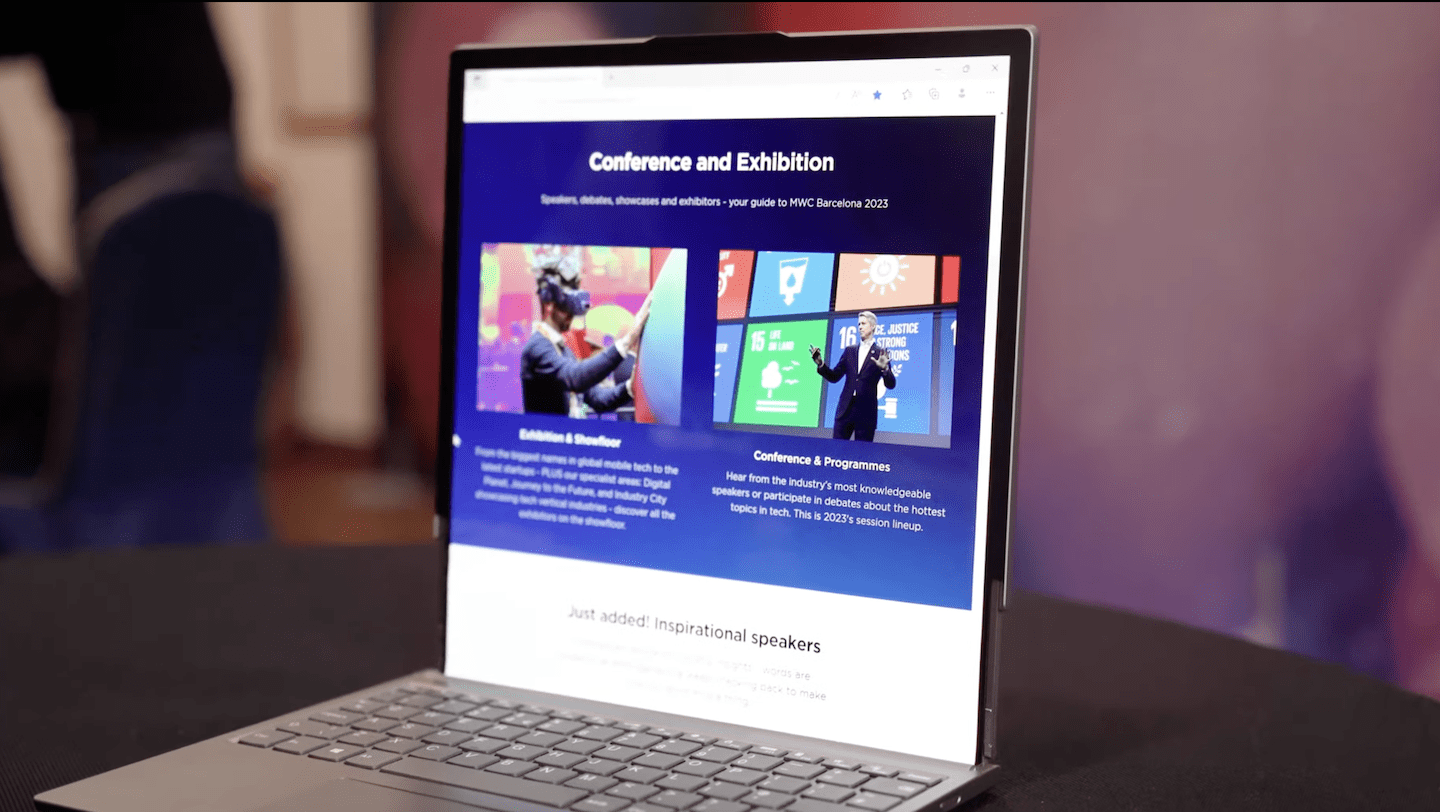








I guess its the first time he uses MIUI….to many mistakes when naming features and stuff.
I tried the MIUI 2 ROM about a month ago, and I just couldn’t get into it. This looks promising though, now that my Amazon Prime expired.
how come MUI dont have anything for the OG TF
god damn it :(
Man why don’t they have this for nook color?
MUIU is cool–but i don’t think it’s all as great as people rave.
on myThunderbolt, i went from the GB version to the ICS version and didn’t notice a single difference–i actually had to look at system settings to verify i had flashed the ROM entirely.
it’s cool–but the iphone interface gets old really fast for me. doesn’t even feel like Android. you’re holding a Kindle-iPhone device.
I didn’t think MIUI was full ICS ROM. It used some features of ICS but many of the components are still GB.
does Amazon Prime work with a rooted device?
OK. Android has an amazing developer community. I have to ask this of them though. Why hasn’t anyone pulled the Amazon services out of the Fire and made them available as standalone .apk’s for other devices to install?
Is there a reason? There may be a hitch I hadn’t read about, but if not, come on kids! We know you can do this!
Are you talking about the Amazon app store? Just download it from the Market and you can install any of the apps there.
And, if you’re looking for the Silk browser, I believe the .apk is somewhere on XDA.