Everyone’s favorite Ice Cream Sandwich-based launcher Nova Launcher has gotten itself a pretty nice update. For starters, infinite scrolling is now an option for those who find themselves indecisive on which homescreen to stop on. You can also change the icon of folders in case you want your folders to look consistent with the rest of your theme. Bug fixes and optimization are a natural part of any update, as well, so expect things to be a bit more stable. You can find the application and instructions to update to the latest version at this XDA thread. [via Droid-Life]

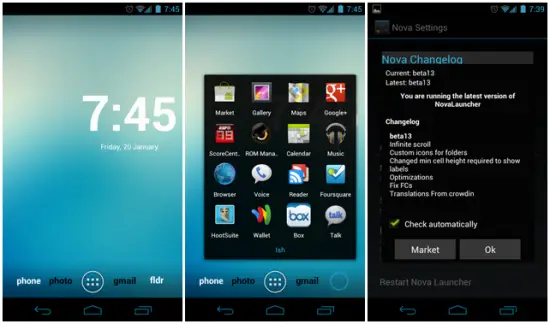










this might sound like a stupid question, so bare with me…
I’ve been using trebuchet on my custom ROM and looking for something better. does nova impact my software keys mod? the setting is found in CM Settings and not Trebuchet settings, but just making sure.
thanks.
No, the software keys are unaffected by the launcher you use. So you’re good to switch ;-).
Accidental double post.
And your wallpaper and the clock widget are….?
Both the official CyanogenMod Trebuchet launcher, and this Nova launcher are based on the same ICS default launcher source, and Trebuchet is slated to get all the same features and more that Nova has (and doesn’t have), so, I’m sticking with Trebuchet, rather than “defecting” to the temporary hawtness.
I’m really just waiting for 4 main features:
1) scrollable dock
2) a 5×5 homescreen grid
3) homescreen backup&restore (sucks having to set ’em back up after CM9 clean installs)
4) a way to drag an app off the homescreen to a bucket to UNINSTALL it vs just removing it (ala launcher pro)
You can check out Trebuchet’s progress here: http://forum.xda-developers.com/showthread.php?t=1410674
The only one of these Nova does not do is #4.
You can adjust the home screen grid to have as many rows and columns as you want. Another cool thing it lets you do is re-size ANY widget.
You can scroll the dock bar where your app launcher, phone launcher, etc lives.
You can restore and backup your home screen configuration and save it in any location you want.
#4 might seem like a convenience until you accidentally uninstall some app that doesn’t back up its data by default, or some app you have to jump through hoops to get back… say… the android market?
Well you still have to confirm the uninstall before it actually happens. It’s pretty sure to accidentally uninstall an app.
now all i need is a Sprint G-Nex.
come on Hesse!!!!!!!!!!! get your ass in gear and release it!!!!!!!!!!!!!!!
this is for devices running ice cream sandwich already maybe you should update your article to be more accurate so people don’t waste their time
How did you get your dock to look like that? Is that a customer icon pack or something?