Paul from Modaco has updated the community on his latest Galaxy Nexus developments. This UI patch would allow users to set their navigation bar up so that it always shows a search button, a menu button on the left, a menu button on the right, both or all of them at the same time.
I’m sure many of you wouldn’t mind being able to customize this and we’re happy the development community has created an easy way to do it. You’ll need ADB, but everything else is pretty much straight forward from there. Find the instructions (installation and uninstall) and download links here. [via AndroidForums.com]








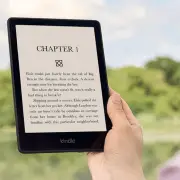

wow this is pretty cool. is there any way of adjusting the position of the buttons, too? i like HTC’s layout: HOME, MENU, BACK, SEARCH :)
That would be an awesome feature.
OG Droid layout! BACK, MENU, HOME, SEARCH
no silly it’s BACK, MENU, HOME, SEARCH
My Incredible is Home Menu Back Search. It’s surprising how much it takes getting used to when they move the buttons around after coming from the OG Droid. It’s nice to be able to move these around and add in the Search key (even though I rarely use it).
Yes! The search button was the thing I wanted the most. I wouldn’t mind replacing the app switcher button with a menu button either. I would just go back to holding home for app switching.
I think the app-switch button acts like the menu button if pressed…and has to be held down to bring up the active apps menu.
I could definitely be wrong, but otherwise I don’t see how we’re supposed to access the context menus that the menu button used to call up.
Great, I can download an update to add a search button to the GNex, now if only I could buy a GNex to update.
Buy it from Handtec. Just remember to tell them to ship it despite the volume bug or they will keep your shipment on hold until Google has sent out an update for it.
it’s almost $800 from there dude. that’s $50 more than i paid for my international SGS2 when i got it way back in May and that was too expensive at the time. i’ll wait this go ’round personally.
It is $688 for the phone plus 2 to 4 days shipping by FedEx to the U.S. and Canada. That is what I paid when I ordered on Saturday and it is still the same price. The price is the one that says £424.99 not the one above it. I have posted all the details on this forum and I’m updating it: http://www.theverge.com/2011/11/20/2575294/do-you-want-to-buy-the-16gb-hspa-galaxy-nexus
yes, yes! thank you good sir! =)
i was converting the $509 like a re-re. you’re right though, $688! that is a SWEET deal
edit: thanks again dude, just ordered my GNex! sooo excited like it’s xmas already ha.
hmm, I do
I ordered mine from clove technology.com , should i also tell them Ito ship it despite volume bug? Or is handtec the only company that put orders on hold for that?
Samsung has now put the orders on hold but then once they heard from Google this morning decided to go ahead and ship them out.
yeah no kidding! lol i’m pretty positive that after VZW drops their version they should drop in price on eBay to $649.99. at the very least early Jan with that price point. that’s what i’m waiting on.
HOORAY! I can’t stand phones without a search button. I use it religiously, across tons of apps, including the home screen to initiate a quick search. Not to mention the voice search function.
I could live with out it. I rarely ever use the search button anyway.
I always thought it would be cool if they added the search bar (ah la the bar at the top of that screen shot) to the notification panel…that way it’s always accessible even if you don’t have a dedicated search button on your phone.
That’s cool… At this rate I should have a nice ICS ROM running on my Sensation before VZW releases the nexus. :-P
it looks ugly to me
an update already and I do not have the phone :(
i knew they were making a mistake by taking the search button out… is there a video to show how the implemented this?
Don’t give a bleep about the search button, i want the menu button back! yay!
I just dropped by one of our local Verizon stores. They confirmed that training is underway on the Galaxy Nexus. Then, in a conversation that “never happened,” they said they have received a demo unit. So, maybe the universe can start breathing again.
we can only dream about phone updates……sigh….
Appreently I’m one of the few that frequently use the search button. I almost NEED that button.
But I think they should get rid of that multitask menu button. It’s pointless. Have it the old way (long pressing home).