The beta for the new update to SwiftKey X has been in the hands of VIP for a little while not but it’s finally landed in the Android market as Android 2.2. This is a pretty significant upgrade so you’ll want to grab the new version right away. We’re getting improved accuracy through their new multi-touch framework, new languages to bring their total to 35, including the oft-desired Arabic and Hebrew. There are also new keyboard layouts for Colemak and Dvorak users. Swiftkey X is quickly evolving into the keyboard for everyone with all of these updates and we can’t wait to see what they’ll be cooking up next. Find the upgrade in the Android market.
With the launch of its version 2.2 of SwiftKey X and SwiftKey Tablet X, the company is as close as its ever been to delivering the utopian touchscreen typing experience. A faster, artificially intelligent language engine; the best multi-touch keyboard implementation ever experienced; lashing of UI polish… and that’s without mentioning the incredible boost in language coverage.
This new version of SwiftKey continues to set the standard for phone and tablet communication. It has the most powerful language technology that’s ever been engineered for typing on a touchscreen, coupled with a smooth and polished user interface and an ever-growing suite of great features. Those who haven’t tried SwiftKey yet should be asking why; millions of downloads and one of the world’s highest app rankings are just two reasons the company knows that this technology is here to stay.
SWIFTKEY X and SWIFTKEY TABLET X (v. 2.2 UPDATE)
TOP FEATURES:
Full language localization for major European languages
Typing support extended to 35 languages, including Arabic and Hebrew
New multi-touch framework for faster typing
Prediction/correction boosted by faster, more efficient Fluency engine
Full support for Android 4.0 operating system (Ice Cream Sandwich)
UX enhancements, including better settings menu, alternative character selection and sharing featuresLANGUAGES, LANGUAGES, LANGUAGES!
With this release of SwiftKey X and SwiftKey Tablet X v2.2, the company has taken a major leap forward with its language support. For the first time, users who primarily communicate in Spanish, French, Italian, German and Portuguese will have an end-to-end SwiftKey experience in their native tongue in addition to English, of course.
SwiftKey also now offers typing support for a grand total of 35 languages, giving speakers of everything from Afrikaans to Ukrainian an unrivaled prediction and correction experience as they type. SwiftKey’s latest supported languages are Arabic and Hebrew, and SwiftKey users are of course able to enable up to three languages at once, for a seamless multilingual communication experience.
Full list of supported languages:
Afrikaans
Arabic
Basque
Bulgarian
Catalan
Croatian
Czech
Danish
Dutch
English (UK)
English (US)
Finnish
French (CA)
French (FR)
Galician
German
Greek
Hebrew
Hungarian
Indonesian
Italian
Kazakh
Norwegian
Polish
Portuguese (BR)
Portuguese (PT)
Romanian
Russian
Slovak
Slovenian
Spanish (ES)
Spanish (US)
Swedish
Turkish
Ukrainian
MULTI-TOUCH FOR SPEED FREAKS: SwiftKey redesigned its multi-touch framework to enable the fastest speed typing and accuracy from a touchscreen keyboard yet. Using all the power of our Fluency language inference engine, users can now type at lighting-fast speeds without accuracy and SwiftKey is able to make sense of their multiple, successive key-presses, offering the world’s best personal touchscreen correction experience. We’ve also added the Dvorak and Colemak keyboard layouts for typists who prefer these more efficient options.
A FASTER, MORE EFFICIENT ENGINE: The team of SwiftKey engineers have been hard at work making Fluency, the clever language tech that powers SwiftKey’s corrections and predictions, even faster and more efficient. For the end user, this means SwiftKey will operate faster and use less memory, especially on slower handsets. It’s as if we’ve just doubled the MPG of the SwiftKey engine.
UX POLISH TO MAKE YOU SMILE: SwiftKey version 2.2 is the release that’ll make UX fans smile. The company’s made a range of UX tweaks that improve the overall look and feel of SwiftKey X. This includes the ability to adjust the keyboard key height in both portrait and landscape, an improved implementation of our alternative character selection for users who long-press, and a clear settings menu layout. Other UX improvement highlights include full support for Android 4.0 (Ice Cream Sandwich), an improved menu for sharing SwiftKey with your friends, and a better implementation of the typing heatmap graphic, which shows you how Fluency models your typing accuracy with each key to improve predictions.









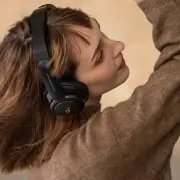


Swiftkey just keeps getting better. :)
After update it no longer works on my SGSII! No keyboard comes up when needed?
go to keyboards & reenable it
Thanks, that actually worked!
Tried many but swiftkey is still the best
Swiftkey rocks. One of the first apps I install whenever I get a new device.
Tried it, but Swype still reigns supreme.
Love SwiftkeyX. It’s the best.
strangely thought all those permissions…
CyanogenMod (on my GalaxyTab) warned me about installing switkey, something like “do not write passwords/bank account details as this is an application that sends it to the internet”….
another one of those spyware appz, waiting when permission to do premium phonecalls/reading contacts appears…
You sure you didn’t just freak over the default system message you get from enabling any third party keyboard, which warns it could hypothetically record what you type?
I had the beta and I was a pretty impressive improvement, just wish they would add more themes. Even though I love this keyboard, I think I’m going to try Swype for a while.
I’m a noob I know but which one is the dvorak?
DVORAK would be the one that has “DVORAK” where the letters “QWERTY” reside on a “QWERTY” keyboard. It’s a different keyboard layout altogether.